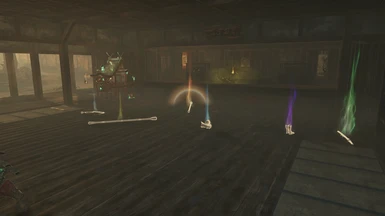About this mod
Reduces but not removes the amount of particle effects that occur while in combat. Yellow splatter when hitting yokai, floating amrita and effects when hitting an enemy with a purity weapon all toned down to reasonable levels.
- Permissions and credits
- Changelogs
I'm not a proficient modder/coder; what I did was just go through each line of the .ini files, turn on off with a semicolon, then refresh the game with F10 until I got the results I wanted. Since these results were better than I'd expected, I decided to upload it.
Don't ask me for specific requests, because again, I'm not a proficient modder/coder. But, if you want to further tweak it, I left some instructions in a notepad file that gives you a general idea of what .ini file contains what so you can toggle things on or off. verddsd made set the permissions of his mod to where people could take his work, modify it, and reupload it, so it goes without saying that this can be done with my variant.
There's one thing related to loot drops that I kept as removed, and that's the glowing ball of light they have (see picture). I just thought it looked better than having so much glow on the ground.
Install Instructions:
1. Install the mod enabler.
2. Put the folder "Reduced Combat Effects" into your "Mods" folder in (C:\Program Files (x86)\Steam\steamapps\common\Nioh2\Mods\)
3. In game, turn Effect Quality to Low.
(As far as I can see, the "Effect Quality" should have been called "Effect Density" because High just seems to fill the screen with even more particles, not improve their texture quality or anything. There also has been issues with Effect Quality on High tanking frame rates under certain conditions, even with the highest end gaming rigs; though i think these issues were mostly patched)
PROBABLY DOESNT WORK WITH MOTION BLUR
SMALL 1.1 UPDATE:
- The slow moving projectiles that Mezuki/Tatarimokke/Yasha etc. can throw at you (the ones that create yokai realms when they land), they were only partially visible. I found the entry that was causing it and put semi colons in front of it, so now they appear.
- The lights that form around you prior to when you can do a perfect ki pulse have been restored. I'd kept this line because it makes familiar talismans not shine quite as bright, but some people msg'd me and said they wanted the ki pulse lights back.
If you'd prefer to not have your familiars as bright but lose these ki pulse lights, "open ef1a20c9c39dcba1.ini" and remove the semi-colons in front of:
[TextureOverride-ef1a20c9c39dcba1-8-KiRestoreEffect]
hash = aa13afe5
handling = skip
match_first_index = 0
I've been doing some more tweaking, I eventually plan to upload a version that removes even more clutter. TBH the cleaner I make the game look for myself the more I realize that the game looks better without many of them.