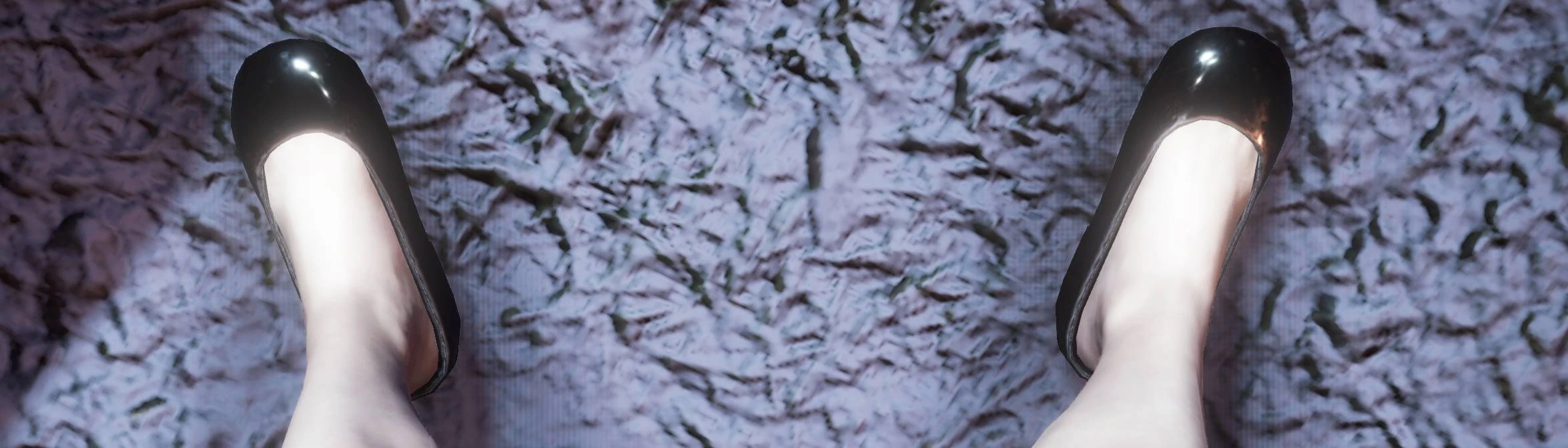About this mod
Genmei Onmyo Mage's Shoes into Ballet Flats.
- Requirements
- Permissions and credits
- Donations
Genmei Onmyo Mage's Shoes into Ballet Flats.
I came up with the idea of reshaping the Genmei shoe mesh, and it worked. I think these would probably go well with a Chinese dress. Please ignore the ugly underside of the shoe soles. The reason it replaces the Genmei Onmyo Mage Shoes is because they seem to be the only footwear in the game that shows the barefoot model with a separate shoe model. If I were to replace anything else and add the barefoot model, it would not support character skin color.
Changelog:
- Added a no shine version. All textures included, so you can edit them, if you know how.
Notes:
- Requires Nioh 2 Mod Enabler.
- IMPORTANT: If the mod doesn't work, try disabling motion blur, setting texture quality to high, and disabling DLSS.
Installation:
Unzip the archive of your choice (with folders) into Steam\Steamapps\common\Nioh2\Mods\
If the mod doesn't work, try disabling motion blur, setting texture quality to high, and disabling DLSS.
Uninstallation:
Delete the mod folders, or if you want to keep the mod around, rename the folders to have DISABLED at the start.
For example: GenmeiFlats -> DISABLED GenmeiFlats
Credits:
I would like to emphasize that none of this would've been possible without the hard work of the people listed here.
- Thanks to all modding contributors
- Nioh 2 Mod Enabler and its tutorials by Anikachan/etsorhtt
- ahuramazdah's Bare Hands - Feet mod, which helped me realize that Genmei shoes are the only viable option.
- verddsd's Shinobi Robe Remove Fishnet mod, used in the screenshots.
- Chest Wrap Removal by Mawpius, used in the screenshots.
- alpaca21's Lone Wolf Mini-Skirt, used in the screenshots.
- Whoever made the Blender plugin and the original 3DMigoto tool.
Special thanks to the people reporting problems, and helping others out in the forum.
Extra special thanks to those who donated!!
My other mod used in the screenshots.
I came up with the idea of reshaping the Genmei shoe mesh, and it worked. I think these would probably go well with a Chinese dress. Please ignore the ugly underside of the shoe soles. The reason it replaces the Genmei Onmyo Mage Shoes is because they seem to be the only footwear in the game that shows the barefoot model with a separate shoe model. If I were to replace anything else and add the barefoot model, it would not support character skin color.
Changelog:
- Added a no shine version. All textures included, so you can edit them, if you know how.
Notes:
- Requires Nioh 2 Mod Enabler.
- IMPORTANT: If the mod doesn't work, try disabling motion blur, setting texture quality to high, and disabling DLSS.
Installation:
Unzip the archive of your choice (with folders) into Steam\Steamapps\common\Nioh2\Mods\
If the mod doesn't work, try disabling motion blur, setting texture quality to high, and disabling DLSS.
Uninstallation:
Delete the mod folders, or if you want to keep the mod around, rename the folders to have DISABLED at the start.
For example: GenmeiFlats -> DISABLED GenmeiFlats
Credits:
I would like to emphasize that none of this would've been possible without the hard work of the people listed here.
- Thanks to all modding contributors
- Nioh 2 Mod Enabler and its tutorials by Anikachan/etsorhtt
- ahuramazdah's Bare Hands - Feet mod, which helped me realize that Genmei shoes are the only viable option.
- verddsd's Shinobi Robe Remove Fishnet mod, used in the screenshots.
- Chest Wrap Removal by Mawpius, used in the screenshots.
- alpaca21's Lone Wolf Mini-Skirt, used in the screenshots.
- Whoever made the Blender plugin and the original 3DMigoto tool.
Special thanks to the people reporting problems, and helping others out in the forum.
Extra special thanks to those who donated!!
My other mod used in the screenshots.