1) Open the d3dx.ini and look for the setting ' hunting='. Set it to '2' so that hunting mode can be triggered by a key. Save the file.
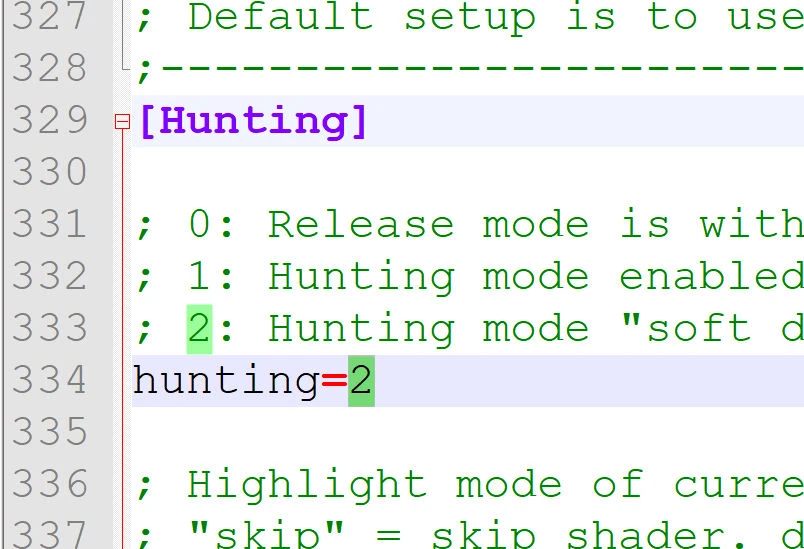
2) Run the game and enter the menu where u can see your character. Activate 'hunting' mode by pressing numpad_0. This is the default key, u can map any of the keys to your liking under d3dx.ini. Press numpad_1 to rotate the pixelshader till u see a hollow chest as shown in the picture. You have found the shader hash. Take note of the hash number (in red circle). Press numpad_3 to copy the hash number to clipboard . Press F8 to dump the content of the frame.
Press numpad_0 again to close the 'hunting' mode and exit the game.

3) Open 'FerrymanRemoveCape.ini' of the mod and check whether pixel shader hash (Step 2) is the same as what is listed. If its not, somehow ur shader hash is different and update accordingly to fix the problem. Go to Step 5 if the problem is fixed.
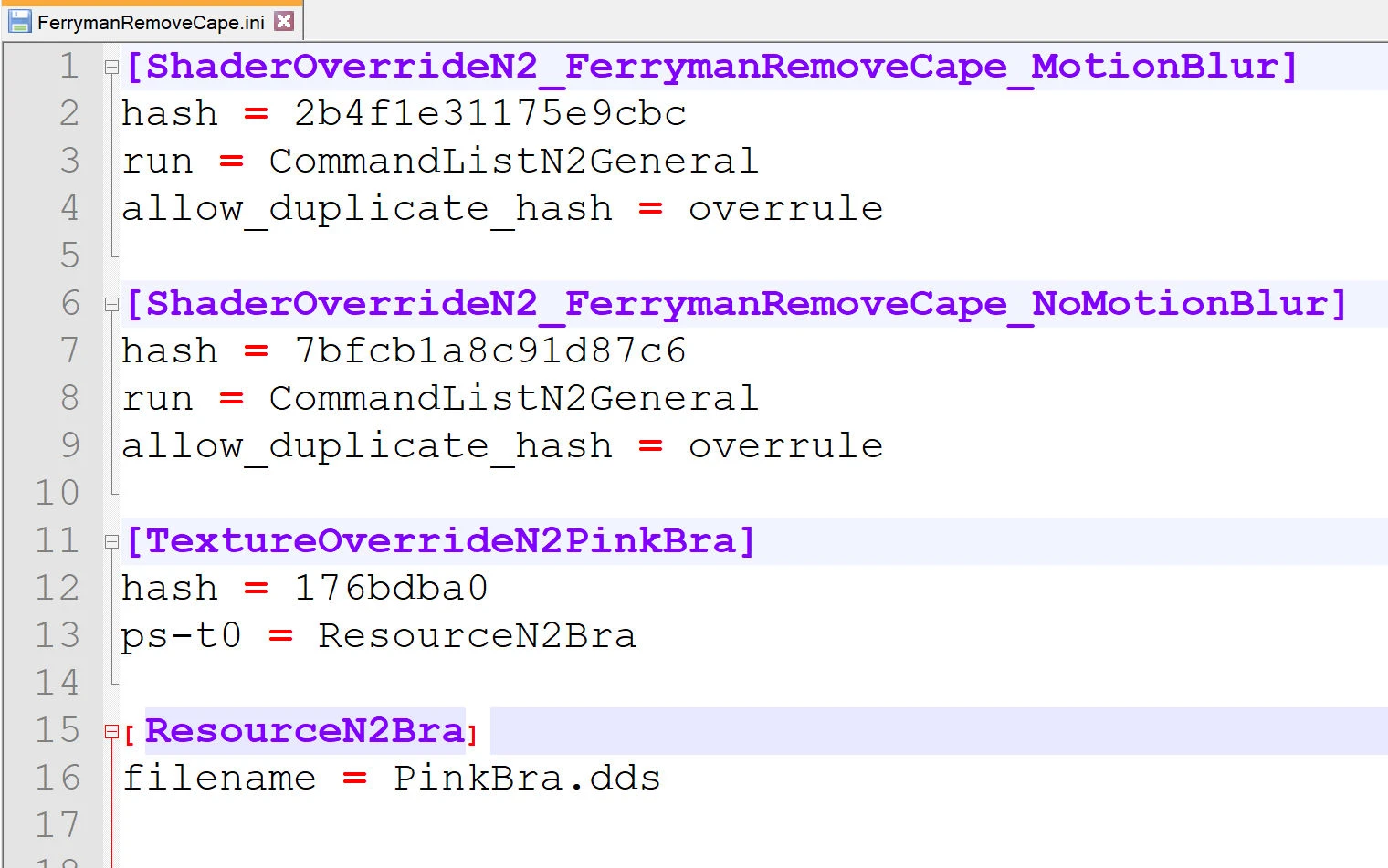
4) If the shader hash is the same but problem still persists, check the texture hash. Look for the folder 'FrameAnalysis- ...' under Nioh2 folder. Its the dump you have done at Step 2. Look for the texture. E.g. 000023.6-[commandlistn2general]-ps-t0=176bdba0.dss ... 176bdba0 is the texture hash. Compare it with the ini file of Step 3. If its different, update accordingly ...
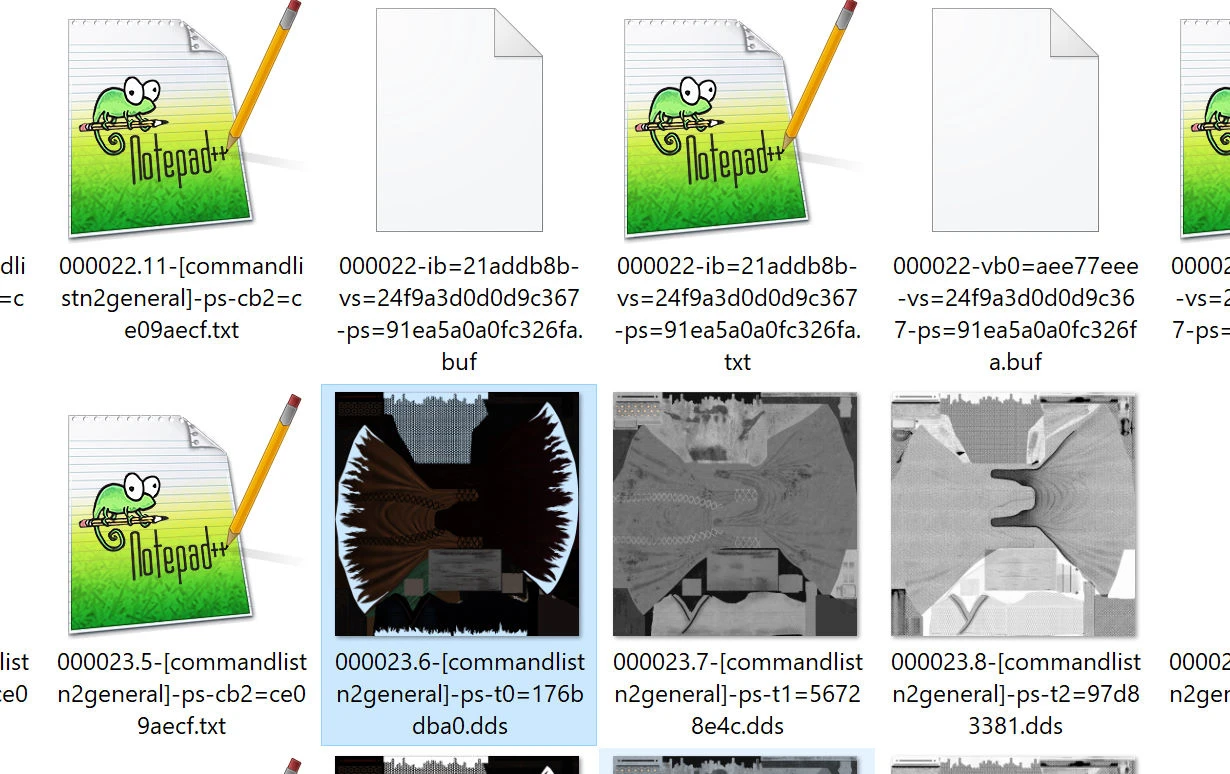
5) Lastly, open the d3dx.ini of Step 1 and set 'hunting=' to 0 and save the file. This will prevent accidental triggering of hunting mode during gameplay and also improve gaming performance.









2 comments
with ctrl +f8 i made sure it says listed shaders and not log file only or UI
I wanted to get texture hashes for some specific equipment, so I've followed your guide but when I hit F8 with targeting the hash, I couldn't get any dds files but [log.txt], [folder named 'deduped' including one screenshot] and [one screenshot].
(I've came here this document for overriding/modifying textures to make them invisible. So I know it's not about your mod(Ferryman's Robes No Cape) for this article. Sorry for bothering)