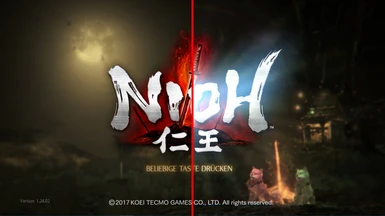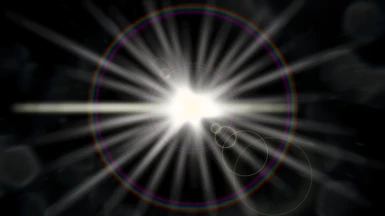About this mod
Visual Improvements and Effects by my ReShade-Profile and Texture-Pack "NIOH - ReShadeUltimate"
- Permissions and credits
- Mirrors
First of all, a Console-Hybrid on PC is mostly not the best visual experience.
"Let's Stop that and try to push limits by ReShade!"
Here is one of my profiles, that I like to share with you, called "NIOH - ReShadeUltimate".
What I've done is to add some stuff:
- AdaptiveSharpen - Better sharpness.
- Clarity - Is another visual improvement to increase the sharpness.
- Bloom - More Blooming.
- LensDirt - I've changed the original ReShade-DirtTexture. However - by Bloom, you will see some LensDirt.
- Flares - Just Added, bc there were none of them.
- Saturation - lightly decreased, to make the game look more serious.
- FilmGrain - just lightly added, to create a cinematic-visual effect.
- ChromaticAberration - Lightly adjusted onto the edges of the screen to create an immersive experience.
This Profile/Setup is different from ReShadeBlast, because here aren't Godstreams/Godreys included and the Bloom has a different Color-Fading.
Installation Discribtion:
Just unzip into your install-path of the game, like here:
"C:\Program Files\Epic Games\Nioh\"
You can adjust the settings the way you like.
Hotkeys:
Pos1 = Enter the Overlay
Ctrl + DEL = Disable/Enable Performance Mode
Ctrl + Insert = Enable/Disable Effects
ReShade is for Free and OpenSource, so if you don't know about it, you better should.
Until further Mods, peace,
ReaperKing