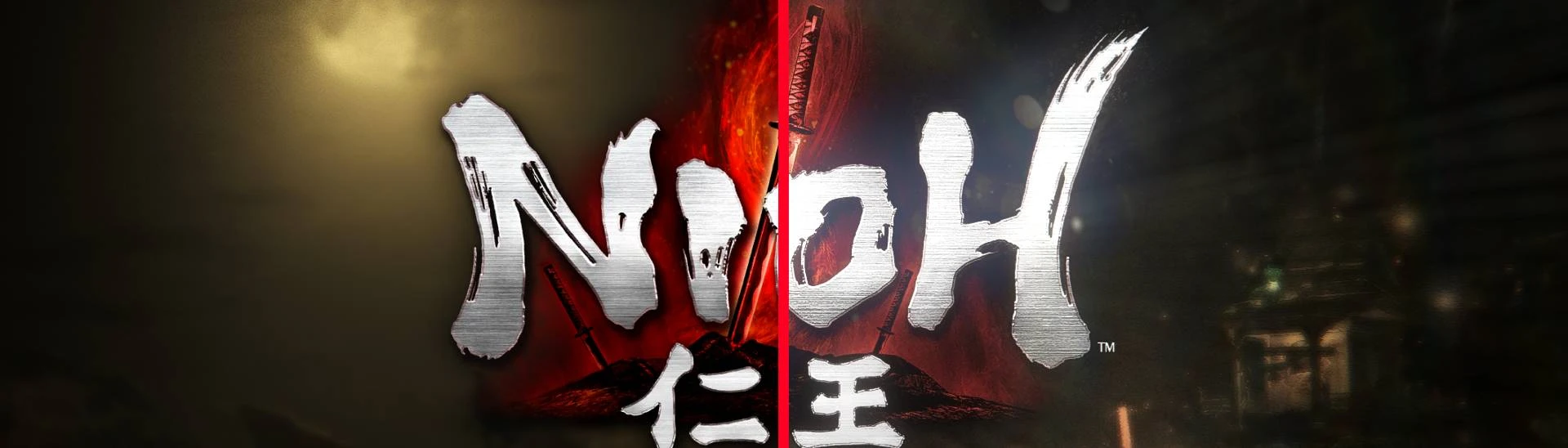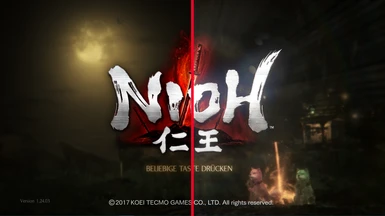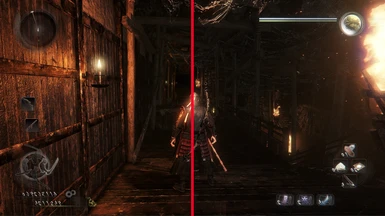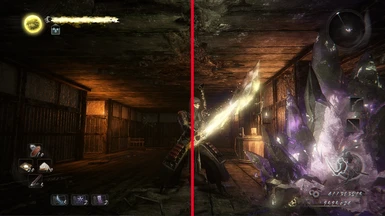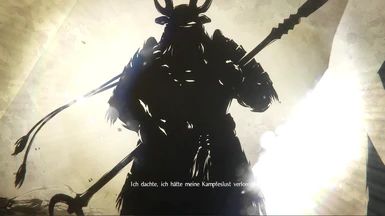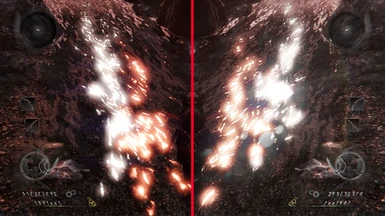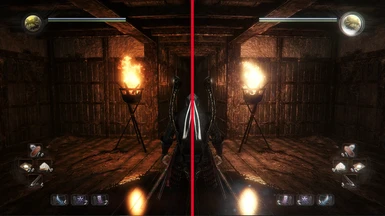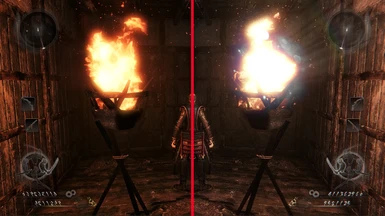About this mod
NEW: Some Lensdirt Textures, Lensflare Texture added to the Game by ReShade!
Very Well Balanced to get the best experience as well as performance!
LensDirt-Trick: Two different Layers implemented and coupled to different stages of brightness!
- Permissions and credits
- Mirrors
Hello everyone!
If you thought, that there's nothing left to improve then you were wrong, sry!
In this new Visual MOD by ReShade, called "Dirt(y)Bloom" is some new stuff included!
I've created the Lens-Sprite Texture from scratch!
I've created the Lens-Dirt Textures "twice" from scratch!
The first is the passive Dirt-Texture, which is always visible, but sometimes a lil bit more, depending on the overall brightness.
The second is the active Dirt-Texture, wich is only visible on brightness-peaks.
The combination of this LensDirt-Textures, was just a lil bit tricky, because I've had to use Bloom&Lensflares as well as MagicBloom for this.
What's included?:
- Bloom (twice): Both very well balanced, to keep the overall brightness on a playable level! (*)
- LensFlares: Lightly Flares flooding over the screen, but as always in balanced limits!
- LensSprites: Lightly Sprites flooding over the screen, but as always in balanced limits!
- AdaptiveSharpen: You know this already from the other improvements - just kept the settings!
- LumaSharpen: This option is re-balanced for a more detailed effect!
- Chromatic-Abberation: Like in the other ReShade-Setups before, very light on the edge of the screen!
- Saturation: Is as well adjusted to get a more realistic look, like in the other profiles!
- FilmGrain: Just kept the level of grain - nothing new!
- Clarity: Already known by the other presets - then here's no impressive surprise!
This time, it was a bunch of work!
1) Searching for new textures, but still with Free Copyrights and then, do all the stuff with Adobe Photoshop, to get the wished effects.
- The "passive" dirt-texture looks like the screen got some fine steam here and there.
- The "active" dirt-texture is a mix of two different dirt-textures, which looks like dry waterdrops on the screen.
- LensSprite / LensFlare is completly created freehand from scratch with a lot of different effects on the texture.
You can take a look onto the uploaded pictures (here), to get an idea of this.
2) Some of the most difficult work, was beside the texture-creations, the implementation into the game with all the important balancing of all the different settings.
- This has taken hours and hours of adjusting and testing with action-gameplay.
However, you can implement the textures of this MOD, into your personal/private ReShade-Profiles and Settings, by copy/paste/rename - because, for some testings, it was needed to edit the shaders. This means, that the original-files are renamed, except MagicBloom_Dirt.png texture.
Maybe also my profile(s) work with other (DirectX 10/11/12) games, but I'm not sure about that.
With best regards, Reaper.
_______________________________________________________________________________________________________________
> IMPORTANT NOTICE:
a) Installation-Guide, if you don't know already - just take a look into the included "How2Install.txt" whithin the 7zip-file.
b) You can adjust the settings if you want, but I would keep the 7zip, to get back to original-settings, if needed.
c) Further instructions are also included within the "How2Install.txt" within the 7zip-file.
* Adjust your brightness-level ingame, by game-settings, to keep the same experience!
_______________________________________________________________________________________________________________