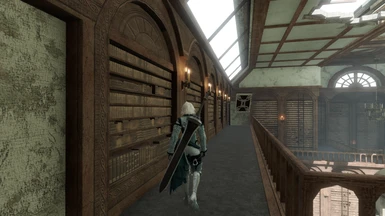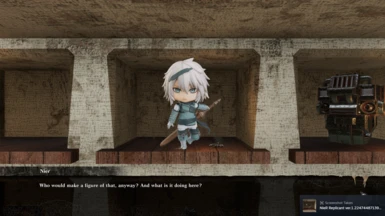About this mod
Gives Brother Nier color schemes based off of his Nendoroid, his LINE Stickers, and his appearance in the NieR:Automata FAN FESTIVAL 12022: Voices from the Verge drama recitation. Now includes 'Prince Nier' from the FAN FESTIVAL 12022 drama recitation as well.
- Permissions and credits
- Changelogs
- A Nendoroid Nier color scheme
- A LINE sticker Nier-inspired color scheme
- A Fanfest 12022 Nier-inspired color scheme
- Newly added: a Fanfest 12022 'Prince Nier'-inspired color scheme
I took a lot of liberties with the Fan Festival one since it's so close to his base colors anyway.
I also don't own the FanFest 12022 drama recitation books and was going based off of the pictures I could find on the internet, so there's a good chance it's just completely off, but I think it looks nice so I'm keeping it.
UPDATE: I have edited the LINE Nier color scheme so it more closely matches the LINE stickers. I also added an extra texture to the Nendoroid Nier color scheme so the fur doesn't look as strange.
Installation guide (heavily based on the Goth Kaine mod's guide):
1. Download and local install Special K. Here is a tutorial. Downloading the latest version should work fine.
For Step 5 in the tutorial, Nier Replicant uses a 64-bit executable and the DirectX 11 API.
For Step 7, rename the DLL file to d3d11.dll. dxgi.dll will not work
2. Download the mod file you chose. Pick one texture folder within the mod file.
Find the file location of your game (the same place you put d3d11.dll earlier). Then, starting from there, place your chosen texture folder in SK_Res\inject\textures. If you are missing folders, create them
3. Start the game, load up a save, and then press CTRL-SHIFT-BACKSPACE to open the SpecialK menu. Click on "Render Mod Tools", then click on "Reload All Injected Textures"
- "Reload All Injected Textures" should be beside "Clear Debug". It should show up, but if you can't see it, go to the bottom right corner of the window and drag the little triangle. That should allow you to resize the window so you can reach the button.
- You may have put the texture folder in the wrong place. In the Special K menu go to File -> Browse Texture Assets -> Injectable Textures. This will open up the location the texture folder needs to be in for it to work. It will still work if it's in a subfolder. Restart the game afterwards if you're moving the file over while it's still running.
- From what I've personally seen, you don't need to downgrade your game for the texture injection to work, but it might be worth a shot, so here's the exe file for an older build. This link is directly taken from the Goth Kaine mod.
- Feel free to ask me questions! I probably forgot to add something
Fix for Cutscene Bro Nier model:
When the aforementioned character is on screen, open the Special K menu and click Render Mod Tools. Find the hexadecimal name of the texture in the list. You may have to click "All Textures" and then "Refresh Textures" for it to show up.
Make the window large enough for you to see a picture of the texture. Then, if the "Reload Texture" button (NOT the "Reload All Injected Textures" button) is available for that texture, click it, and it should work, at least for a while.
If the button is not available/you only see a "Dump Texture to Disk" button, then the fix is not available this time. It's a bit of a toss-up, unfortunately. If the texture disappears entirely from models that already had it successfully injected, restarting the game will fix it.