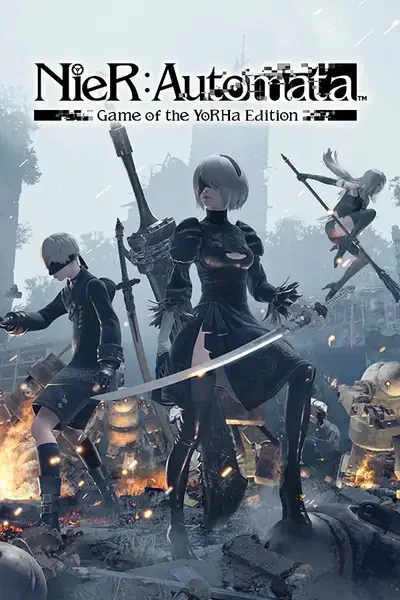About this mod
Play as other characters by using this mod to swap out 2B's player model.
- Permissions and credits
- Mirrors
Thank you to Kniouky for the screenshots, video, translation, and beta testing the mods!
We now have a Nier:Automata modding Discord!
https://discord.gg/5wwHjHB
The 9S model replacements have been released! They haven't been tested too thoroughly so let me know how they work.
ENGLISH
This mod is mostly a proof of concept mod following my release of the DAT repacker
These are created by repacking the .dtt/dat of 2B with the model and physics data of another character. While it is possible to also replace player stats (HP, strength, EXP, etc.) I chose not to do so to keep it specifically a model replacement mod.
NEW INSTALLATION METHOD
As opposed to patching the cpk's, you can now simply pop the mod into your data folder uncompressed!
Here's How:
- Go to your Nier:Automata folder (where the games .exe is) and open the data folder
2. Create a new folder called "pl"
3. Place the .dtt and .dat files inside here
4. Launch the game
For the operator accessory swapping, do the same steps but name the new folder (inside the data folder) "et".
OLD CPK PATCH METHOD
How to Install*:
- Download the NieR:Explorer from here and pl000d.dat/pl000d.dtt from one of my mods
- Extract the downloaded zip into your game directory
- Open the app and navigate to data/data100.cpk (see note)
- On the right hand panel make backup's of 2B's data by pressing right click and then export for both pl000d.dtt and pl000d.dat
- Right click and press import on the previously mentioned files, replacing them with the similarly named file from one of my mods
- Press the blue lit save icon at the top and wait for it to apply changes
- When it has finished, open up your game and enjoy :)
*If you don't have the DLC installed, use data006 instead of data100 and replace pl0000.dat/pl0000.dtt. If you'd like, you can rename the
modded files you downloaded but it is not necessary (importing only
replaces content of the file and doesn't affect the name).
IMPORTANT NOTE FOR INSTALLING THE OPERATOR SWAP:
The base operator model does not contain the hair styles, so I had to swap them separately. The ete files are the hair styles, and they swap the ones found in data016.cpk. Operator 21O's hair swaps the Alien Mask, and Operator 6O's hair swaps the Emil Head.
Known Issues:
- All meshes of model will be shown (e.g. all versions of a model will be loaded, such as every outfit)
- Model height isn't changed, some characters will be floating
- Characters with strange skeletons (like Emil) will distort while moving
- Character will turn gray when running through water
FRANÇAIS
Ce mod est principalement une démonstration de faisabilité suite à la sortie du DAT repacker
Ceux-ci sont crées en "reconditionnant" les fichiers .dtt/dat de 2B avec les données du modèle et de la physique d'un autre personnage. Il est également possible de remplacer les statistiques des joueurs (HP, force, EXP, etc.), cependant le créateur a choisi de ne pas inclure cette option afin de conserver un mod spécifiquement pour le remplacement de modèle.
NOUVELLE METHODE D'INSTALLATION
Au lieu de patcher les cpk, Il est possible d'installer le mod directement dans le dossier d'installation du jeu
Comment installer:
- Aller dans le dossier d'installation de NieR:Automata (avec le fichier .exe à l'intérieur) et ouvrir le dossier "data"
2. Créer un nouveau dossier appelé "pl"
3. Placer les dossiers .dtt et .dat à l'intérieur
4. Lancer le jeu
Pour les accessoires de l'Opératrice, suivez les mêmes étapes, mais créer un nouveau dossier "et"
ANCIENNE MÉTHODE D'INSTALLATION
Comment installer*:
- Télécharger NieR:Explorer ici et les fichiers pl000d.dat/pl000.dtt d'un des mods disponible.
- Extraire le fichier zip précédemment télécharger dans le dossier d'installation du jeu.
- Ouvrir l'application et naviguer vers data/data100.cpk.
- Sur le panneau de droite, effectuez une sauvegarde des données de 2B en appuyant sur le bouton droit de la souris, puis exportez pl000d.dtt ainsi que pl000d.dat.
- Faites un clique droit et sélectionnez "import" sur les fichiers mentionnés précédemment en les remplaçant par le fichier de même nom d'un des mods que vous avez télécharger.
- Appuyez sur l'icône de sauvegarde bleue en haut et patientez.
- Quand c'est fini, ouvrez votre jeu et amusez-vous :)
*Si vous n'avez pas installé le DLC, utilisez data006 au lieu de data100 et remplacez pl0000.dat / pl0000.dtt. Si vous le souhaitez, vous pouvez renommer le fichiers modifiés que vous avez téléchargés mais cela n'est pas nécessaire... (l'importation remplace uniquement le contenu du fichier et n'affecte pas le nom)
Problèmes rencontrés:
- Les meshes d'un modèle seront tous affichés. (par exemple, toutes les versions d'un modèle seront chargées, comme toutes les tenues)
- La hauteur du modèle n'est pas modifiée, certains personnages pourraient flotter ou rentrer dans le sol.
- Les personnages avec des squelettes différents (comme Emil) se déforment en se déplaçant.