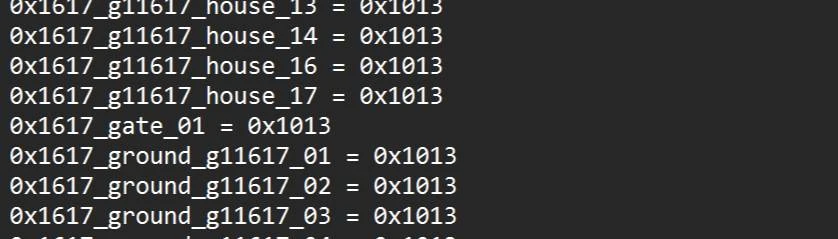About this mod
This is an Update for LodMod that removes flying and other misplaced objects if you have (DisableManualCulling) set to true.
e.g. flying objects from the Amusement Park in the Flooded City.
(SkipBootingScreens = true) should now work everywhere from version 0.2
- Requirements
- Permissions and credits
Adds over 1000 new lines to the HardFilteredModels and SoftFilteredModels list.
This mod changes the xinput1_4.dll with version 0.2, just a small change that (SkipBootingScreens = true) works everywhere.
I won't upload a new Version unless there are bugs. I hope the DLL works with everything. I used Visual Studio and C++ for the first time and I don't know much about it. I hope there are no other errors but I only changed 2 lines in the xinput1_4.dll.
I hope it's ok that I upload the mod here. I have linked below to the original mod and Creator.
Just so you know what the Lod mod changes, many textures that are blurry up close are sharper for longer in the distance, but there are also many that don't change. I can't change that, you would have to set (HQMapSlots = 7) higher, but then there would be flying objects everywhere and you would see flying enemies appear in the air in the distance and then there would still be some textures that would remain blurry. You could perhaps improve the performance if you looked at what Lod Mod loads when moving to other areas and then removed the unnecessary for certain areas, but that would be a lot of work.
Setup
- Download latest ZIP from the files section
- Extract LodMod.ini and xinput1_4.dll next to your NieRAutomata.exe
- the Lod Mod has the original settings change it to your settings
- do not change (LOD Multiplier = 0) and (HQMapSlots = 7) otherwise flying objects will appear again.
Setup Namh
- This mod is already included in version V4.4 uploaded on 05 January 2025.
- In Namh go to Wrappers and set the Lod Mod to on. Click on the gear to change the settings.
- the Lod Mod has the original settings change it to your settings
- do not change (LOD Multiplier = 0) and (HQMapSlots = 7) otherwise flying objects will appear again.
What has changed in version v0.3
- In my version 0.2 there was no H246 decoder for upscaled videos.
- With the help of BigheadSMZ and emoose I solved this problem
What has changed in version v0.2
- (SkipBootingScreens = true) should work everywhere now
- I went through the SoftFilteredModels list and fixed small misplaced objects and changed larger Areas, e.g. the Factory objects and Mall objects, to the hard filter list. Any object that is in the SoftFilteredModels list is not recognized by LodMod (DisableManualCulling). I have no idea if that makes much of a difference, but whatever, it's finished now and I hope I've got everything. Some of the objects have different names in different chapters. I've tested a lot.
- I found another area ID in the Forest and added all the objects
- (City Ruins low LODS visible from Abandoned Factory) I still have a bug with the floor when you go back to the City Ruins that I can't solve. I made it smaller but when I fix it then it's missing in another place but it's only a small place where you can see it so it's OK
What I have fixed so far v0.1
These images were posted from the Automata-Lod Mod page under Bugs
- In the Flooded City, flying Amusement Park objects completely solved
- In the Flooded City, flying City Ruins and Resistance Camp objects completely solved
- Amusement Park entrance, low building lod from the City Ruins completely solved
- City Ruins low LODS visible from Abandoned Factory completely solveed The objects are used twice in the game in different areas, which was a bit complicated because the normal names under HardFilteredModels don't all work, I could look at it again but it's solved and there is no problem with the manual culling that objects are hidden elsewhere
- Forest Front flying Amusement Park objects this picture is from me, for me it doesn't look good. There is a note in the lod mod:
[mountain LODs from amusement park showing near forest castle (sadly there's a wall that pops in/out near forest castle which ruins the view of amusement park... hope it can be fixed eventually, with the wall there it looks great.] I don't know if I understood it correctly but I blocked out everything from the amusement park in the forest so for me it's completely solved. You can delete the lines again under HardFilteredModels, I have sorted and described everything. It says: (in the forest zone flying amusement park objects) delete everything until the next description.
- Assets that Zfight when LodMod is enabled The trees are always there, I only removed small branches that were flickering. I can't see any difference in the wall with or without Lod Mod
Credits
emoose for Automata-LodMod