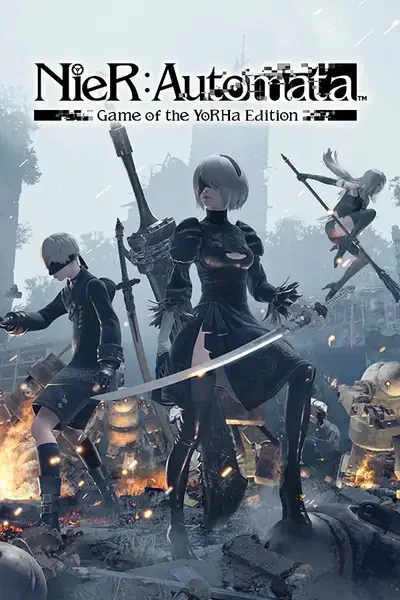About this mod
Replaces the main menu theme ("Significance") with "The Song of Destiny" from Stellar Blade which plays on the PS5 home screen
- Permissions and credits
This mod contains extra file you have to put in your game folder manually or use NAMH.
INFO:
Considering how Stellar Blade and Nier share some similarities, including parts of the soundtrack, I figured there are some songs that could work very well in Automata as well. I didn't want to impact the gameplay too much yet, so I picked this one for the menu because it fits well and provides unique experience for subsequent playthroughs.
Huge thanks to RaiderB for making F-SERVO which allowed me to replace the music, and also Music Mod Manager that is required to install this mod. Make sure to check out Raider's music mods as well!
INSTALLATION (ONLY FOR THE MENU MUSIC):
1. Download Music Mod Manager by RaiderB
2. Click "Install mod"
3. Select "Stellar Blade menu.zip"
INSTALLATION 2 (FOR THE WOOSH SOUND EFFECT):
1. Navigate to the "data" folder (NieRAutomata\data)
2. Create a folder called "core" (if you already have one, open it)
3. Place "core.dat" and "core.dtt" inside this folder
You can skip steps 2 and 3 if you just grab the whole "core" folder and drop it in "data"
UNINSTALL:
1. You click the button "Uninstall" in Music Manager and the mod will go bye-bye from the list
2. Delete the "core" folder if you used that as well

DOWNLOAD EVE HERE

DOWLOAD BLOOD EDGE HERE