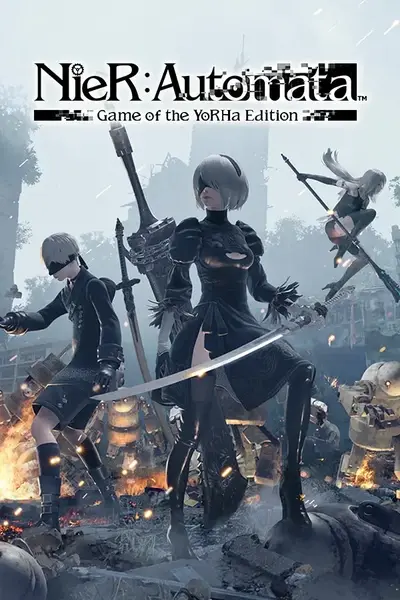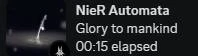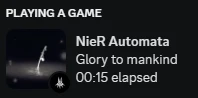About this mod
This mod provides a Rich Presence integration for NieR:Automata. It will display on your Discord account when you are playing the game!
- Permissions and credits
NieR:Automata Rich Presence (Static, for now)
This project is based on Crymachina RPC, using the commit published on december 4, 2023.
Visit this page to know how it all works! *(and maybe start your own RPC project)*
Thanks to Mashynn for helping me understand how Cmake works and also adapting the project to NieR! :)
Overview
This project provides a static Rich Presence integration for NieR:Automata. It will display on your Discord account when you are playing the game!

Install - Method 1: Normal
1. Be sure that NieR:Automata is installed on your system
2. Download the zip file
3. Navigate to the game folder
4. Extract the two files (steam_api64.dll and NieRAutomataRPC.dll)
5. If it asks to replace files, you just need to accept
Install - Method 2: File replacing (Not recommended, but could be a fix?)
1. Be sure that NieR:Automata is installed on your system
2. Download the zip file
3. Navigate to the game folder
4. Rename steam_api64.dll to NieRAutomataRPC.dll
5. Extract steam_api64.dll from the zip file inside the game folder
Install - Method 3: Vortex Manager (Not recommended, could not work)
1. Be sure that NieR:Automata is installed on your system
2. Download the zip file
3. Open Vortex Mod Manager
4. Make sure the active game is Nier:Automata
5. Drag and drop the zip at the bottom of the ''mods'' section
Uninstall (Method 1 & 2)
1. Navigate to the game folder
2. Delete steam_api64.dll
3. Rename NieRAutomataRPC.dll to steam_api64.dll
Uninstall (Method 3)
1. Open Vortex Manager
2. Make sure Nier:Automata is the active game
3. Go to the mods section
4. Locate the ''Nier:Automata RPC'' mod
5. Right-click on it, then click on remove
Troubleshooting
- If you cracked the game, it will not work.
- If you encounter any issues, ensure that Discord is running and that your Discord status settings allow for game integrations.
- Verify your steam files, then reinstall the mod.
- Try a new method for the installation of the mod.
- Check for updates or patches for NieR:Automata that might affect the DLL proxy.
License
This project is licensed under the MIT License.