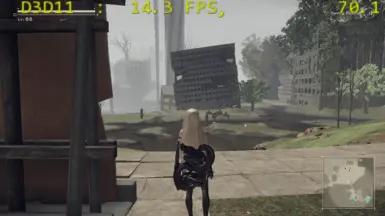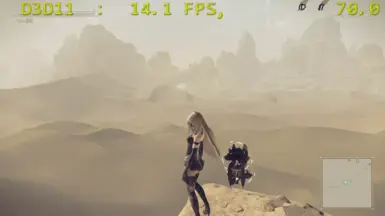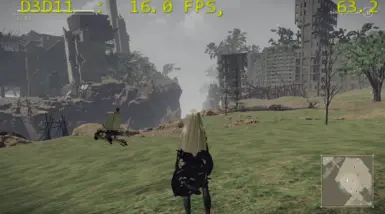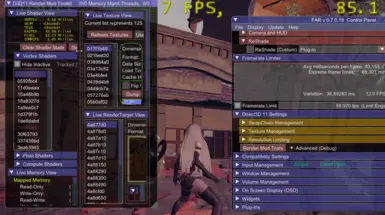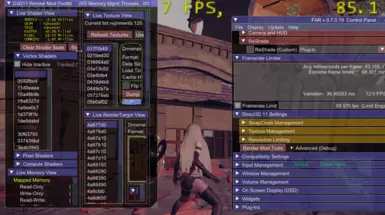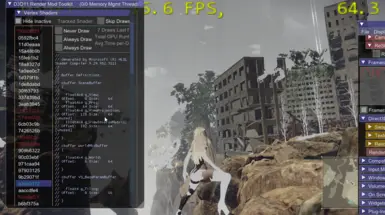About this mod
Doesnt work on latest version. Disables shadows, foliage, some post-processing effects and other things for a drastic performance increase
- Requirements
- Permissions and credits
A mod for potato PCs.
Disable some particle effects, foliage, shadows, and other things through the FAR mod.
To install just extract d3d11shaders.ini in the same place as your NierAutomata.exe. You need the FAR mod installed.
This mod has two versions, partial and full:
The partial version disables shadows and some particle and post-processing effects.
The full version disables grass, bushes, waterfalls and also everything that the partial version disables.
Not being able to see bushes can have a minor impact on gameplay, since bushes can interfere with movement a bit.
The full version also makes some random tables and carts in the amusement park invisible. This doesnt matter much, except for one spot in the amusement park where the only way to get out is to jump on one of these carts(see screenshots). Because of those two things I dont recommend using the full version if you havent finished your first playthrough.
You can easily edit these yourself in game through FAR's control panel(if you want to mess with shaders yourself):
1) Open FAR control panel
2) Go to Direct3D11 Settings --> Render mod tools. This will open a new window where you can edit shaders
3) Click on the vertex shaders and pixel shaders buttons to expand them. These will show the shaders you are interested in.
4) Selecting any shader in this menu will highlight(or sometimes hide) the visuals it affects in-game. To disable a shader, click on never draw. The shader name will then turn red and it will stop being drawn/rendered.
5) To save your changes, click on Store Shader State.
(See screenshots for a visual guide)
Few things to note about messing with the shaders:
Shaders can control many things at once. For example, the shader that controls distant bushes in the city ruins also controls some carts and tables in the amusement park. Sometimes, disabling a shader doesnt seem to impact gameplay in any way at first, but it might once you are in another area.
Disabling some shaders can have funny effects, like there is one that disables all terrain or another one that disables all the big ruined buildings(challenge run ideas?). There is also a shader which stops the screen from rendering new frames when disabled.
I have spent many hours playing with these menus and for this mod I have disabled the all shaders which give a performance increase without significantly changing the feel of the game or affect the gameplay in significant ways, so if you are looking for an even bigger performance boost without significantly degrading the game's visuals or gameplay I'm afraid you won't really get anymore from disabling more shaders than this mod disables already, but you are free to try ofc.
P.S. I am probably a few years too late with this mod since everyone today seems to have a pc that can run this game at a decent framerate(and also the game has a new version now, not compatible with this mod anymore). When I first learned about editing these shaders to get a performance boost a few years ago, it never even crossed my mind to upload it as mod, but oh well. Better late than never I guess?