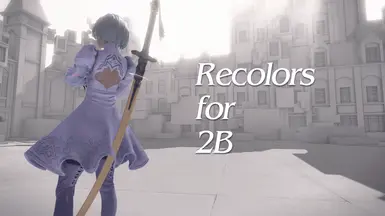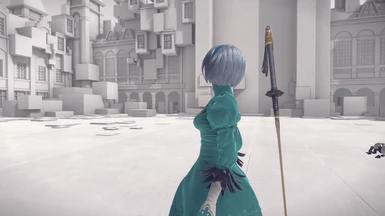About this mod
Injects recolored clothing texture files into the game, allowing for more color personalization
- Permissions and credits
- Changelogs
It uses FAR injection so you will indeed need to have FAR to use this mod.
I included some basic colors to start off with, as well as the original file(s) itself so that anyone can make adjustments themselves or their own recolors. I'm also going to open up file submissions so that people can submit custom colors, especially if they have cool things like gradient. The folder with the original texture has some instructions on how to get started as well as the YouTube tutorial link I used to modify the textures.
Few things to note:
- my colors descriptions for the files aren't 100% accurate as blue appears lighter etc. that's just because of the way I colored it ( I did use blue when coloring it)
- hair textures are coming soon
- my orange color appears to be golden :)
- these use the same identifiers as other models, so the other YorHa will have the same colors as your character.
I also threw in 2B's normal map because it looks really cool as a texture, it will be in the normal map folder.
Installation instructions:
1. Download the mod
2. Unzip the folder, choose which color you like, place the image file of that color at the end of the FAR_Res folder path.
ex. \NieR - Automata\FAR_Res\inject\textures\NieRAutomata.exe\ <- texture goes in the last folder
3. Go to your game's directory \NieR - Automata\ and place the FAR_Res folder there
4. Play the game
5. If you want to remove the texture, or choose a new one, just replace/delete that file in the FAR_Res folder