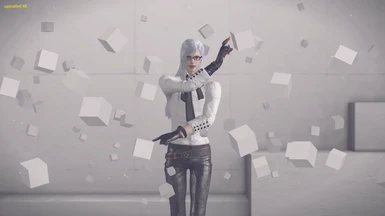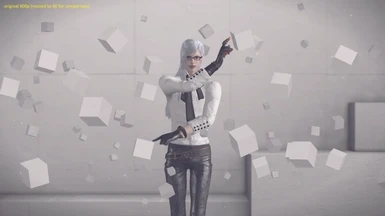About this mod
Replaces the default pre-rendered cutscenes with 4K or 1440p resolution AI upscaled ones.
- Requirements
- Permissions and credits
- Mirrors
- Donations
- encodes redone with a separate MPEG1 encoder and then muxed to USM container instead of having to use the Scaleform tool
- encoder has constant quality option (like CRF with modern codecs) where it uses the right amount of bitrate per scene to achieve selected constant quality - while many scenes demand high bitrate, many only need much less (the Scaleform tool only had target bitrate option)
- due to this the encodes are more optimized and size was noticably reduced while keeping quality - 4K went from 57.5 GB to 38.9 GB and 1440p went from 32 GB to 18.9 GB (smaller than the original 900p cutscenes)
2 versions available: 4K30 (in the main files) and 1440p30 (in the optional files).
Requirements:
- Both versions of this mod require the excellent Automata-LodMod in order to function. LodMod now allows the game to play videos with resolutions above 1080p. Huge thanks to stoker25 (Havoc) for making this possible.
- Looks like LodMod has to be loaded by the game directly (by having its DLL called xinput1_4.dll or dxgi.dll or dinput8.dll) in order for the movie playback related code to work, if it's loaded as SpecialK / FAR plugin it will not work.
Installation:
- Download and extract all the ZIP archives for the resolution of your choice.
- Copy all the USM files in the movie directory over the originals located at "Steam\steamapps\common\NieRAutomata\data\movie" and overwrite. Backup the originals beforehand if you want to be able to go back to them without redownloading from Steam.
- The first archive for each resolution also contains LodMod.ini file in the movie folder along with the videos (not to be confused with the main one in the directory with game EXE) - this file MUST also be copied over to the game's movie directory along with the videos else the videos won't play (this file contains a setting override for buffer-size for the movie playback with setting specific to the resolution of the videos so the setting doesn't have to be changed in the main LodMod.ini).
- To make sure everything works correctly, launch the game and when you get to the screen that says "Press Any Button", wait roughly 30 seconds without pressing anything and the attract movie should play, if it doesn't than something is not done correctly.
Intended for the latest Steam version which contains 150 videos (looks like 8 out of the original 158 weren't needed and were removed).
Details:
- All pre-rendered cutscenes were upscaled from the original 900p to 4K with Topaz VEAI using the new Proteus 6 Parameter AI model, with the 6 settings tweaked after an extensive testing and A/B comparisons.
- The annoying few pixels thick horizontal white lines across the top and bottom of the screen at the beginning or end of few videos were fixed. Also ev0830's all black intermissions were fixed (only 1 was actually pure black, rest were slightly raised for some reason).
- Videos were kept at their original 30 FPS this time as interpolation seems to be quite a polarizing subject.
- The original pre-patch cutscenes were used as source, as the current patch replaced them with slightly worse quality ones.
- Lossless codec was used in all the steps until the final encode to USM, to prevent any degradation of quality with each step.