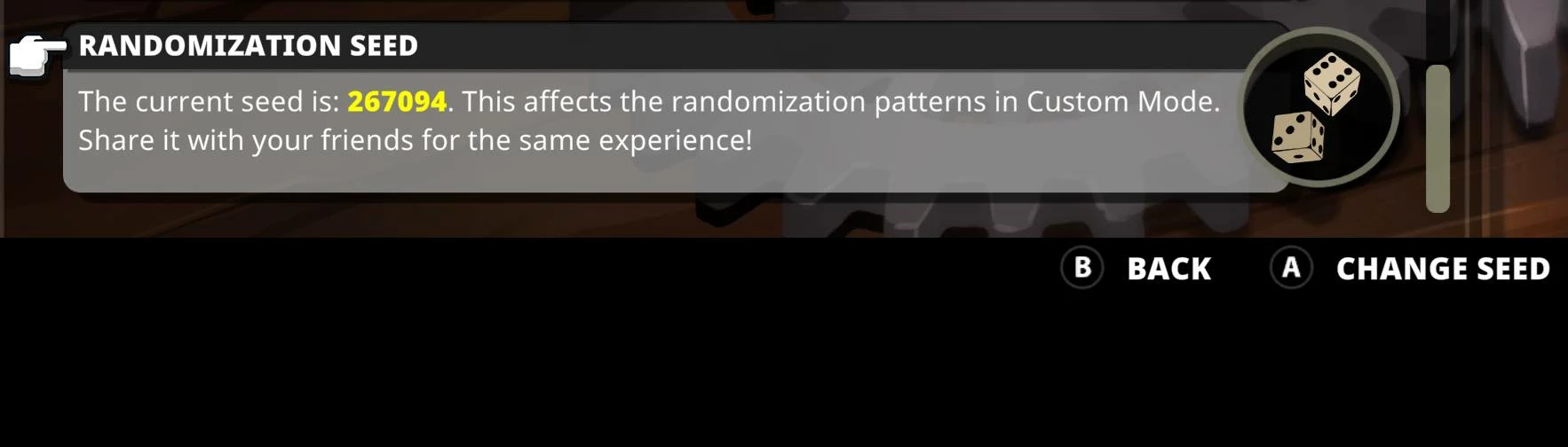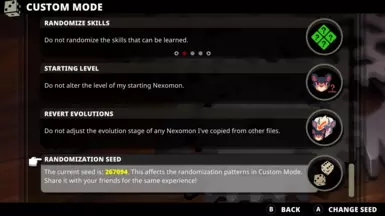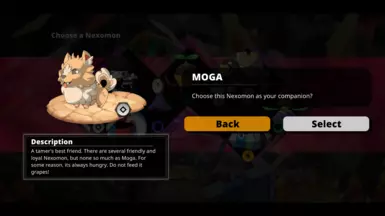About this mod
A simple mod to let you set a starter manually in custom mode.
- Permissions and credits
After installing the mod, you pick your starter using the last 3 digits of your seed number. Set the last 3 digits of the seed to be the ID number of the Nexomon you want as a starter, and it will be guaranteed to be in the list (usually in the first slot, but if that monster was naturally part of the generated starters for that seed it might be somewhere else). If you put in an invalid ID number (000 or anything above 427) it won't have any effect. See the FAQ at the bottom if you need more help.
Installation Instructions:
This is a Bepinex mod which is only for the PC version of Nexomon Extinction.
1. Download the mod via the "Manual" link in the top right of the page.
2. Download BepinEx_UnityIL2CPP version #577 from here, selecting x86 or x64 as appropriate:
https://builds.bepinex.dev/projects/bepinex_be
(It must be exactly this version, Nexomon Extinction is not compatible with newer versions of Bepinex)
3. Open Nexomon's folder by right clicking the game in steam and selecting Manage->Browse Installed Files. Copy the Bepinex Zip folder here and unzip it.
4. Unzip ForceStarter.zip to the "plugins" subfolder inside the BepinEx folder. Should this subfolder not exist,
create it. You can delete the zip file afterwards. (Alternatively, run the game once without the plugins folder and BepinEx will make it for you).
5. Run the game through Steam. The first time will take a while because it has to set up some libraries, but successive runs will be fast. There's no obvious way to tell if this one is working other than to test if you get the right starter.
FAQ:
How do I choose my starter?
Look up the ID number of the starter you want here.
At the bottom of the custom options, set the last 3 digits of your seed to be that Nexomon's ID number. So for example, if you want your starter to be Moga, set the last 3 digits of your Seed to be 094 (see the first screenshot for how to edit the seed).
How do I disable it if I don't want it for this run?
The easiest way is simply to delete the ForceStarter.dll, or rename it to something like ForceStarter.bak (Bepinex will only load .dll files). You could also move it to a different folder.
This is of course compatible with the Extinction mod, though it doesn't require it.