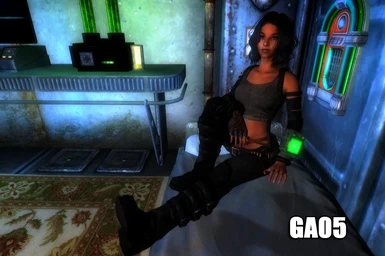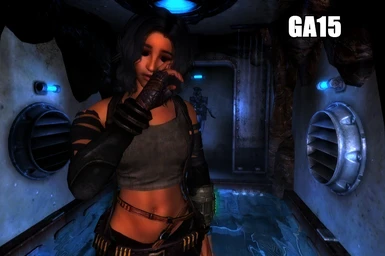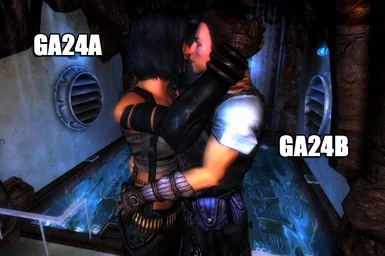Click here for the Fallout 3 version
Setting up scenes and using the game as a storytelling medium has long been a hobby of mine, and I have of course made plenty of use of all the excellent pose packs available here on the Nexus, but every now and then I came across a situation where nothing available quite suited my purposes. In general, casual, everyday-type poses (particularly seated ones) are lacking so when I finally learned to make my own, that is what I focused on. Maybe some others will find them useful as well so here's a pack of 25 new poses, for when you need to show your characters lounging about, sleeping, having a tender moment or clutching at an explosive collar...you know, the usual.
How To Use:
* In the console, select an NPC by clicking them and type: playidle GA01 - GA25 (look at the screenshots for what each pose looks like)
* For the player, while in 3rd person mode type TFC (free camera mode), zoom out a little then select them and use the code, OR type player.playidle ga##
* Make sure you unequip your weapons before posing or they'll start floating and generally behaving in weird ways
* To reset the pose, click your character and type: playidle reset (while in TFC mode for the player or just bring up your Pip-Boy in live mode)
Tips:
Some of the poses work best with the Foot IK OFF - type tfik in the console to toggle it on/off if people are sinking into the surface they're sitting on or the legs are in odd positions.
TFC 1 works like TFC, but it also freezes the scene; useful if you have a lot of people around and you don't want them moving into your scene or you want to make sure your posed characters absolutely stay put while you line up your perfect shot. Use this AFTER you've finished posing though.
The easiest way to line up the pair poses is this: pose one of the characters, then freeze them (either by clicking them and typing TAI or using the Groovatron's freeze option), then pose the second one and adjust them into position; this way you avoid them bumping off of each other.
If the above isn't enough (and sometimes it isn't, especially for poses where the player is involved) there is an additional trick you can try: getpos/setpos. In Free Camera Mode (TFC, although TFC 1 works even better), select your character or an NPC and type getpos X (or Y or Z) (this will show their coordinates on each of those axis) Say for example you want to nudge a character up and down a little; click them again and type: setpos Z followed by the number returned by getpos Z you did earlier, with a small increment or decrement (if the number was, say, 13456 make it 13458 or 13454) This can be a little tricky to get the hang of but once you do it's useful for fine-tuning pose alignments.
You don't need it to use these, but I cannot overstate how useful the Groovatron is as a posing tool, of only because it allows you to grab and move NPCs around with the click of a button - trust me, get it, it will save you a HUGE headache! It's especially useful for paired poses.
Installation/Uninstallation:
Place the files in your C\Program Files\Steam\SteamApps\common\fallout NV\Data folder (or similar, depending on your system), enable it with FOMM or the Launcher.
Delete to uninstall.
Permissions:
You ARE allowed to adapt for or include it in other mods, with credit to me
You are NOT allowed to upload the mod, as is, to other sites and claiming it as your own results in major bad karma
Credits/Acknowledgements
My friend MissusMarler whose tutorial made learning how to make these possible!
Enjoy, and let me know if there are any issues.
Oh yeah, feel free to upload your images as well! I'd love to see what people do with these.