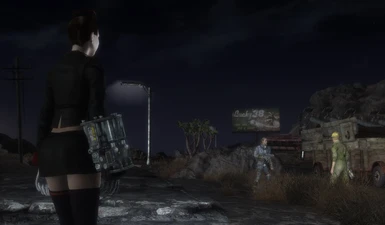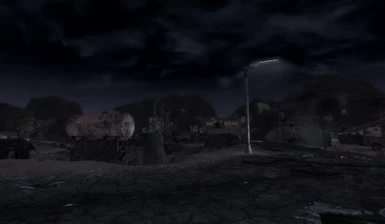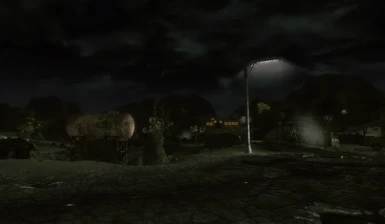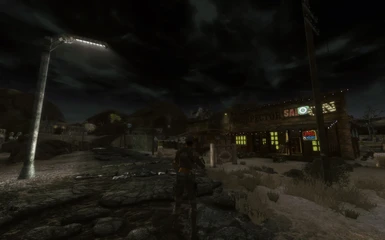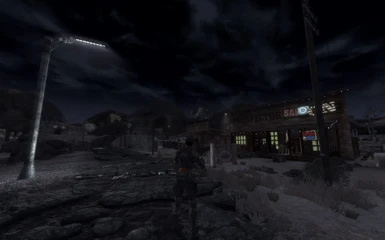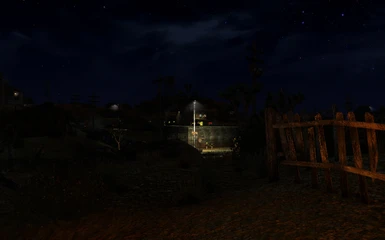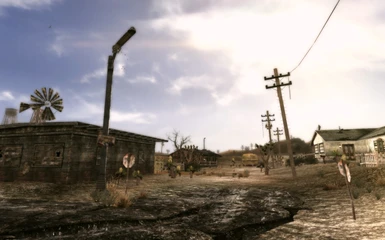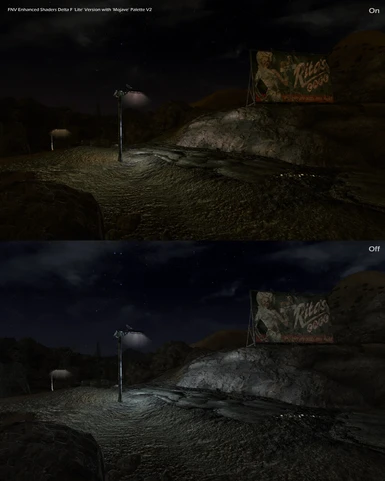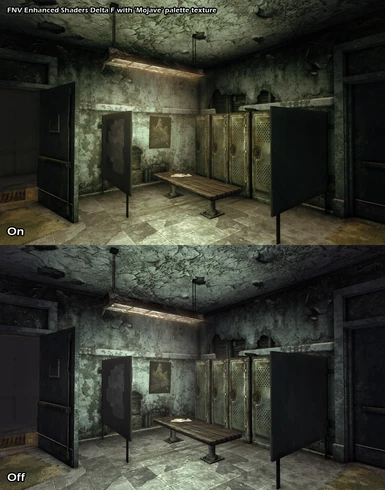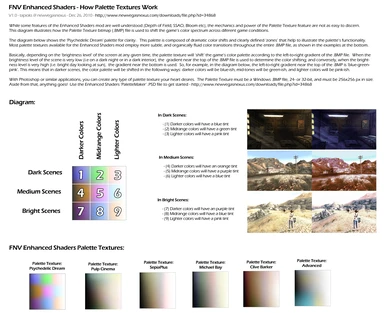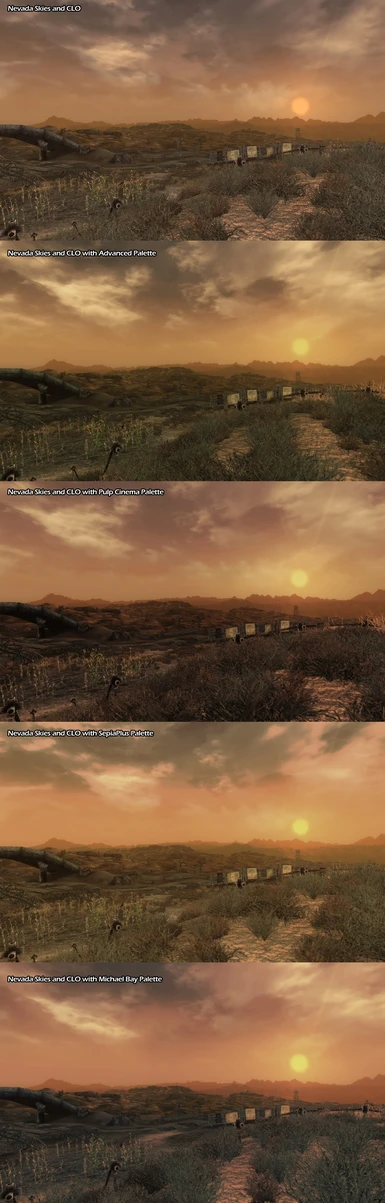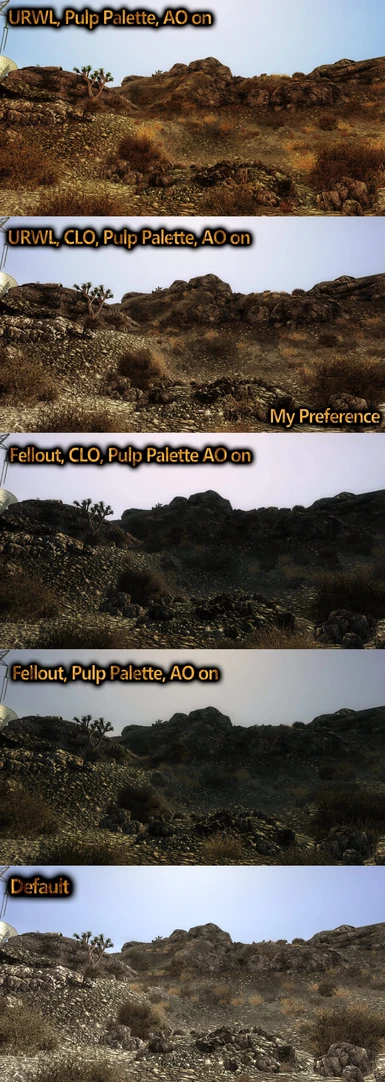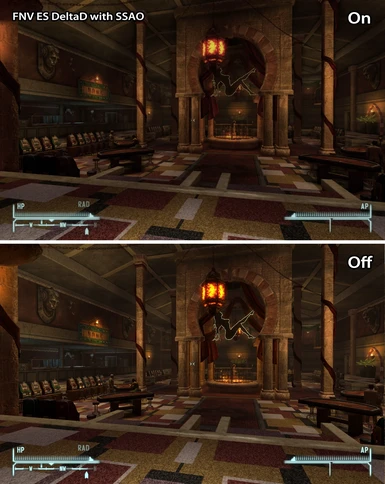File information
Created by
Tapio SchnaarsUploaded by
tapioksVirus scan
About this mod
DISCONTINUED - SEE NEW VERSION AT http://newvegas.nexusmods.com/mods/49882
- Requirements
- Permissions and credits
- Changelogs
I will be keeping this mod up for historical record ... or something ... but all support and updates will be at the new location ;)



--------------------------------------------------------------------------------------------------------------------------------------------------
[b][color=yellow]OVERVIEW:
Add some visual pizazz and styling to the graphics of Fallout New Vegas with this custom crafted ENBseries adaptation.
CTD on Startup?? Your game may crash at startup if you are running D3DOverrider, EVGA Precision, Afterburner and/or other driver management or chat/overlay apps. Those who use MSI Afterburner should check "Enable compatibility with modified Direct3D runtime libraries" at properties in On-Screen Display server to use it along with this mod.
>> EFFECTS! - Truly dynamic depth of field, enhanced bloom, palette tone-mapping, color diffusion post-processing, optional SSAO and more.
>> COMPATIBLE! - Fully compatible with Fellout, URWL, Nevada Skies, Western Sky, Electro-City, Lumenarium, Imaginator, Empirical Weather... and probably most other color and weather mods. Even the optional Palette Textures (i.e. Mojave, Pulp) don't actually 'define' the game colors, but rather add dynamic shifting of the underlying color palette based on lighting conditions.
>> CONFIGURABLE! - All effects are fully configurable, also includes full documentation and integrated simple FPS counter - no need to run FRAPS!
>> CUSTOMIZABLE! - Includes a full array of 'palette textures' allow you to customize your game image with dynamic tone-mapping based on screen-brightness levels. Color sprectrums will shift and your 'eyes' will gradually 'adjust' as you move through different in-game lighting conditions. See the new Mojave V3 Palette with 'Sun Stare' for a clear example of this effect, Demo video HERE.
>> EASY INSTALL! - Just plop a few files into your game's root folder, as detailed in the included README files and User Guide. To uninstall, simply remove or delete the same files you installed. Also, it's a 100% CLEAN UNINSTALL, with no 'lingering effects', etc.
>> PERFORMANCE?! - The Full versions of the mod are NOT for low-end systems; they require a high-end GPU and computer, and will have some impact on your framerate. The new 'LITE' version however, can be used by EVERYBODY, and has almost NO IMPACT on your FPS! :D
>> FULL vs LITE? - Enhanced Shaders Lite differs from the 'Full' mod in that does not include the SSAO and Dynamic Depth of Field effects, and it uses a different post-processing effect. It is also MUCH faster ;)
>> STEAM OVERLAY WHITE? - Enhanced Shaders can cause your Steam Community overlays to render all-white. When you want to view the Steam overlay items, just toggle the Enhanced Shaders mod off with Shift-F12.
>> PLEASE SEE THE INCLUDED THE USER GUIDE! - Full documentation, configuration, performance and troubleshooting info. Pleeeeeeeeeease read it first... if you still need help just leave a comment or PM, glad to help.
>> RECOMMENDATIONS! - I highly recommend also trying the following visual/weather mods for Fallout New Vegas, all of which play nicely with Enhanced Shaders:
Nevada Skies
Electro-City: Relighting the Wasteland
Imaginator: Control your Visual Destiny
Lumenarium - Sunglasses that work and reasons to wear 'em!
Custom Lighting Overlay
Cinematech
iHUD Immersive HUD
Dynavision
Ojo Bueno High Quality Texture Workshop
DEMO VIDEOS:
1) Daytime Showcase 1:
http://www.youtube.com/watch?v=onNY8HegvLw - You will see the effects toggled on and off toward the beginning of the video
2) Daytime Showcase 2:
http://www.youtube.com/watch?v=LCT85BoNppE - Running around town, first and third-person. The camera man gets a little spazzy at times... ;)
3) Nighttime in Goodsprings:
http://www.youtube.com/watch?v=lWgVxAT8g6Y
4) Dynamic Depth of Field demo [SD]:
http://www.youtube.com/watch?v=61XDRdG9iYw - (courtesy of pagantek - w00t!)
5) Depth of Field Demo 1
http://www.youtube.com/watch?v=3enV1nxIf1Y&hd=1
6) Depth of Field Demo 2
http://www.youtube.com/watch?v=rLMWk_UM2DQ&hd=1
NEXT TWO VIDEOS: Stare at the sun and things fade to white, look away and color is restored! Thanks to Nexus community member JH62 for the brilliant idea!
7) 'SUN-STARE' DEMO VIDEO
url=http://www.youtube.com/watch?v=HFNAHezFByc
8) 'SUN-STARE' WITH LUMENARIUM SUNGLASSES DEMO
http://www.youtube.com/watch?v=cTY1prED8EQ
NEXT TWO VIDEOS: Enhanced Shaders Lite with Dynavision - highly recommended for Enhanced Shaders Lite users who would also like a convincing dynamic depth of field effect. Very high performance!
9) Enhanced Shaders Lite with Dynavision and Imaginator - INDOOR SCENE
http://www.youtube.com/watch?v=C45Hdd1Uo_4&hd=1
10) Enhanced Shaders Lite with Dynavision and Imaginator - OUTDOOR SCENE
http://www.youtube.com/watch?v=RknJNnFz24s&hd=1