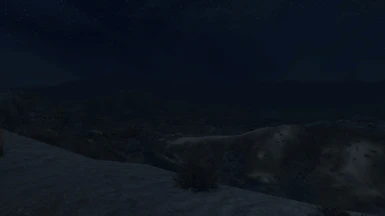About this mod
This simple ReShade makes the Mojave more vibrant without being oversaturated! The first six pictures depict version 1 of the preset. The remaining ones are of version 2. If you would like to stay updated with this preset, please consider joining my Discord server https://discord.gg/6ggHPVjM2w !
- Requirements
- Permissions and credits
- Donations
1. Move the ReShadePreset.ini file to the main directory folder of the game. If you are using Steam and can't find the folder, look for it in C:\Program Files (x86)\Steam\steamapps\common\Fallout New Vegas.
2. Download ReShade, launch it, and locate FalloutNV under "Select a Game or Application." If you can't find it, simply click Browse, navigate to the game's main directory, and select FalloutNV.exe.
3. Choose directX 9, click next, click Browse, and find the ReshadePreset.ini file. Select it and click Next.
(Note: If you want to add your own effects, you must click "Uncheck All" and then "Check All" before downloading the preset.)
Compatibility
This ReShade preset is compatible with weather/lighting mods and ENBs as it does not alter game files, only simulates DX9.
Performance
Your computer's performance should not significantly suffer when using this ReShade, provided that your hardware is relatively modern and you do not have any conflicting mods installed. However, it is difficult to say for certain without knowing your system's specifics.