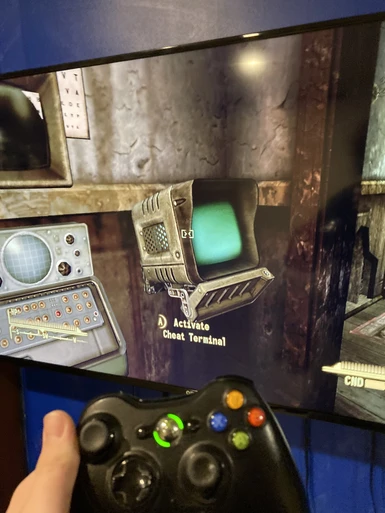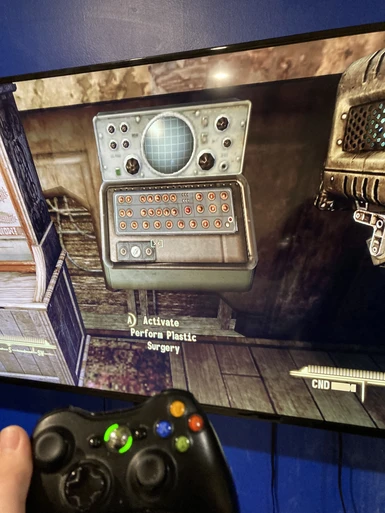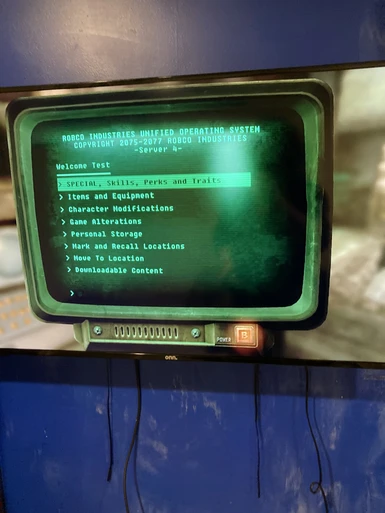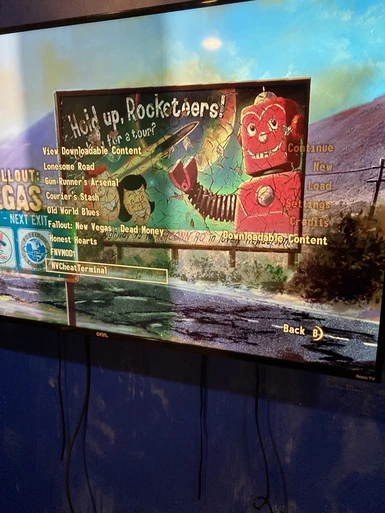About this mod
a Conversion of the Cheat Terminal for FNV Xbox 360
- Requirements
- Permissions and credits
NOTE: THIS REQUIRES A RGH AND OR JTAG MODDED XBOX 360 !!!
Now the Real reason im making this mod is to Prove the fact that Modding the Xbox 360 version of the game is Possible with the right tools. Unfortunately NVSE/XNVSE does not work on the Xbox 360 because it isnt built for the this version of the game so By Extension its plugins doesnt work. As a Result a lot of mods arn't compatible on it. getting Custom Textures and meshes to work can be a pain, It works best with Simple GECK edits. In General it's Very limit on what you can do.
[ If your Just Here for the Mod Skip Eveything past this, first extract the ZIP containing the mod and transfer the Mod to your Respective console via FTP or Flash Drive, then once the mod is on your Xbox move it to your folder that contains the games DLC
Content\00000000000000000\425307E0\00000002 (this should be Roughly the Directory)
after its in there just Start the Game, Check Downloadable Content make sure the mod is there and you can use the Cheat Terminal as Normal. ]
You can create a mod on The GECK and Convert to be Compatible with the 360 quite easily
--------MOD CONVERSION TUTORIAL-------
[If your intrested in Converting a Mod your self here what you need]
RGH/JTAGmodded Xbox 360
Fallout New Vegas (Ultimate Edition Preferably)
Le Fluffie (A Xbox 360 Packaging tool) https://archive.org/details/le-fluffie
A Mod To convert (Must Not Require NVSE or Change the Game Menus)
WAV To XMA/XMW Conversion ( https://www.nexusmods.com/skyrim/mods/32075?tab=description ) you need this to convert sound files for the game to the XMA Format the 360 uses for Audio.
--STEP 1--
Extract all of the contents of the mod into game data folder on the console (Excluding ESP,ESM and BSA files, BSA Files must be Extracted to the game folder)
NOTE: i have had no luck putting Custom Textures and Meshes in the game myself but you may have better luck than me.
--STEP 2--
Open Up Le Fluffie
in the Top Right Corner of the application there should be a button labeled File Click it
a drop down should appear and select Package Creation
a Window should appear labled Create Type Make sure it's set to STFS then click "OK"
a New Window titled Package Creation will appear a few things need to be set here
The Title ID need to be Changed to 425307E0
and a Drop down Selector just to the Left of it should say None Change it to MarketPlace
Now in the Big white Box on the Right, Right Click and add Files, select and add the ESP/ESM File
Swap over to the "Finalization" Tab, there is 3 choices on Right Side Select "Dev Live"
Then Click Create Package, a save window will appear name it anything then save it
Another Window will appear at the top swap to the security tab near the bottom Select "Sign for Dev Live"
Now your done Converting the Mod.
--STEP 3--
Now take the Package file you created from where you save it and Transfer it to you console either VIA FTP or Flash drive or what not.
you will need to move this file to
Xbox360\System\Where game content is saved\Content\0000000000000000\425307E0\00000002
this should also be where the Games DLC is located
--Step 4--
Lanuch Fallout New Vegas and check Downloadable Content you should see the mod there.
Have Fun
ALL CREDITS GOES gir489 FOR THE ORIGNAL MOD I DO NOT OWN THE ORIGNAL, I only take Credit for The Conversion
Check em Out and Support him
gir489
Orignal Mod