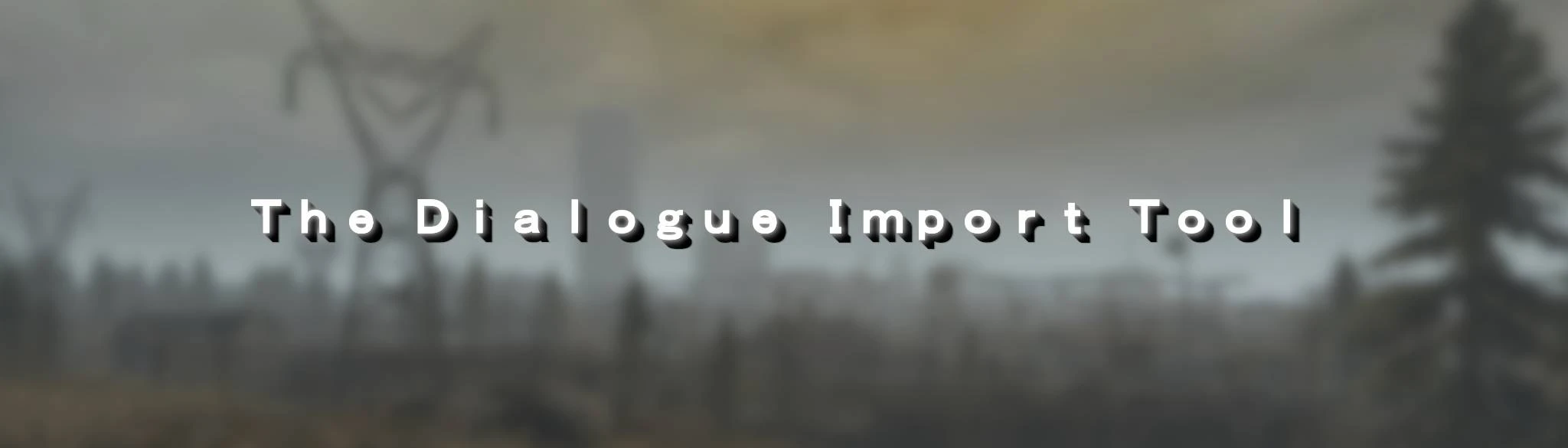About this mod
A tool to help ease your troubled mind. Mass create dialogue in an easy to follow spreadsheet format, and import all of it into your quest at once. Saves potentially hundreds of hours of time and agony.
- Permissions and credits
- Donations
This is an xEdit script that allows for the mass import of dialogue into your mod. With an accompanying spreadsheet that is easy to follow and format, you can write all of your dialogue directly in a spreadsheet, then import it into xEdit in seconds, saving you potentially hours or days of work.
Something that has been sorely needed for years, and finally exists. Eat your heart out fellow dialogue implementers.
This is still an early alpha build, so bugs may arise, but is otherwise fully functional. So far I have imported well over 300+ lines of dialogue in less than 5 minutes with this tool.
Usage:
This utility comes in two parts, the xEdit script, and a spreadsheet template for doing the writing in.
Link to the template spreadsheet
You will need to make a copy of this spreadsheet for yourself!
The spreadsheet contains two component sheets.
The first sheet is the main writing sheet
The format is as follows:
Column A: Topic name (Use GREETING for the vanilla greeting topic)
Column B: Topic Text (This is the player prompt, in other words, what the player is saying to the NPC)
Column C: Response Text (The response the NPC has). To allow for more responses, a | separator can be used at the end of your first response to allow for multiple lines of dialogue. Example:)
This is my first line | This is the second line I will say
Column D: NPC (The editor ID of the NPC you wish to use)
Column E: Choices (This allows you to set what topic options the player has next in the conversation, formatted with a | separator. Example:)
TestTopic01 | TestTopic02 | TestTopic03
Column F-O: Selectable flags (This allows you to set flags such as Say Once or Goodbye)

The second sheet is the export sheet. To expand it, simply drag down Cell A1 to as many cells long your dialogue template is. You should not need to touch this otherwise.
To write in the document, I would recommend selecting an entire row, dragging it all down to create extra rows, ensuring the scripted cells at the end are still valid.
To export your dialogue and import into the game:
Go to the export sheet, and do File > Download > Tab Separated Values .tsv (Don't use .CSV export as Google Sheets has a weird tendency to add special characters to it)
Once your file is exported, rename it to <WhateverNameYouLike>.csv. Open xEdit, apply the script FNV-Import-Dialogues.pas on your mods esp. You will then be prompted to select a quest:

This is the quest in which your new dialogue will be added. Once selected, it'll prompt you to select the file you just downloaded. Once inputted, simply wait for the script to finish. It will spit out any errors you might have with your spreadsheet in the right hand message log.
Once done, open up the GECK and check out your newly created dialogue! You may need to manually fix a few things such as order of info, and add any necessary skill checks, or scripted conditions.
Important Notes:
- To allow for multiple GREETING or GOODBYE topics, simple add extra rows of GREETINGS (Ensuring it is titled GREETING as per the example sheet), and titled GOODBYE for the goodbye topics.
- I would recommend copy pasting the Next Topics once you've created one you can use for multiple other topics, as misspellings will prevent the script from running properly.
- This script currently does not allow the adding of speech checks or any other scripted conditions. As of right now, these must still be added in GECK
- Special characters may not appear correctly when imported. Please check all dialogue you import for errors in such instances.
- Currently ; (Semi-colons) can break the script, for the time being, please substitute them with something else until the dialogue is in the geck.
For any assistance in the usage of this script, please don't hesitate to get in touch either in the comments or on discord: helianwin
This was developed for use in the Frontier rework 2.0, which is currently in active development. If you'd like to get involved, please do not hesitate to reach out.
Credits:
Zilav: For making the xEdit script, and with whom we would never have gotten as far as we have. I am eternally grateful for his contributions to the modding scene.
tgspy: For spreadsheet creation and testing
The Frontier: For being my last reason to mod.
The community: For spite that kept me going
My modding friends: For the love that is keeping me going