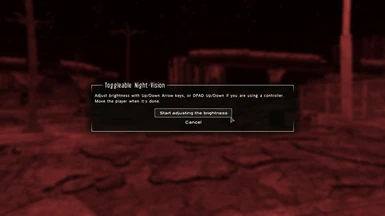About this mod
Makes the night-vision effect on equipments toggleable.
- Requirements
- Permissions and credits
- Changelogs
Features
========
- Enables you to toggle Night-Vision effect on equipment on/off at your will.
- Lets you adjust brightness of Night-Vision effect in-game.
- Pip-Boy light can still be toggled instead of Night-Vision effect while keep wearing Night-Vision items.
- Users can add Night-Vision effect to any equipment by editing ini file.
- Controller support.
- Supports multiple night-vision items being equipped at the same time. Thanks zonemaster for the idea.
- Supports Tale of Two Wastelands.
- Supports Quicksilver500's Courier Ranger Armor - Customisable In Game. Thanks SauronStark for the input.
- Requires no plugin-slot since it's a Script Runner script.
Supported equipment
====================
- Hazmat Darklight Cowl (Old World Blues DLC)
- Riot Gear Helmet (Lonesome Road DLC)
- Advanced Riot Gear Helmet (Lonesome Road DLC)
- Elite Riot Gear Helmet (Lonesome Road DLC)
- Night Vision Goggles (Tale of Two Wastelands)
- Reinforced Night Vision Goggles (Tale of Two Wastelands)
- All ranger helmets from Quicksilver500's Courier Ranger Armor
...and any equipment can be supported.
How to toggle Night-Vision
==========================
While the player is wearing supported equipment, toggling Pip-Boy light toggles the night-vision effect on the equipment instead of Pip-Boy light.
Adjusting brightness of Night-Vision effect
===========================================
While Night-Vision effect is ON, holding both Left-Shift and Pip-Boy key (or Left-Trigger and Pip-Boy button if you're using a controller) for a second will bring up a menu for adjusting brightness of Night-Vision effect. Adjust brightness with Up/Down Arrow keys, or DPAD Up/Down if you're using a controller. Move the player when it's done.
Toggling Pip-Boy light while wearing Night-Vision items
=======================================================
Pip-Boy light can be toggled while wearing Night-Vision items by press-and-hold LShift+PipBoy key (or Left-Trigger+Pip-Boy button for controllers) for a second.
Adding items to the supported equipment list
============================================
Let's say we want "Lobotomite Mask and Goggles" from Old World Blues DLC to be supported by this mod because it looks cool and also makes the player character stupid. I mean, a badass.
Open "data\config\Toggleable Night-Vision.ini" with a text-editor. Any text-editor would do.
The file is formatted accordingly:
- Values must be separated with tabs (one or more), not spaces.
- Values must be prefixed with '@', followed by the source file name, then ':', and finally the six-digit formID (i.e. without the mod index). So for "Lobotomite Mask and Goggles": @OldWorldBlues.esm:E68B
The first column is the FormID of equipments. The second column is the FormID of Night-Vision visual effect, and is optional. If the value is 0, the night-vision scope effect for varmint rifle (NightScopeISFX) will be used. The third column is the FormID of the un-equipping-sound, and is optional. The last column is the FormID of the un-equipping-visual effect, and is optional.
These lines here are for the supported equipments by default. We need to add a line for "Lobotomite Mask and Goggles" to them.
Since the FormID of "Lobotomite Mask and Goggles" is "OldWorldBlues.esm:E68B", we add following line:
Save the ini and exit the text-editor. See if it works in game now!
The custom night-vision effect can be any Image Space Adapter (IMAD). You can use the Cateye-effect (CatEyeISFX, @FalloutNV.esm:7EA1A) instead, for example:
========
- Enables you to toggle Night-Vision effect on equipment on/off at your will.
- Lets you adjust brightness of Night-Vision effect in-game.
- Pip-Boy light can still be toggled instead of Night-Vision effect while keep wearing Night-Vision items.
- Users can add Night-Vision effect to any equipment by editing ini file.
- Controller support.
- Supports multiple night-vision items being equipped at the same time. Thanks zonemaster for the idea.
- Supports Tale of Two Wastelands.
- Supports Quicksilver500's Courier Ranger Armor - Customisable In Game. Thanks SauronStark for the input.
- Requires no plugin-slot since it's a Script Runner script.
Supported equipment
====================
- Hazmat Darklight Cowl (Old World Blues DLC)
- Riot Gear Helmet (Lonesome Road DLC)
- Advanced Riot Gear Helmet (Lonesome Road DLC)
- Elite Riot Gear Helmet (Lonesome Road DLC)
- Night Vision Goggles (Tale of Two Wastelands)
- Reinforced Night Vision Goggles (Tale of Two Wastelands)
- All ranger helmets from Quicksilver500's Courier Ranger Armor
...and any equipment can be supported.
How to toggle Night-Vision
==========================
While the player is wearing supported equipment, toggling Pip-Boy light toggles the night-vision effect on the equipment instead of Pip-Boy light.
Adjusting brightness of Night-Vision effect
===========================================
While Night-Vision effect is ON, holding both Left-Shift and Pip-Boy key (or Left-Trigger and Pip-Boy button if you're using a controller) for a second will bring up a menu for adjusting brightness of Night-Vision effect. Adjust brightness with Up/Down Arrow keys, or DPAD Up/Down if you're using a controller. Move the player when it's done.
Toggling Pip-Boy light while wearing Night-Vision items
=======================================================
Pip-Boy light can be toggled while wearing Night-Vision items by press-and-hold LShift+PipBoy key (or Left-Trigger+Pip-Boy button for controllers) for a second.
Adding items to the supported equipment list
============================================
Let's say we want "Lobotomite Mask and Goggles" from Old World Blues DLC to be supported by this mod because it looks cool and also makes the player character stupid. I mean, a badass.
Open "data\config\Toggleable Night-Vision.ini" with a text-editor. Any text-editor would do.
@OldWorldBlues.esm:DBB6 @OldWorldBlues.esm:15AD7 0 0
@LonesomeRoad.esm:8856 @LonesomeRoad.esm:D2AA @FalloutNV.esm:A7097 @LonesomeRoad.esm:D2AB
@LonesomeRoad.esm:8859 @LonesomeRoad.esm:D2AA @FalloutNV.esm:A7097 @LonesomeRoad.esm:D2AB
@LonesomeRoad.esm:885A @LonesomeRoad.esm:D2AA @FalloutNV.esm:A7097 @LonesomeRoad.esm:D2AB
@TaleOfTwoWastelands.esm:79056 @TaleOfTwoWastelands.esm:6A9C 0 0
@TaleOfTwoWastelands.esm:79057 @TaleOfTwoWastelands.esm:6A9C 0 0The file is formatted accordingly:
- Values must be separated with tabs (one or more), not spaces.
- Values must be prefixed with '@', followed by the source file name, then ':', and finally the six-digit formID (i.e. without the mod index). So for "Lobotomite Mask and Goggles": @OldWorldBlues.esm:E68B
The first column is the FormID of equipments. The second column is the FormID of Night-Vision visual effect, and is optional. If the value is 0, the night-vision scope effect for varmint rifle (NightScopeISFX) will be used. The third column is the FormID of the un-equipping-sound, and is optional. The last column is the FormID of the un-equipping-visual effect, and is optional.
These lines here are for the supported equipments by default. We need to add a line for "Lobotomite Mask and Goggles" to them.
Since the FormID of "Lobotomite Mask and Goggles" is "OldWorldBlues.esm:E68B", we add following line:
@OldWorldBlues.esm:E68B 0 0 0Save the ini and exit the text-editor. See if it works in game now!
The custom night-vision effect can be any Image Space Adapter (IMAD). You can use the Cateye-effect (CatEyeISFX, @FalloutNV.esm:7EA1A) instead, for example:
@OldWorldBlues.esm:E68B @FalloutNV.esm:7EA1A 0 0