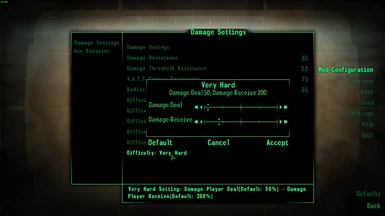This mod does something similar, but it wasn't enough for me.
Installation Instructions:
Manual:
Drag the 'menus' folder with right click and copy (not move) into the New Vegas 'Data' folder. Replace all.
MO2:
Find where the MCM is located in your MO2 setup.
- This could be C:\Modding\MO2\mods\The Mod Configuration Menu
- Or you could have installed it into the 'overwrite' folder at C:\Modding\MO2\overwrite
Drag the 'menus' folder with right click and copy (not move) into your MCM folder (such as C:\Modding\MO2\mods\The Mod Configuration Menu) or 'overwrite'
Replace all
If you find anything still showing up orange/amber, please let me know!
Recommended:
CharGen Menu Unilaterally Matched > Matches CharGen Menu
HUD Colour Unified > Unifies all HUD and menu colors including MCM (does not match CharGen Menu)
the main and pause menu color mod > Matches Main and Pause Menu (& Loading Wheel)
AMS - Start menu text color changer > Matches Main and Pause Menu (& Loading Wheel)
Main Title Unilaterally Matched > Matches Main Title (TTW Compatible)
Cursor Unilaterally Matched (NVSE) > Matches Cursor > Made redundant by yUI - User Ynterface "bMatchingCursor"
Terminals Use HUD Color NV > Matches Terminals > Made redundant by lStewieAl's Tweaks "bAddRGBSliders" and "bTerminalsUseHUDColor"
* Vanilla UI Plus makes this mod redundant.
* If you're using Vanilla UI Plus, yUI - User Ynterface, and lStewieAl's Tweaks along with TTW, the only mod you need to use from the list above is 'Main Title Unilaterally Matched'