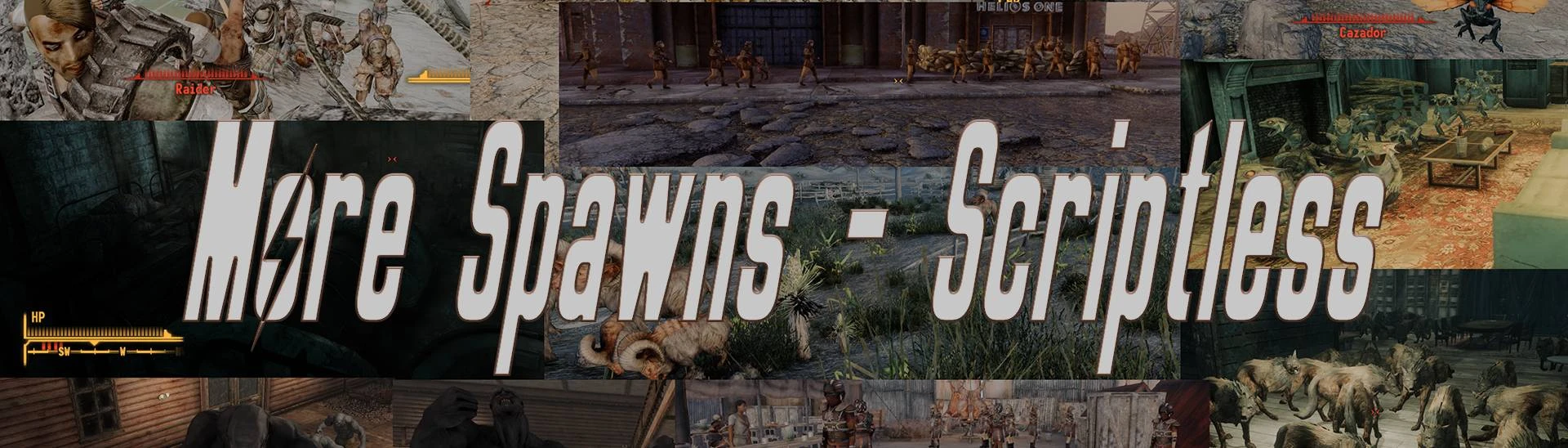About this mod
Scriptless, performance-friendly, customizable, spawn increaser
- Requirements
- Permissions and credits
Finally got off my arse, and made a comprehensive spawn increaser for New Vegas. Not only that, TTW too.
For those of you who got my mod from the TTW forum ages back, that was but a simple, small-scale version that played it safe. And only duplicated spawns for Fallout 3's content in TTW. Now, however? All the spawns for all the content!
Provided are four .esm files. A 2x .esm & a 3x .esm for New Vegas, and the same again for TTW.
However, those are for vanilla. If you have a load order worth having in the first place, you will want to generate your own custom spawns. Or maybe you want some insanely high number of spawns, and not just 2x or 3x. Say, 20x spawns. That's easily doable.
It's quite simple. It's an xEdit script, which is easy enough to apply. Here are the instructions:
Install the mod to your install directory
Launch FNVEdit
Select all your mods
Right-click -> Apply Script -> Select "AAAFyTy - More Spawns"
Customize the settings which are detailed in the script
Click "OK"
Wait for it to work
Et voila!
It really is that simple. Compatible with damn near every mod. Went to great lengths to ensure that.
For modders:
If you have a mod that creates new base NPC records, and places them in the game, I have provided the script and resources I made to help with adding these spawns to the main script. Be warned, it's a hell of a process. The utility script will look for valid NPC spawns based on the factions they are in, making sure they're safe to duplicate, and will punt them into a text file.
You then have to double check them in the GECK, just to make absolutely sure. You do that by checking the "Use Info" option when you right-click the NPC record, making sure no scripts or quests make use of them. If so, keep them. If not, remove them from the text file.
AND ONCE THAT'S DONE, you gotta add those text files to the main script, with the appropriate variables being made. Luckily, that only takes a few lines of copy-pasting, then changing the text file paths and variable names.
Yeah, I know. Total pain
For those of you who got my mod from the TTW forum ages back, that was but a simple, small-scale version that played it safe. And only duplicated spawns for Fallout 3's content in TTW. Now, however? All the spawns for all the content!
Provided are four .esm files. A 2x .esm & a 3x .esm for New Vegas, and the same again for TTW.
However, those are for vanilla. If you have a load order worth having in the first place, you will want to generate your own custom spawns. Or maybe you want some insanely high number of spawns, and not just 2x or 3x. Say, 20x spawns. That's easily doable.
It's quite simple. It's an xEdit script, which is easy enough to apply. Here are the instructions:
Install the mod to your install directory
Launch FNVEdit
Select all your mods
Right-click -> Apply Script -> Select "AAAFyTy - More Spawns"
Customize the settings which are detailed in the script
Click "OK"
Wait for it to work
Et voila!
It really is that simple. Compatible with damn near every mod. Went to great lengths to ensure that.
For modders:
If you have a mod that creates new base NPC records, and places them in the game, I have provided the script and resources I made to help with adding these spawns to the main script. Be warned, it's a hell of a process. The utility script will look for valid NPC spawns based on the factions they are in, making sure they're safe to duplicate, and will punt them into a text file.
You then have to double check them in the GECK, just to make absolutely sure. You do that by checking the "Use Info" option when you right-click the NPC record, making sure no scripts or quests make use of them. If so, keep them. If not, remove them from the text file.
AND ONCE THAT'S DONE, you gotta add those text files to the main script, with the appropriate variables being made. Luckily, that only takes a few lines of copy-pasting, then changing the text file paths and variable names.
Yeah, I know. Total pain