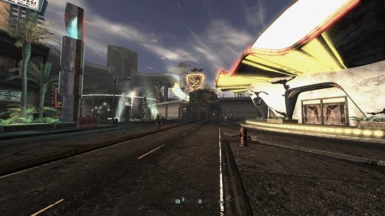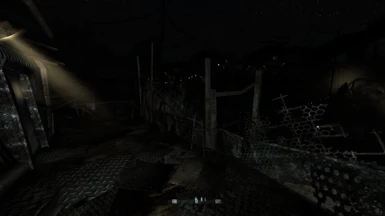Recommended mods for this Reshade
Weather Mods ( Choose one)
Optional Mods
Required mods
If the ground is black when using pipboy light at night use the following mod
Improved lighting shader
The above mod can be tweak via the ini, up the amount of max lights until the above issue goes away. follow the instructions in the ini.
Install Order
Always load weather mods last, as they effect lighting in cells as well.
Installation
1. Extract the .ini preset from the archive you downloaded using 7zip or similar program. Place the ini in a place you can remember it's at, For me i place it in the same place as the falloutnv.exe
2. Download the latest reshade found here:
https://reshade.me
3. Run the downloaded executable file and click the 'Select a game or application...' Box
4. Navigate to your Fallout New Vegas Directory and select FalloutNV.exe
5. When it asks which rendering API to use, select 'Direct3D 9'
6. On the effects installation screen, ensure all effects are ticked.
(Not all are used, but this ensures none are missing)
After ensuring these are ticked, click 'OK'
7. Wait for a few seconds and then click on the 'Edit Reshade settings' Box
8. Click the ... Button on the right hand side of the Preset box and select my .ini file (Reshade Preset - Despair) that you have downloaded
9. Ensure the 'Performance Mode' box is checked.
(You can use the Home button to open up the Reshade UI if you wish to disable any effects, or set a hotkey in the Reshade UI settings to toggle the preset on/off if you desire.)
Weather Mods ( Choose one)
Optional Mods
Required mods
- NVR 1.3
- reshade
If the ground is black when using pipboy light at night use the following mod
Improved lighting shader
The above mod can be tweak via the ini, up the amount of max lights until the above issue goes away. follow the instructions in the ini.
Install Order
- Reshade
- NVR 1.3
- overwrite the above with this mod.
Always load weather mods last, as they effect lighting in cells as well.
Installation
1. Extract the .ini preset from the archive you downloaded using 7zip or similar program. Place the ini in a place you can remember it's at, For me i place it in the same place as the falloutnv.exe
2. Download the latest reshade found here:
https://reshade.me
3. Run the downloaded executable file and click the 'Select a game or application...' Box
4. Navigate to your Fallout New Vegas Directory and select FalloutNV.exe
5. When it asks which rendering API to use, select 'Direct3D 9'
6. On the effects installation screen, ensure all effects are ticked.
(Not all are used, but this ensures none are missing)
After ensuring these are ticked, click 'OK'
7. Wait for a few seconds and then click on the 'Edit Reshade settings' Box
8. Click the ... Button on the right hand side of the Preset box and select my .ini file (Reshade Preset - Despair) that you have downloaded
9. Ensure the 'Performance Mode' box is checked.
(You can use the Home button to open up the Reshade UI if you wish to disable any effects, or set a hotkey in the Reshade UI settings to toggle the preset on/off if you desire.)