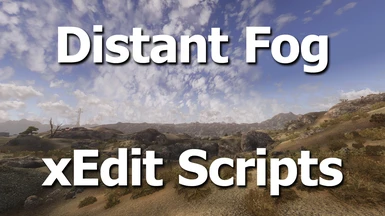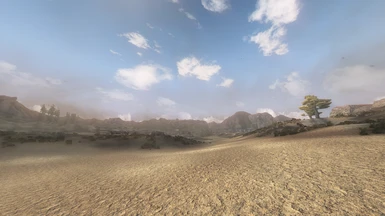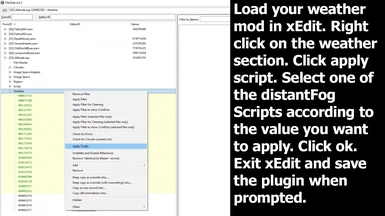About this mod
A collection of 8 xEdit scripts to change distant fog values for weather mods. Day and night options available.. Based on Dusty Distance xEdit scripts.
- Requirements
- Permissions and credits
If you would like me to add more options with higher/lower values leave a comment or message me.
Installation:
-Download the archive and extract the contents of it to your xEdit/FNVEdit Edit Scripts folder.
-Run xEdit/FNVEdit and select the weather mod you wish to edit.
-Expand the contents of the weather mod, and find the section near the bottom that says "Weather".
-Right click on the "Weather" section and click "Apply script".
-Find the scripts that start with "distantFog" and apply whichever one you want by clicking "OK".
-Close xEdit/FNVEdit and save the plugin when prompted.
Optional step:
-If you don't want to directly edit your weather mod, and don't mind having another plugin in your load order, after applying the script and before closing xEdit, right click the "Weather" section and select "Copy as override into new plugin". Choose a name for the plugin, and when closing xEdit save the new plugin but do not save the weather mod. Then just load the plugin after your weather mod in your load order.
Notes on the options available:
-There are 2 categories with 8 total scripts. 4 for day, and 4 for night. Depending on what you wish to achieve, the options for night may not even be necessary.
-The lower the value the more intense/close the fog will be to the player's view.
-If you wish to hide flickering mountains and LOD during the day, I would reccomend any of the daytime values. Start with 115k and lower it if it is not intense enough for you. If you are looking to have thick dusty fog, try the 85k option, or use one of the Dusty Distance xEdit Scripts.
-If you wish to reduce the strip glow, or use a brighter/vanilla styled nights mod and are noticing flickering LOD, I would reccomend 140k or lower for night. 160k is a nice middle ground for night though if you use darker nights. In most cases though running a night time script is not necessary.
-I would recommended to run a daytime script, and play with it a bit before deciding if you want to run a nighttime script, as changing fog values for nighttime can block out the strip glow at certain distances.
Compatibility:
-This will work with any mod that has weather entries, even weather mods for TTW.
-The only mod this is NOT compatible with is the latest version of Nevada skies. Nevada skies uses a scripted Mod Configuration Menu setup to control fog distance values, and applying a script like this will break weathers and cause visual glitches. This mod is not needed if you use Nevada Skies, just open the MCM and find the "Dusty Distance" section to adjust as needed.
Notes on ENB:
-If you use ENB, these scripts will still be useful, but keep in mind that you can also edit fog values for day and night under "environment" in the ENB GUI. Press shift+enter in game to open it, and scroll down to the "environment" section. Lowering the fog curve will increase fog intensity, and raising the fog color multiplier will increase fog intensity. There is only so much you can do with the ENB GUI tho before things start looking weird, which is why you may want to edit weather with one of these scripts. I recommend keeping both fog values for day and night at 1.00 while experimenting with these scripts.
What I use personally:
-I use ENB with all fog values set to 1.00, and distantFog script for day at 105k and distantFog script for night at 140k. In most of the mod images the fog value for day is around 95k though.
Credits:
DarkShen
-For his Dusty Distance xEdit Scripts these are based off of.
Ravage
-For Dusty Distance, which inspired the original Dusty Distance xEdit Scripts.
DLpnd
-For helping with adding a condition check to the script to avoid errors.