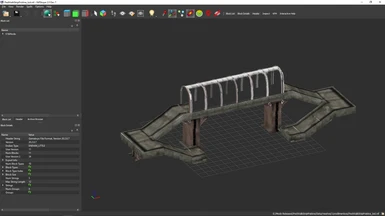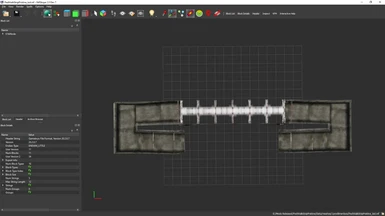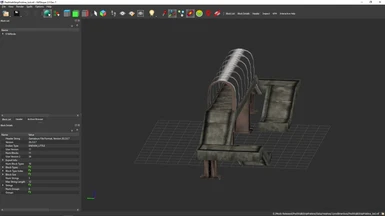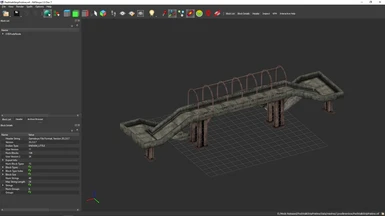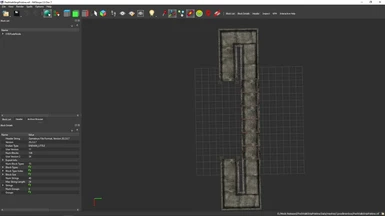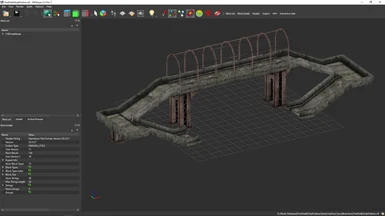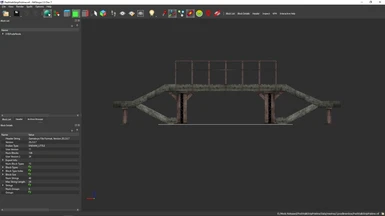About this mod
This mod provides a restored model of the Pedestrian Walkway Bridge in the Strip, so it would make sense Mr. House workers actually fixed it before the NCR arrival.
- Permissions and credits
- Changelogs
---DESCRIPTION---
This mod provides a restored model of the Pedestrian Walkway Bridge in the Strip, so it would make sense Mr. House workers actually fixed it before the NCR arrival.
---FEATURES---
- Provides a restored model of the Ped Walk Strip model.
- Collision meshes were provided so the player would be able to walk on it.
---LIMITATIONS---
* The plugin provided only added the model inside the Vanilla Strip in order to showcase it.
----NOTES----
In order for the LOD models to be correctly displayed, you need to download and use FNVLODGen mod by zilav. You can get it here: https://www.nexusmods.com/newvegas/mods/58562
---PLUGINS---
PedWalkStripPristine.esp
--REQUIREMENTS--
Fallout New Vegas.
---INSTALLATION---
1) Download the file called PedWalkStripPristine.zip
2) Unzip the file.
3) Open the folder called PedWalkStripPristine.
4)Grab both Meshes and Textures folders and the plugin PedWalkStripPristine.esp and drop them into your Data Folder (the one where your FalloutNV.exe and FalloutNVLauncher.exe are located).
5) Open Fallout Mod Manager or any other Mod Manager you're using, find the plugin PedWalkStripPristine.esp you dropped in the Data folder and tick it. Start the game.
---UNINSTALLATION---
1)Go to your Data folder (the one where your FalloutNV.exe and FalloutNVLauncher.exe are located), open your meshes folder, then open your 1prodlimenbox folder and erase the files PedWalkStripPristine.nif and PedWalkStripPristine_lod.nif
2)Then go again to your Data folder, open your textures folder and erase the one called 1prodlimenbox; 3)Go to your Data folder again and erase the plugin PedWalkStripPristine.esp
---TOOLS USED---
Blender 2.49 (Shapping).
GIMP 2.10.10 (Texturing).
---CREDITS---
Prodlimen for shaping and texturing the original asset with the use of vanilla resources.
Obsidian for creating Fallout New Vegas.
Blender and GIMP development teams for creating such amazing tools.
Ehamloptiran Sheson, FNVEdit Team and zilav for FNVLODGen, a really neat tool for the creation of LOD.
Crygreg for beta-testing the assets.
-PERMISSIONS-
You're allowed to use/modify this assets as long as you give proper credit.