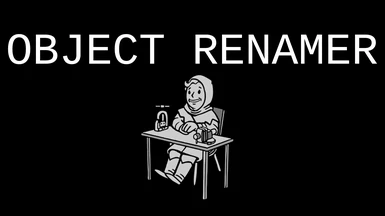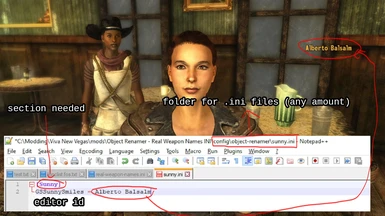About this mod
Change the name of anything in the game with an .ini file (e.g. weapon names to match lore or real-world counterparts, or translations of item names). Uses scripts to avoid any conflicts/patches.
- Requirements
- Permissions and credits
- Changelogs
This mod's script allows the player to rename any object in the game using an .ini file.
Note: Thanks to the release of JIP LN Script Runner, the functionality of this mod is probably best done using a from-scratch JIP LN ScriptRunner .txt script without the need for an .esp file.
It can rename items, NPCs, or anything in the game as long as it has a reference or form ID. It does not use an esp file or modify any records, and uses modern scripting methods which prevent the conflicts that other similar mods cause.
This mod was originally created to rename weapons to their "real" weapon names, although it can effectively rename any object in the game. Any number of .ini files can be processed as long as it is placed in the folder:
config/object-renamer
An .ini file for this task is included in the downloads. Look at this for an example of the .ini file format.
The .ini file uses the editor ID as the key and the object's new name as the value.
The keys are the editor IDs of the object, and the values are the new names.
By itself the mod does nothing! You must add an .ini file for it to change any names.
Installation
- Install using MO2
- Open the mod's contents and add an .ini file in to config/object-renamer.
- The script will process every section from every .ini file in the object-renamer folder. Every .ini file must have at least one section.
- Verify that it works in game through the console.
- No .esp changes, no conflicts/patches needed to modify records
- Easily configured using .ini files
- Any number of .ini files can be used, as long as they are placed in the correct folder
- No need to use xEdit (except to find out editor IDs)