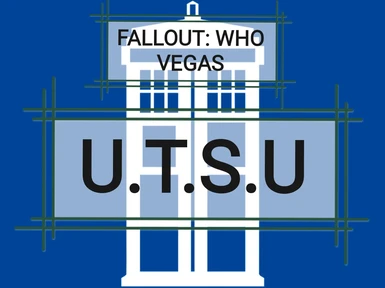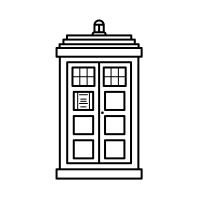Fallout Who Vegas - Unoffical TARDIS Sounds Update
-
Endorsements
-
Unique DLs--
-
Total DLs--
-
Total views--
-
Version1.1
About this mod
Changes various TARDIS sounds and Ambience sounds for newer, HQ sound files.
- Requirements
- Permissions and credits
Behold: The fruits of a month of experimentation with the TARDIS sound effects of Fallout: Who Vegas!
Whilst on my voyages through the Mojave Wasteland in that ancient blue box, I noticed that some of the sound effects had either begun to show their age. As such I decided to mess around with the sound files and update them to try and add a more modern feel to the Time Machine we all know and love. After careful consideration and further tinkering and testing, I've decided to share the results with you all.
This mod updates the cloister b, the power up/down, crashing, launch failure, launch, landing, flight, telephone and core failure sounds for the TARDIS, giving a more immersive and crisp sound for these functions.
Additionally, the ambience sounds for the Coral, Toyota and Glitch consoles have been updated to be more "in-canon" and more unique than the average sound effects that can be found on YouTube.
Furthermore, the Flight, Landing, Take Off and ambience sounds for the Edwardian Console have been overhauled too with revamped sound files.
Coupled with the Console controls sound addon released, this sound pack helps to deliver an authentic audio experience for an already incredible mod delivered by FWV team.
INSTALLATION
Should be as easy as just installing it through the Vortex mod loader. Make sure you install it AFTER you've installed the main mod. Also, if you get a pop up talking about mod conflicts, ignore it. I have and the addon works fine on my save game and fixing the conflict could result in the addon not working.
KNOWN ISSUES
If you install the mod whilst using the Edwardian Console, the ambience sounds for the Toyota and Edwardian themes may play simultaniously. In order to fix this, just change the theme to another one then go back to the Edwardian. The issue should then be resolved.