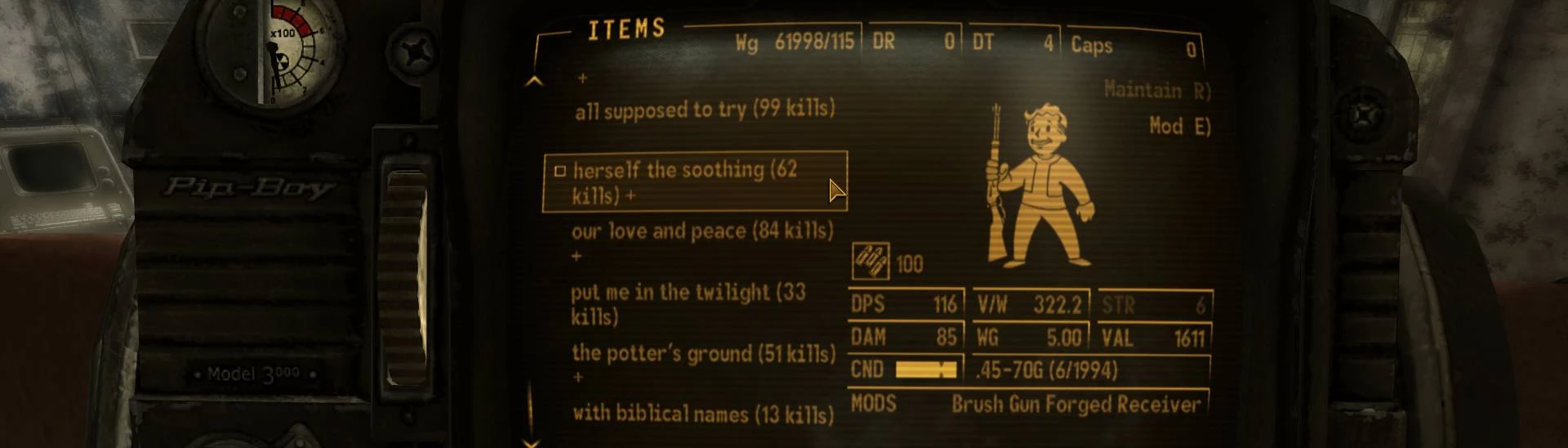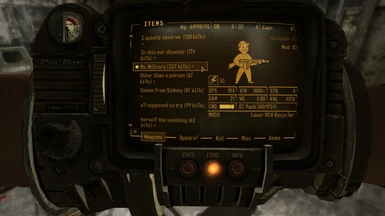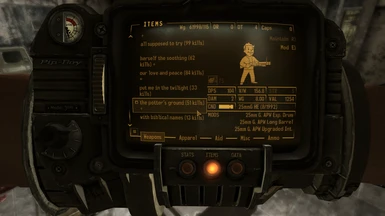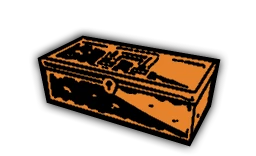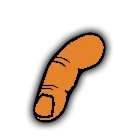About this mod
Turn any common weapon - ballistic, energy, explosive, unarmed, or melee! - into a unique variant with a player-set name and stat-scaling based on per-weapon killcount.
- Requirements
- Permissions and credits
- Changelogs
- This mod requires the Ultimate Edition of Fallout: New Vegas.
- This mod requires the JIP LN NVSE Plugin, version 56.08 or higher, with its attendant requirements.
- This mod requires the JohnnyGuitar NVSE Plugin, version 1.45 or higher, with its attendant requirements.
- Pursuant to above requirements, xNVSE, version v6.0.5 or higher, is required.
- This mod requires the Yukichigai Unofficial Patch.
R E C E N T U P D A T E S
[ 1.20 ]
- You may now remove names from your named weapons.
- Name Your Weapon now saves your named weapons's stats, as well as limited data about their locations and other Weapon-Naming-related flags, to .INI files on a per-character basis in the Override/Config folder.
- The plugin can now restore the latest saved values for named weapon stats if the plugin was reset and the data file exists.
- When confiscated weapons are returned to the player, their stats will now properly update without requiring a reload.
- Fixed unarmed/melee weapon FormList omissions from v1.10b.
- Data saving occurs automatically when the player quits to the Main Menu or to the Desktop - as a result, it increases the time the game takes to process these actions. If you prefer to avoid adding this functionality to your game, know that it is planned for v1.21 to include the option to disable this feature.
- The plugin will also write all console output between the start of the saving process and the termination of the game to a .TXT file in your main NV install directory - please take note, and delete this file periodically if needed.
[ MAY 1st UPDATE (1.10b) ]
I didn't update the main script in the Basic plugin with what I'd written, causing users to be unable to name melee weapons. I've updated that plugin as well as all other plugins just to be sure. I've also renamed the plugin files so that you can upgrade from a v1.00 version without losing saved progress - an oversight borne of an all-night effort. Sorry about the hiccups, folks. I'm designating the new version v1.10b so you can tell that it's the right one, and I made it clearer which plugins constitute an upgrade to which v1.00 versions. This is important because if you install a plugin with a different name, the game will treat the plugin as a new mod and drop saved information from the earlier version. Sorry! I'm still new to this. In later versions, I'll make it possible to save arrays to files to mitigate this kind of problem.
[ 1.10 ]
- Unarmed and Melee weapons are made nameable.
- As with the ranged weapons, your named melee weapons can perform the same functions as the common ones - use your named shovel to dig up graves, or use your named machete for a little impromptu "surgery".
- Fixed ranged weapon FormList omissions from v1.00.
- Fixed Tri-Beam Laser Rifle and GRA variant missing from "Has HP mod" FormList.
- Better HP mod fix.
Due to these fixes, it's recommended to update your version to 1.10, even if you don't intend to name melee weapons.
L I M I T A T I O N S
- No throwing (consumable) weapons.
- Only base-game and official DLC weapons.
- Naming and removing names rely on consumable items. If you lack these items, you will not be able to name new items or remove names from items.
- Defacement Tokens are produced as a byproduct of the naming ritual process - there is no other way to obtain them (when updating to v1.20, the plugin will award the player as many Defacement Tokens as there are named items in total).
- Unless you use Defacement Tokens to reset an item archetype, you may only name one instance of each weapon type once (129 named weapons, so far, at most), even if you sell or destroy the previous instance. Before playing, first check the ARTICLES tab for a list of all weapons this mod currently supports to see whether this plugin has what you're looking for.
- Data files are saved in sub-folders by character name; creating multiple characters with the same name will cause their latest values to overwrite one another.
F E A T U R E S
- Name your weapon anything you want. (Unless your name is somehow an invalid string. Stop playing video games, Cthulhu!)
- Obtain a new consumable item - the Naming Ritual Kit - which can be activated just like a Weapon Repair Kit when you have an eligible weapon currently equipped. Find the first kit in a delivery addressed to you, and craft more using new recipes.
- Total number of kills, updated with every kill, are tracked and displayed next to the item names in the Pipboy.
- Your named weapon accrues stat changes based on the number of kills. See below in the "STAT CHANGES" section for details.
- Full vanilla weapon mod support. Mod the weapon before you name it, or mod it afterwards. The rate of stat increase will not be affected.
- Any non-unique weapon can be named.
- Your companions can use your named weapons freely. They just won't increment its kills; only you can do that.
- Retiring? Sell your storied piece for a hefty sum. Your anti-materiel rifle is famous across the Mojave, after all, for dispatching over 600 molerats!
- Your named weapons still work with the same perks and count towards the same challenges. All relevant Formlists and Camera Paths are updated. I updated as many as I could find, even the ones where a YUP change might otherwise render it redundant.
- Certain types of enemies only award ½ kills, so don't feel obligated to spend valuable ammo on vermin just to rack up kills.
- [1.20] Names can be removed using a Defacement Token, a consumable that you use the same way as a naming kit, only on a named weapon.
- [1.20] Weapon Naming saves your named weapons's latest data in sub-folders by character name to an .INI file on game exit.
- Official DLC weapons are supported, including GRA variants of existing weapons as separate records.
- Compatibility available for MadAce's Ragdolls.
- Compatibility available for PushTheWinButton's JSawyer Ultimate Edition.
- Compatibility available for miguick's Boxing Fatigue Fix and Tweaks.
- Bug-tested and reworked. (I can only do so much as one person, and a relative layperson at that, but I've tried to make this as smooth a user experience as possible, and I am open to feedback. Next version, I'm hoping to add some formidable debugging functions.)
No, you can't name your Ranger Sequoia, even though you can find multiple copies. Uniques have already been named by someone else, and they come imbued with unusual power by the actions of their erstwhile bearers. In fact, the idea for this mod started as just a way for an NCR player to main a Hunting Revolver without shooting a veteran Ranger in the back of the head or going through metagaming shenanigans. Why get a Ranger Sequoia when the notches on your pistol number
one and 199 more,
one and 199 more... ♫
(Well, because they still look great. But I haven't served the NCR for 20 years! All I did was get shot in the head and then wake up very angry and deadly!)Upon the initialization of the script for the first time, the game will wait until you are outdoors, and then it will inform you that you have a delivery in Primm, waiting for you in the Mojave Express dropbox.
Someone you don't know anymore but who still knows you (maybe because they haven't been shot in the head) has followed up on a question you once asked. The package includes 1 Weapon Naming Ritual, and you can craft more using the recipe found with the letter - but don't expect to be able to collect all the required ingredients right away. You need parts from two relatively dangerous critter types, and you need... humans. But don't worry! If it's an item you can put in your inventory and it's made out of human, you can use it! Even if it's already been culinarily processed. Yes, I know, the recipe says otherwise, but if all you have is a strange pie, who am I to make things complicated? (Minor spoiler alert, I suppose, if you thought those kebabs were really coyote meat all this time.)
If there is a vanilla, non-unique, non-consumable weapon that you cannot name, it is a mistake and you should let me know.
If you've examined the code and have seen performance/bloat issues, mistakes, inefficiency, or can simply share a shift in thinking that's not obvious to a new coder, I would love to hear it.
T H A N K Y O U
The xNVSE team, without whose work this mod would simply not be possible.
jazzisparis and LuthienAnarion for JIP LN NVSE - the functions contained therein are similarly vital to this mod's very existence. JIP LN functions are the ones which save the day when hope is nearly lost.
carxt, lStewieAl, and c6 for JohnnyGuitar NVSE, for great functions that I have both used and plan on using.
Yukichigai, sandbox, and countless other contributors for Yukichigai Unofficial Patch, without which modding in New Vegas would be utterly demoralizing.
miguick, PushTheWinButton, and TrueVoidWalker for Unofficial Patch NVSE Plus, whose fixes take a great load off of my mind, and whose code I examined when I first started learning NV scripting.
korri123 for Improved Console (NVSE) and Hot Reload (NVSE). Do you know how long it would've taken a first-time scripter to learn, by trial and error, to make something that actually works without these mods?! I apologize to all those who came before those of us learning in 2021. I deeply apologize that though I endured great pain, it was not GECK-loading-and-game-restarting-for-every-change pain.
CyberSpyder for writing Signature Weapons nearly a decade ago. Many things were not possible back then with the available code base, but nonetheless they forged a path and made the mod which gave me the idea in the first place.
Xilandro for Player Headtracking, which gave me the inspiration to work with rolling actor arrays.
ZuTheSkunk for Shooting Range For Weapon Testing, which was invaluable during early testing.
PushTheWinButton for the excellent JSawyer Ultimate Edition, for which a compatibility plugin is provided so that named weapons match their common brethren.
MadAce for Ragdolls - when I first played the 3D Fallouts a long time ago, this was one of the mods that I'd often hoped for. A compatibility plugin is also available, though it only amounts to an update to one of the FormLists added by Ragdolls.
miguick for Boxing Fatigue Fix and Tweaks and many, many other fixes.
Qolore7 and Viva New Vegas for providing exactly the kind of guide I was looking for, coming back to New Vegas after way too many years.
And finally, LuthienAnarion again for a forum post from a long, long time ago which helped me immensely in figuring out a working text entry menu. If I couldn't do custom names, I didn't want to do it at all.
H O W T O U S E T H I S M O D
- Pick up your package from the dropbox at the Mojave Express in Primm.
Inside, there should be a note for you, a recipe, and a Naming Ritual Kit.
- While you have a weapon equipped, go to the Aid section of your Pipboy and activate your Naming Ritual Kit.
If you cannot name your current weapon, you will see a message saying so. Otherwise, it will be consumed on use.
You can only have one named instance of a base weapon at any time.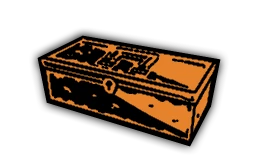
- When you successfully use a Naming Ritual Kit, you receive an auxiliary item, the Defacement Token.
Don't lose it - this item is what you use to remove names from weapons.
The process does not return the original ritual kit.
S T A T C H A N G E S
- Damage, critical multiplier, spread reduction, and attack speed scale with every kill, up to 200 kills.
- Monetary value begins scaling at 50 kills and up, and ends scaling at 450 kills.
- A standard semi-automatic ranged or melee weapon gains the following combat statistic bonuses at 200 kills (max):
→ Base damage is increased by 18%.
→ Critical multiplier is increased by 1 (flat).
→ Minimum spread is reduced by 28.6%. (Melee weapons are unaffected.)
→ Attack speed is increased by 40%.
- Automatic weapons and single-shot weapons do not benefit from attack speed increases.
- Automatic weapons's critical multiplier increases are calculated as a fraction of their base rather than a flat sum.
- Automatic weapons's spread reduction is halved.
- Weapons that cannot crit do not gain crit.
- By adding or removing weapons from several FormLists, players can affect the rate of stat increases for those weapons (It is inadvisable to make changes to the other FormLists.):
- [WeaponNamingHALFCRITSTEP] Weapons gain half as much of a critical multiplier increase.
- [WeaponNaming2xDAMSTEP] Weapons gain double the damage increase.
- [WeaponNaming3xVAL] Weapons appreciate in value 3x more than standard.
- [WeaponNamingSPECVAL] Weapons appreciate in value 6x less than standard.
N I T T Y - G R I T T Y
- Once you activate the naming process, you can still cancel - just press the [OK] button without changing anything in the field. (The mod uses the ancient technique of "modifying the GetPlayerName menu". How was I supposed to know that jazzisparis would actually add text entry as I was wrapping up? Right now, I'm way too exhausted to contemplate trying to change it and possibly breaking everything.)
- Names can have symbols in them. I think all keyboard symbols fine, even if you accidentally put in a string formatting argument; but if it breaks, that might be why.
- Recipes are hidden unless you have the recipe note (which should be added as soon as you pick up the package in Primm) and you have a human-derived item in your inventory. This is intended to prevent the recipes from clogging up your campfire interface.
- I implemented protections against all the vanilla considerations I could think of, but if you use a mod that plays idle animations or otherwise interrupts normal player control while the process is ongoing, you may bork the naming process. Afterwards should be fine.
- Progress is persistent and also tied to saves. You can name a weapon, kill hundreds of fine folk, and then reload a save from before you named it, and the naming process will be like new. Values are persistent as long as you don't unload this mod, of course. I haven't gotten around to implementing a way to save item values to an .INI or text document.
- Carrying over weapon +HP mods does work, though it took some doing.
The problem is that for certain weapon condition thresholds, the resulting condition will be close to the starting condition, but with a margin of error of less than 1%.The reason the code must deal with weapon health percents is that that's what informs the Pipboy's display, not raw health. Anyway, it should be precise now, though let me know if it isn't. - I wrote provisions to ensure that the other items in your inventory don't change, especially items of the same form as the one you name, but if a mistake occurs, you should let me know.
- Player action and Pipboy (but not movement) control is temporarily removed during the naming process.
- The naming process automatically unequips and reequips several instances of the weapon. Due to the use of [EquipItemAlt] and [UnequipItemAlt], this will trigger OnEquip and OnUnequip events.
- Weapon fire rate increases are applied with a Perk Entry Point.
- Kills are tallied (and stats incremented) using the standard NVSE [OnDeath] event handler. This means that the actor must finish ragdoll-ing before the kill is counted.
Weapon mods added by mods should work. The code works by setting the weapon mod flags to whatever the original item had, and then checking for HP mods because they are a special case whose effects don't transfer. But you need to add weapons which have had +HP mods added to the relevant Formlist (WeaponNamingHPMOD) in order for the script to check for them.I just realized that mod-added weapon mods that have new models will not work, because the new records will not have the required file paths.- [1.20] Saving named weapon stats occurs when the player exits to the Main Menu or to the Desktop. The saving process will noticeably increase the time it takes for the game to complete either action.
- [1.20] The saving process only detects named items in player/companion inventory or vanilla confiscation containers. Items sold to merchants, left on the ground, or placed into personal/wasteland storage containers will not be included in the backup for restoration, but their status of having been named will be saved. This means that if you don't use a Defacement Token on an item, but then unload and later re-enable the plugin, causing it to restore values from the .INI, you won't get that item back, and you won't be able to name another instance of it for the rest of the playthrough.
- [1.20] Stats are saved to an .INI file in Overwrite\Config\hats\weaponnaming\%CharacterName%. Only one .INI file per character name is maintained, and the contents are erased each time before writing new values. Creating multiple characters with the same name will cause their latest values to overwrite one another.