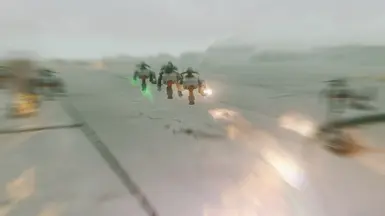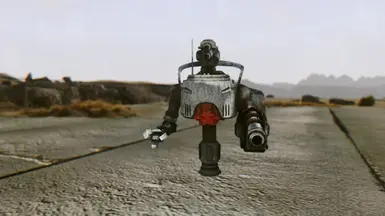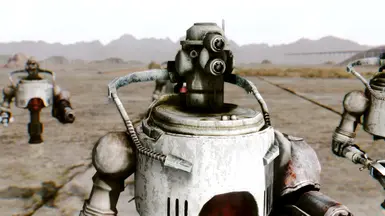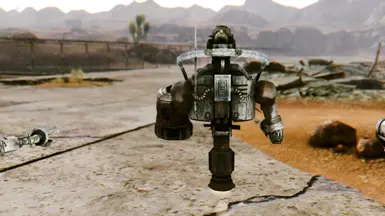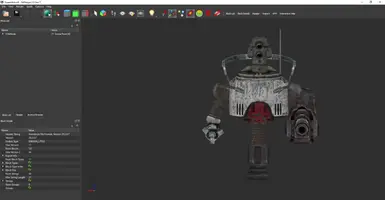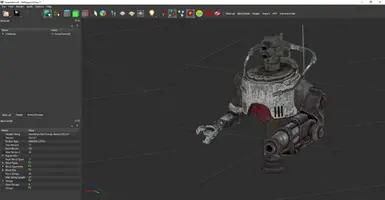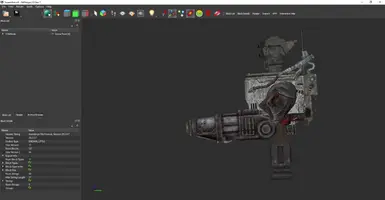About this mod
This brings to the game a robot that resembles Fallout 4 Automatron Swarmbot, one of the robots that are cobbled together from a wide variety of electronic components taken from five different robot models. A pack of them can be found in Camp Searchlight Airport. It's part of a new line of robots made with spare parts that ended up in trash.
- Permissions and credits
- Changelogs
---DESCRIPTION---
This brings to the game a robot that resembles Fallout 4 Automatron Swarmbot, one of the robots that are cobbled together from a wide variety of electronic components taken from five different robot models. A pack of them can be found in Camp Searchlight Airport. It's part of a new line of robots made with spare parts that ended up in trash.
Swarmbots usually consist of a robobrain torso and an assaultron head mounted on a Mr. Handy's hover-chassis. Their arms come as varied as their armaments, which cover almost the entire spectrum of what an automatron can carry for ranged combat. In this case the combination is: Assaultron Head+Robobrain Torso+ Sentrybot Arm+ Assaultron plier+Assaultron Anthenna+ Securitron chasis+ Mr. Handy Thruster.
Swarmbots are meant to attack in packs. To do that, it comes equipped with a Flamer incinerator and a Plasma Caster arm.
---FEATURES---
- A robot that resembles Fallout 4 Automatron Swarmbots equipped with a Flamer incinerator and a Plasma Caster arm.
---LIMITATIONS---
* The model lacks of Dismembered parts.
* The plugin provided only added a pack of Swarmbots in Camp Searchlight Airport in order to showcase the model. They won't appear anywhere else in the game.
---PLUGINS---
Swarmbot.esp
--REQUIREMENTS--
Fallout New Vegas.
---INSTALLATION---
1) Download the file called Swarmbot.zip
2) Unzip the file.
3) Open the folder called Swarmbot.
4)Grab both Meshes and Textures folders and the plugin called Swarmbot.esp and drop them into your Data Folder (the one where your FalloutNV.exe and FalloutNVLauncher.exe are located).
5) Open Fallout Mod Manager or any other Mod Manager you're using, find the plugin Swarmbot.esp you dropped in the Data folder and tick it. Start the game.
---UNINSTALLATION---
1)Go to your Data folder (the one where your FalloutNV.exe and FalloutNVLauncher.exe are located), open your meshes folder, then open your creatures folder, then open your mistergutsy folder and erase the file Swarmbot.nif. 2)Then go again to your Data folder, open your textures folder and erase the one called 1prodlimenbox; 3)Go to your Data folder again and erase the plugin Swarmbot.esp
---TOOLS USED---
Blender 2.49 (Reshapping).
GIMP 2.10.10 (Retexturing).
---CREDITS---
Prodlimen for reshaping and retexturing the original asset with the use of vanilla resources.
AmaccurzerO for his great support, patience, knowledge and time regarding customizing robots.
Obsidian for creating Fallout New Vegas.
Blender and GIMP development teams for creating such amazing tools.
Bethesda for creating Automatron DLC for Fallout 4, the inspiration for this model.
-PERMISSIONS-
You're allowed to use/modify this assets as long as you give proper credit.