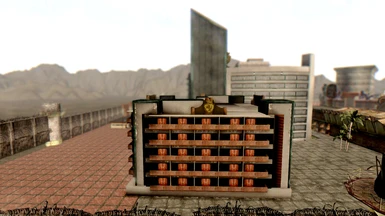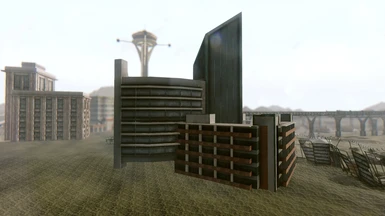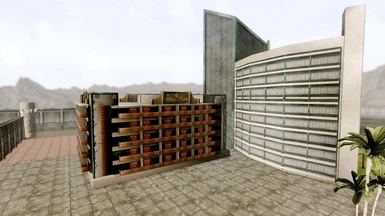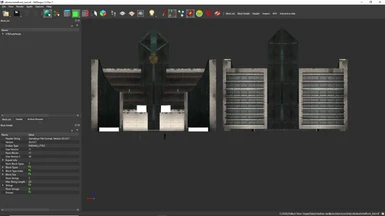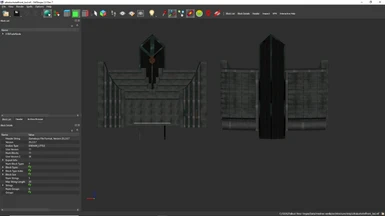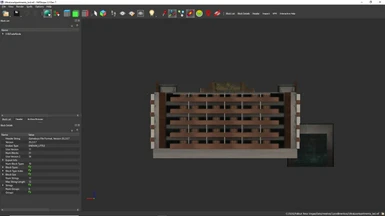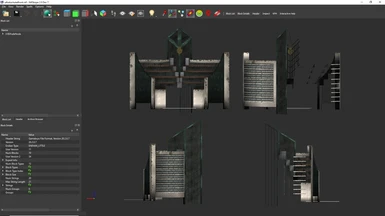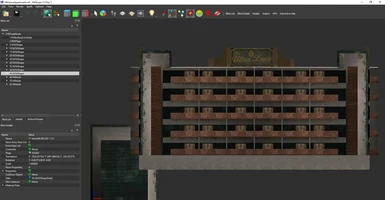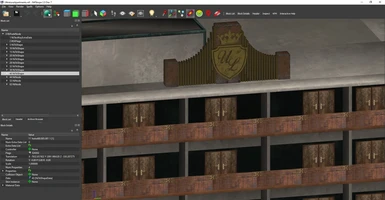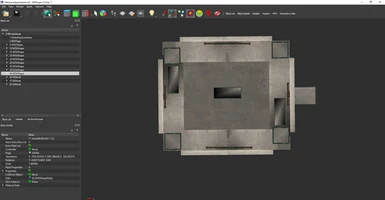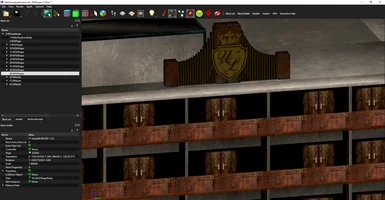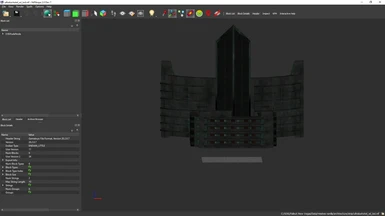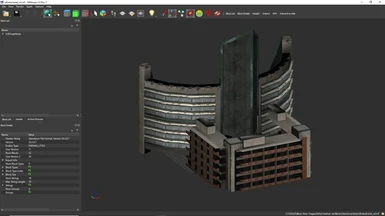About this mod
This mod provides a complete model of the Ultraluxe Casino, viewable from all angles: just as it must have been in the Original Open Strip Worldspace.
- Requirements
- Permissions and credits
- Changelogs
---DESCRIPTION---
This mod provides a complete model of the Ultraluxe Casino, viewable from all angles: just as it must have been in the Original Open Strip Worldspace.
During Electronic Entertainment Expo 2010 (E3 2010) Bethesda presented some Fallout New Vegas footage that shown a New Vegas (Freeside and the Strip) that looked different from what we got when the game was released. The more evident difference was the fact the Strip was a clean, well-preserved and stripdoor-free area surrounded by concrete walls. However, the version we found when the game was released featured a splitted worldspace surrounded by billboard walls. On this iteration of the Strip, the player had more areas to explore and was able to surround the Casinos.
Due to memory issues with consoles, some adjustments in the Strip Worldspace were required in order to be able to play with stability. Some of the adjustments were the Billboard Walls and Doors that divided the strip interior, so less objects and NPCs were visible. Since some of the areas surrounding the Casinos were no longer explorable/accesible, the models were cut back.
This resource was created for a project that intends to restore the Strip to its original concept: A large, spacious, fully opened, cleaned, well-preserved, exclusive and fancy place, crowned with colorful neon lights and green areas. However, since other projects seem to have a similar goal, I thought it could come in handy, so I decided to share it with the community.
---FEATURES---
- Provides a complete model of the Ultraluxe Casino, viewable from all angles.
- The Awnings that appear in one of the loading screens were implemented in a aesthetic way that fits the Ultraluxe Design.
- Restores a building that used to be attached to the Ultraluxe Hotel and tweaks it a bit.
- Adjusts the Ultraluxe model that is viewable from the Mojave Worldspace (removing the attached building).
- Fixes the vanilla lod models for the Ultraluxe Hotel Front Building and the Worldspace one.
- Provides LOD models for each resource included in this mod.
---LIMITATIONS---
* The plugin provided only added the models inside the Vanilla Strip in order to showcase them. All this models will only make sense in an Open Strip Worldspace that has been expanded and prepared for them to be spotted from other angles.
----NOTES----
In order for the LOD models to be correctly displayed, you need to download and use FNVLODGen. You can get it here: https://www.nexusmods.com/newvegas/mods/58562
---PLUGINS---
UltraluxeComplete.esp
--REQUIREMENTS--
Fallout New Vegas.
---INSTALLATION---
1) Download the file called UltraluxeComplete.zip
2) Unzip the file.
3) Open the folder called UltraluxeComplete.
4)Grab both Meshes and Textures folders and the plugin UltraluxeComplete.esp and drop them into your Data Folder (the one where your FalloutNV.exe and FalloutNVLauncher.exe are located).
5) Open Fallout Mod Manager or any other Mod Manager you're using, find the plugin UltraluxeComplete.esp you dropped in the Data folder and tick it. Start the game.
---UNINSTALLATION---
1)Go to your Data folder (the one where your FalloutNV.exe and FalloutNVLauncher.exe are located), open your meshes folder, then open your 1prodlimenbox folder and erase the files UltraluxeApartments.nif, UltraluxeApartments_lod.nif; UltraluxeAwning.nif, UltraluxeAwning_lod.nif; UltraluxeHotelFrontComplete.nif, UltraluxeHotelFrontComplete_lod.nif; ultraluxhotel_wl.nif, ultraluxhotel_wl_lod.nif
2)Then go again to your Data folder, open your textures folder and erase the one called 1prodlimenbox; 3)Go to your Data folder again and erase the plugin UltraluxeComplete.esp
---TOOLS USED---
Blender 2.49 (Shapping).
GIMP 2.10.10 (Texturing).
---CREDITS---
Prodlimen for shaping and texturing the original asset with the use of vanilla resources.
Obsidian for creating Fallout New Vegas.
Blender and GIMP development teams for creating such amazing tools.
Ehamloptiran Sheson, FNVEdit Team and zilav for FNVLODGen, a really neat tool for the creation of LOD.
-PERMISSIONS-
You're allowed to use/modify this assets as long as you give proper credit.