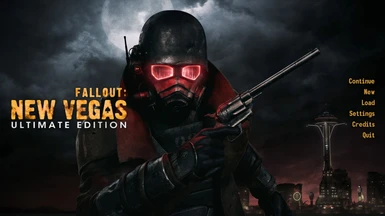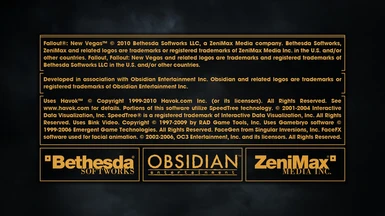About this mod
Replaces the vanilla title screen background with a clean version of the ranger render, and adds the "Ultimate Edition" subtitle to the logo. Also includes new startup loading screens. Comes in three resolutions including 4K.
- Permissions and credits
- Changelogs

Finally, a mod that updates the game's title screen ! It's unlike anything you've ever seen !

This mod replaces the vanilla title screen background with a cleaned up version of the original ranger render, and adds the 'Ultimate Edition" subtitle to the logo (because who doesn't run the Ultimate Edition these days ?). The goal is to provide a better looking startup experience before jumping into the game. It also updates the four loading slides that show up when you boot up the game.
With modern computers being so much faster than when New Vegas originally released, most of the loading time the slides were covering up is now gone, allowing you to skip straight to the title screen. With this in mind, I've edited the first slide to add the Obsidian, Bethesda and Zenimax logos below all the legal gobbledigook.
This mod comes in three sizes in order to accommodate most of the standard modern resolutions : Full HD (1920x1080px), 2K WQHD (2560x1440px), and 4K (3840x2160px). You just need to pick the one that fits your display's resolution.

- Updated title screen with cleaned up background and Ultimate Edition logo
- Updated opening slides to account for faster loading times and modern design trends
- Three different sizes to fit most modern display resolutions
- Easy to remove elements you don't want (ie logo or loading screens) : Just delete the relevant texture file and it'll revert back to vanilla.

No requirements or compatibility issues as this is a simple standalone texture mod.

I'd recommend simply using your favorite mod manager to make things easier for yourself. Make sure to have this mod load after other mods that also change the loading and title screen textures, such as NMC's or Charge's HD Texture Packs.
If you're more of a manual installation kind of person, simply extract the contents of the archive into the \Data folder that's located in your Fallout New Vegas root folder.
To see if the files are in the right location, check the following path : \Fallout New Vegas\Data\textures\interface, in which you should find two folders called \loading and \main.
\loading :
- loading_screen_legal.dds
- loading_screen_bethsoft.dds
- loading_screen_bgs.dds
- loading_screen01.dds
\main :
- main_background.dds
- main_title.dds

Simply uninstall the mod through your mod manager, or, if you went the manual route, check the following path : \Fallout New Vegas\Data\textures\interface, in which you should find two folders called \loading and \main. Delete the following files.
\loading :
- loading_screen_legal.dds
- loading_screen_bethsoft.dds
- loading_screen_bgs.dds
- loading_screen01.dds
\main :
- main_background.dds
- main_title.dds

If the new textures aren't showing up when starting the game, you've either installed them in the wrong directory (correct path is \Fallout New Vegas\Data\textures\interface, and in there the two folders called \loading and \main ), or have overwritten them with another texture mod such as NMC's or Charge's HD Texture Packs. Make sure to load Ultimate Edition Title Screen Replacer after large scale texture mods.
I haven't had a chance to test the 4K version on an actual 4K monitor because I'm poor, but it scaled just fine when I tested it at 1440p. Regardless, if you run into any issues, please let me know.

V1.0 : Full release of Ultimate Edition Title Screen Replacer in three different resolutions : 1080p, 1440p, and 4K.