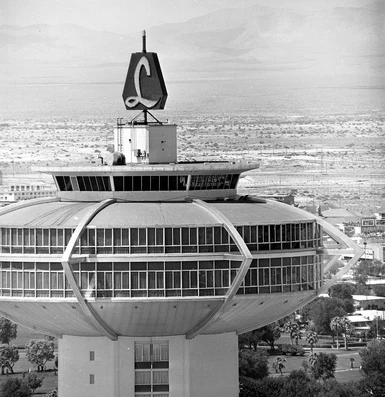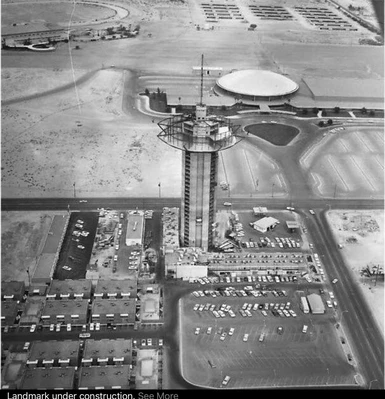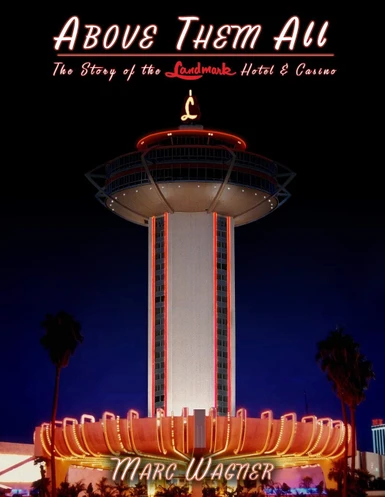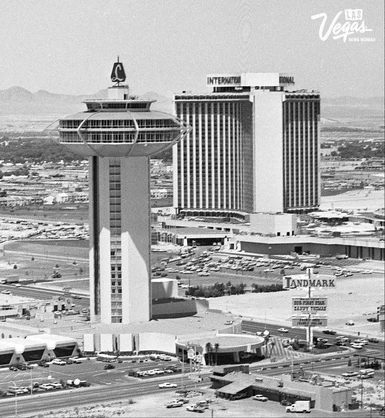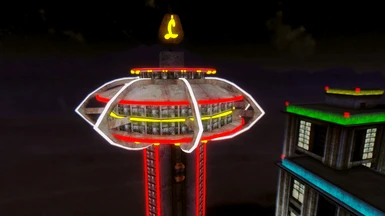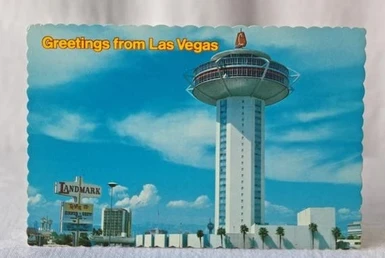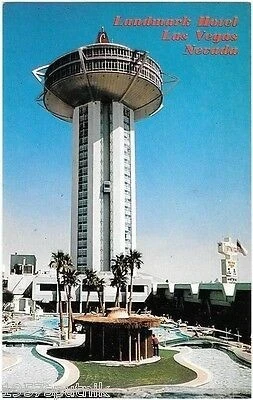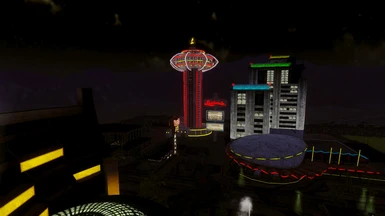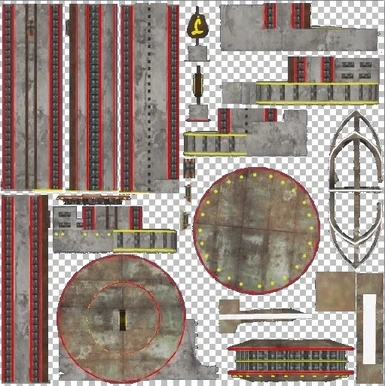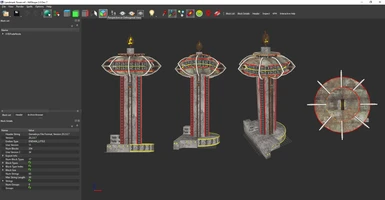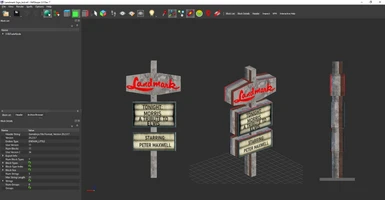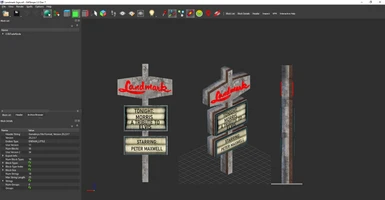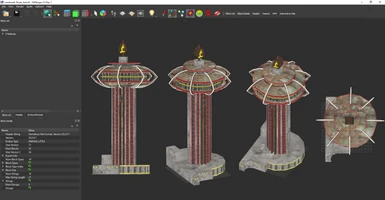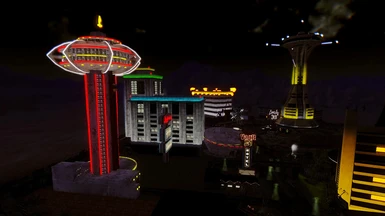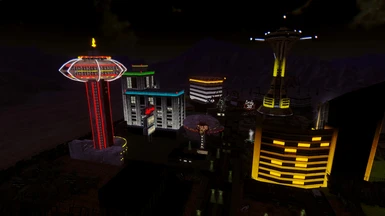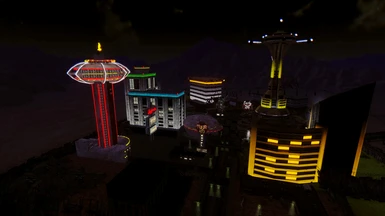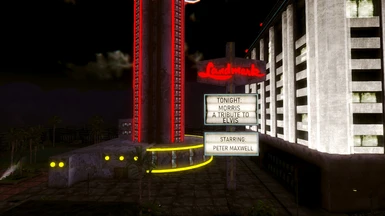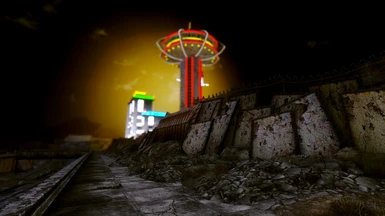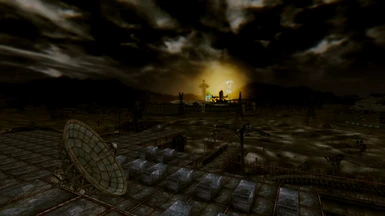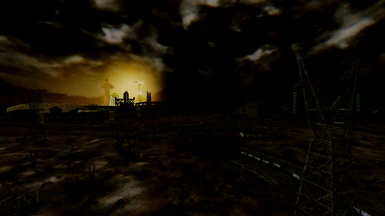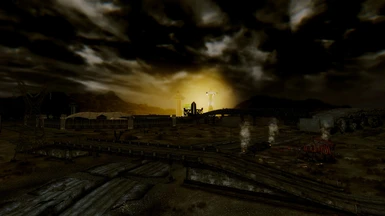Documentation
Readme
View as plain text
Landmark Tower Las Vegas Hotel and Casino (MODDERS RESOURCE).
---DESCRIPTION---
This brings to the game a recreation of the Landmark Tower hotel and casino, that was located in Paradise, Nevada, east of the las Vegas Strip between 1969 and 1990. A sample can be found inside New Vegas Strip, next to The Tops hotel and Casino.
This real-life resort was one of the inspirations for the Lucky 38 Hotel and Casino, and one of its owners was Howard Hughes, the billionaire in what Mr. House character was based on.
---FEATURES---
- A static model of Landmark Tower Las Vegas Hotel and Casino with its own collision mesh and glowing Neon Signs.
- A static model of Landmark Sign with its own collision mesh and glowing Neon Signs.
- A custom LOD Model for both the Tower and the sign.
- A plugin that takes advantage of the unused space next to the tops and adds Landmark Tower into a nice cleaned area with plants and a little pond.
- 2 patches for the Tops model in order to hide the missing mesh in the side of the new area.
- The Landmark Tower and Sign Models have been located in some worldspaces in order to be seen from distance.
---LIMITATIONS---
* The plugin provided only added the models inside New Vegas Strip, next to The Tops hotel and Casino, in order to showcase it.
---PLUGINS---
LandmarkTower.esp
--REQUIREMENTS--
Fallout New Vegas.
---INSTALLATION---
1) Download the file called LandmarkTower.zip
2) Unzip the file.
3) Open the folder called LandmarkTower.
4)Grab both Meshes and Textures folders and the plugin LandmarkTower.esp and drop them into your Data Folder (the one where your FalloutNV.exe and FalloutNVLauncher.exe are located).
5) Open Fallout Mod Manager or any other Mod Manager you're using, find the plugin LandmarkTower.esp you dropped in the Data folder and tick it. Start the game.
---UNINSTALLATION---
1)Go to your Data folder (the one where your FalloutNV.exe and FalloutNVLauncher.exe are located), open your meshes folder, then open your 1prodlimenbox folder and erase the files Landmark Tower.nif, Landmark Tower_lod.nif, Landmark Sign.nif and Landmark Sign_lod.nif 2)Then go again to your Data folder, open your textures folder and erase the one called 1prodlimenbox; 3)Go to your Data folder again and erase the plugin LandmarkTower.esp
---TOOLS USED---
Blender 2.49 (Shapping).
GIMP 2.10.10 (Texturing).
---CREDITS---
Prodlimen for shaping and texturing the original asset with the use of vanilla resources.
Obsidian for creating Fallout New Vegas.
Blender and GIMP development teams for creating such amazing tools.
George Moffitt, Ed Hendricks, George Tate and Thomas Dobrusky for the design of the Resort.
SpeedyB64 for his technical help to get the neon signs to glow. Neon resources from his mod Speedy Resources were very useful. Here's the link: http://www.nexusmods.com/newvegas/mods/39551/?] Speedy Resources by SpeedyB64
Ehamloptiran Sheson, FNVEdit Team and zilav for FNVLODGen, a really neat tool for the creation of LOD.
-PERMISSIONS-
You're allowed to use/modify this assets as long as you give proper credit.