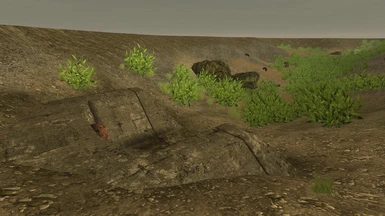About this mod
Pretty simple ReShade preset that I've made for my liking. Accompanied with New Vegas Reloaded preset combined from other people's settings.
- Requirements
- Permissions and credits
- Changelogs
Nevada Skies
https://www.nexusmods.com/newvegas/mods/35998
(I've set Sun Intensity in it's MCM to 1.5, because I felt that everything was too dim at day. Other weather mods are fine too, but visuals of course will be different.)
New Vegas Reloaded - NVGE
https://www.nexusmods.com/newvegas/mods/65525
(I use latest NVR release with shadows but for regular use I will recommend getting 1.3.0 from that link. There are a lot of visual bugs and glitches in newest release because shadows impementation is incomplete and not polished.)
INSTALLATION.
1. Backup binkw32.dll from your FNV directory, just in case you want to revert everything back. Download NVR and install it manually, not through MO
2. Download this preset and install it manually (drop archive contents in main FNV folder).
3. Get ReShade here: https://reshade.me/
4. Run the downloaded .exe file and click the 'Select a game or application...'
5. Navigate to your FNV directory and select FalloutNV.exe
6. When it asks which rendering API to use, select "Direct3D 9"
7. On the effects installation screen, only check "Legacy standart effects" package and then click OK. After that check all effects in standart package and click OK, then the same for legacy package (in case you want to add something for your liking)
8. Сlick on the 'Edit Reshade settings' box
9. Click the ... Button on the right hand side of the Preset box
and select .ini file (Pale Sun ReShade.ini) that you have previously downloaded and installed
10. Check the 'Performance Mode' box
11. Launch the game and enjoy!
TWEAKING.
You can use the Home button to open up the Reshade UI if you wish to disable/enable any effects, configure the, (to do so disable Perfomance Mode), edit ReShade settings and hotkeys.
Press O if you want to configure NVR, use arrows to navigate, Num+ and Num- to change values or disable/enable effects, NumEnter to write custom value, Enter for saving settings for currently selected effect.
CREDITS:
Alenet - for making and not giving up on maintaining New Vegas Reloaded along with Oblivion Reloaded and Skyrim reloaded. Check out his TES Reloaded forum if you want to test newest NVR or ask some questions
Crosire and many other people - for their work on ReShade and it's shaders
NLynch77 - for AmbientOcclusion.ini from his Seriously HDR - configs for Oblivion Reloaded
conor96 - for his GodRays.ini
Qolore7 - for Water.ini from his Viva New Vegas - NVGE Preset, which I slightly modified. Also check out his comprehensive™, constantly updating® Viva New Vegas© guide
SkyrimMods987 - for detailed installation instructions from his TTW - Desolation (Reshade Preset) which I used as base because I'm bad at describing things in detail