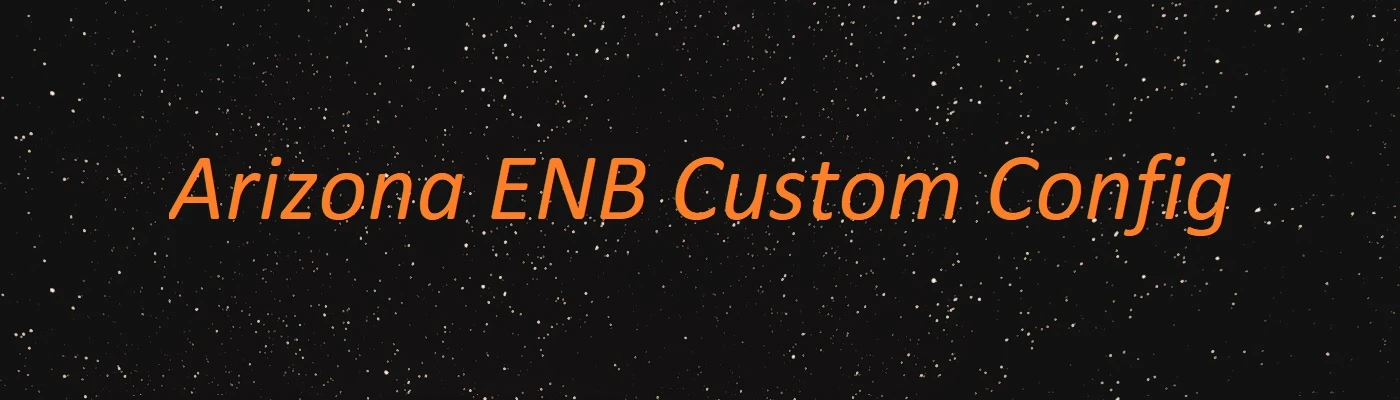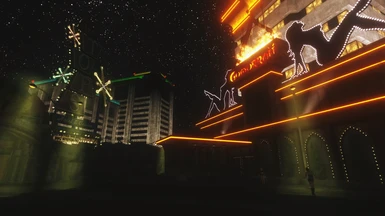About this mod
This is an custom config file for Arizona ENB
- Requirements
- Permissions and credits
- Changelogs
Installation of this mod is simple after you installed Arizona ENB (make sure its working, launch your game and see if ENB is loaded correctly.) drag and drop my enbseries.ini config to your Fallout New Vegas root folder, default place is usually:
C:\Program Files (x86)\Steam\steamapps\common\Fallout New Vegas
Now you need to make a small change in your enblocal.ini file (It is located also in your root folder of Fallout New Vegas) otherwise your game will look really brighten up.
Change ProxyLibrary=d3d9_sweetfx.dll to ProxyLibrary=other_d3d9.dll so it needs to looks like this:
 >>>
>>> 
Edit: Im now using this preset with RWL Redesigned from Viva New Vegas guide, works great together.
And thats it, now your game should look the same like in the screenshots.
All Credits goes to Istura who is creator of Arizona ENB.
C:\Program Files (x86)\Steam\steamapps\common\Fallout New Vegas
Now you need to make a small change in your enblocal.ini file (It is located also in your root folder of Fallout New Vegas) otherwise your game will look really brighten up.
Change ProxyLibrary=d3d9_sweetfx.dll to ProxyLibrary=other_d3d9.dll so it needs to looks like this:
Edit: Im now using this preset with RWL Redesigned from Viva New Vegas guide, works great together.
And thats it, now your game should look the same like in the screenshots.
All Credits goes to Istura who is creator of Arizona ENB.