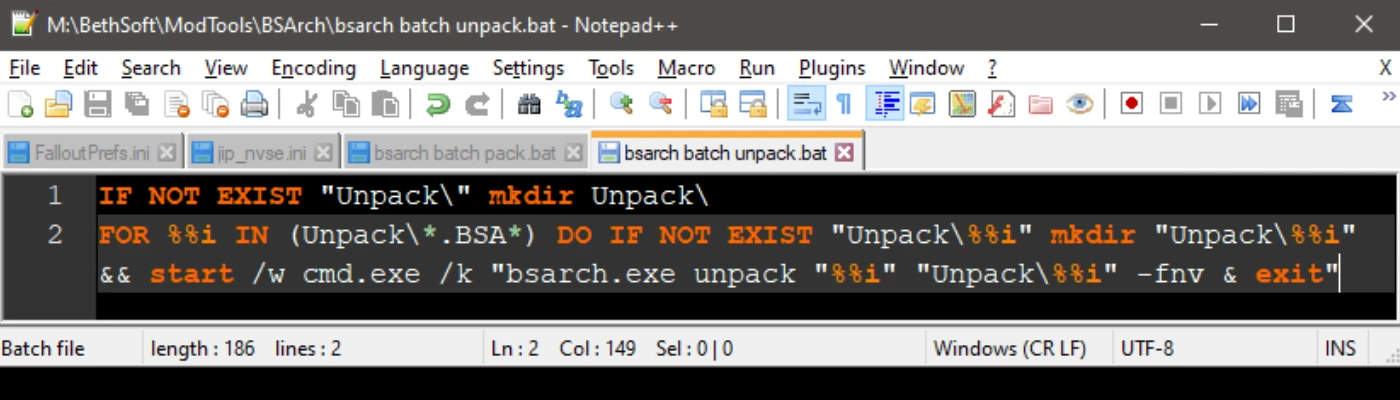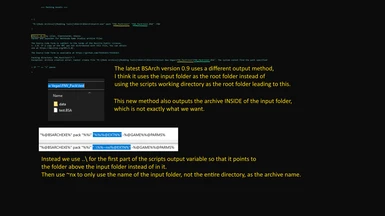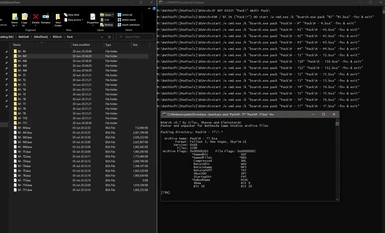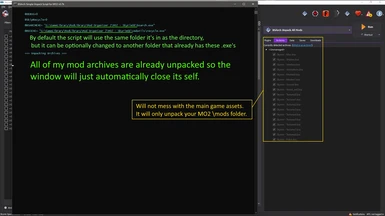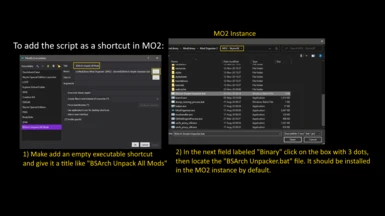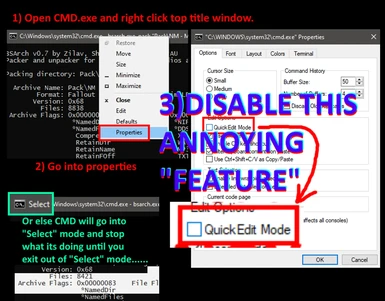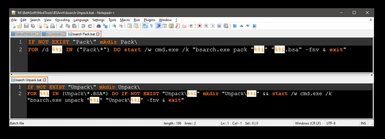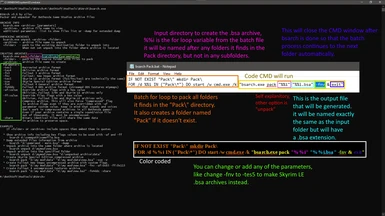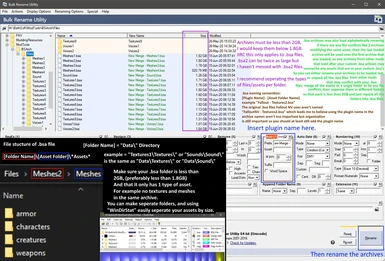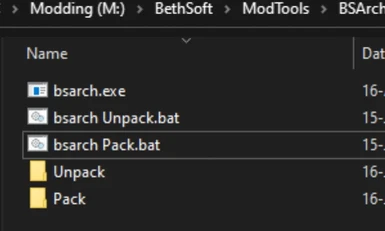About this mod
Please update the script files to v0.8 if using the new BSArch V0.9 as it is incompatible with all my batch scripts v0.7 and below. Thanks!
- Requirements
- Permissions and credits
- Changelogs
Update: Please update the script files to v0.8 if using the new BSArch V0.9 as it is incompatible with all my batch scripts v0.7 and below. Thanks! A bit busy atm but will try to reorganize this page later.
Update v0.6: Rewrote most of the scripts, Pack/Unpack scripts now all run in a single window. As always, you can read the changelog for more info.
Update v0.5: Major code revisions, organized all the batch files into their respective game folders, the pack and unpack scripts are now in their own bat file. Added debug and compression scripts. Added optional CMDUtils support. Fixed unpacking issue.
Update v0.4: Added -z and -share parameters to FO4DDS pack batch script since FO4 requires the BA2 textures to be compressed.
[Known Bugs/Errors] Corrections/Improvements requested!
> FALLOUT 4 Requires the textures BA2 to be compressed with the DDS BA2 format (-fo4dds -z -share) This only applies to BA2s, loading uncompressed textures as loose files in the Data folder is fine. Source: https://www.nexusmods.com/newvegas/mods/64745?tab=bugs
> FYI: Sounds and voices will not work if they are packed in a compressed BSA or BA2.
> v0.5 or below, possible unpacking issues, some BSA/BA2 files may be skipped due to existing folders or long file names. You will have to move, rename, or delete the existing folders before being able to unpack. Or update to the latest script which will fix any known issues.
- Let me know if you run into any issues, so that I can make any fixes if needed
Windows CMD has a "feature" called quick edit enabled by default that pauses/freezes the CMD process until you exit "Select" mode. You can disable it by opening CMD as administrator and going into the CMD properties, see relevant screenshot for quick tutorial.
[To DO]
Learn how to program batch scripts...
[Q & A]
Q: What is this?
A: Just simple windows shell/batch scripts for BSArch, completely configurable and customizable.
Q: So how does it work?
A: Whenever running the .bat file, windows will run it as a CMD/shell script which will loop through the "Pack" or "Unpack" folder, depending on which script is run, and run BSArch.exe to any files it finds in those folders. If the file is not supported or found it will either give an error or the script will just not run/do anything and move on to the next asset, otherwise the script will start processing the BSA/BA2 assets.
-------------------------------
[Instructions] v0.7b for MO2 has it's own instructions in its read me.txt, these instructions are for the previous versions.
1) Download the latest version of BSArch:
https://www.nexusmods.com/newvegas/mods/64745
2) Extract bsarch.exe to a new workable folder, preferably in a directory without admin requirements (e.g. a new folder named "BSArch" in the Users directory like Desktop\BSArch\ or Downloads\BSArch\ etc...)
3a) Either download and extract my bat files in the same folder where the BSArch.exe is located.
or
3b) Open notepad and copy paste this code into it, then save it as a .bat file (not .txt) where the BSArch.exe is located.
You must save it as a .bat file, Windows 10 hides file extensions by default and will save the file as "convert.bat.txt" if you have file extensions hidden. You can unhide file extensions by clicking the "File" button on the top left of the "File Explorer" window and going into the"Change folder and search options" under the "View" tab, look for the "Hide extensions for known file types" box and uncheck that annoying "feature"....
v0.9 for pack.bat only replace
"%%i.bsa"with
"..\%%~nxi.bsa"or
"..\%%~nxi.ba2"v0.6 standalone FNV bat scripts (still requires bsarch.exe) These scripts are very minimal.
"bsarch Pack.bat"
@ECHO OFF
IF NOT EXIST "Pack\" mkdir Pack\
@FOR /d %%i IN ("Pack\*") DO (
"bsarch.exe" pack "%%i" "%%i.bsa" -FNV
@ECHO:
)
"bsarch Unpack.bat"
@ECHO OFF
IF NOT EXIST "Unpack\" mkdir Unpack\
@FOR %%i IN ("Unpack\*.bsa*") DO (
IF NOT EXIST "Unpack\%%~ni" (
mkdir "Unpack\%%~ni"
)
@ECHO:
"bsarch.exe" unpack "%%i" "Unpack\%%~ni" -FNV
@ECHO:
)4) Double click the "bsarch (Game) (Pack or Unpack).bat" file to generate the "(Game)_Pack" and "(Game)_Unpack" folders if they aren't there. You can freely delete/rename the generated "(Game) Pack" or "(Game) Unpack" folders, as long as you still have the .bat files all you have to do is double click the "bsarch (Game) (Pack or Unpack).bat" files to recreate the folders. I personally try to stay organized by making new folders when I'm working with different mods/assets and just copying over the .bat files.
5) Move/Copy your assets either to the "Pack" or "Unpack" folder, they must be .BSA (.BA2 for FO4) files to unpack or folders to pack. If nothing happens when double clicking the .bat then the script is either getting an error or unable to process your files, you can open the .bat file in a CMD window (Drag and drop the file to a CMD window) so that you can see any errors you're getting without the window closing after getting errors.
6) Now that you copied/moved your assets, run the "bsarch (Game) (Pack or Unpack).bat" file again, a CMD window will open up, showing what the bsarch.exe script is processing.
When the first process finishes, the bsarch script will automatically start processing the next file/folder it finds in alphabetic order.
After all bsarch processes are done the CMD windows will close. You can cancel the bsarch script at any time with the "CTRL + C" keybind, if so the CMD window will prompt "Terminate batch job (Y/N)?" Inputing "Y" or closing the CMD window by clicking the X button on the top right of the window will end the batch conversion. Rerunning the same process will overwrite any existing output from the previous scripts runtime.
7) ???
8) Don't forget to hit that "endorsement" and leave a "star"
I'm not a computer programer so there are bound to be bugs/errors. Corrections/feedback requested! Thanks!
--------------------------------------------------------------------------------
>CMDUtils support was added in v0.5
If you would like use the recycle bin feature, download and extract the cmdutils folder to the [ScriptFiles] folder for v0.6 or [BatchScripts] folder for v0.5
CmdUtils: a collection of command-line tool interfaces to the Win95 shell
Copyright (C) 1996-2000 Matt Ginzton / MaDdoG Software
original author: Matt Ginzton, [email protected]
http://www.maddogsw.com/cmdutils/
--------------------------------------------------------------------------------
BSA file overwrite order
INI BSAs
BSAs are basically ZIPed \Data\ folders meant to pack the thousands of tiny sounds and assets into one huge block of data to reduce fragmentation/file system bloat. Therefore since they have a 2GB size limit (.ba2 is 4GB IIRC) it is recommended to prioritize lots of small files rather than a few large textures.
http://gamesas.com/how-load-one-bsa-file-over-another-t263286.html
You can load your larger textures as loose files and try this easy to use Texture Optimizer to compress large textures and reduce file sizes, while keeping all the smaller sized assets packed together in BSAs.
Link to my Free Batch DDS Converter For TexConv (WIP) to create DDS images which you can use to make custom textures, or loading screens to personalize your loading experience with my DIY Load Screens Mod
[Copy Restrictions]
You're free to mess with and make your own versions of this mod, as well as share/upload it.
Just don't break any laws/copyright infringements like reuploading others people work or what not
I'm not sure what else there is for me to say or mention, so happy modding I guess :D