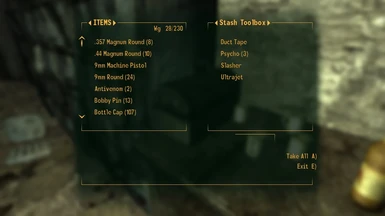About this mod
Diversifies the loot that may be found in Briefcases and Stash Toolboxes across the Mojave Wasteland. Instead of just junk, the player may find a variety of items in briefcases including various types of money, clothing, etc. Instead of typical toolbox items, stash toolboxes will contain at least one chem, sometimes rare ones.
- Permissions and credits
- Changelogs
With this mod, briefcases will now contain items that more or less actually belong in a briefcase, including clothing, packs of cigarettes, money, and even more valuable items if the RNG works in the player's favor. Stash toolboxes now actually fit their name, as while they usually contain one or two normal toolbox items, they'll also carry at least one chem, and the player can find rare and valuable chems depending on the RNG (this is balanced because there are very few stash toolboxes in the game).
Only the generic briefcases found around the Mojave are modified (i.e. only the ones that contained junk in the unmodded game). For both briefcases and stash toolboxes, I only edited the container entry that actually appears in-game.
REQUIREMENTS
Only the base game is required.
KNOWN ISSUES
None. Please report anything you find in the comments.
CONFLICTS
This mod will conflict with anything that alters the Briefcase or Stash Toolbox containers (the ones that actually appear in-game). For those unfamiliar with the GECK, this means that any mods which add more briefcases or toolboxes to the Mojave or their own worldspace are likely (but not definitely) using their own container entries.
INSTALLATION
Put the contents of the mod folder (the folder with the .esp inside of it) into your Data folder, or use a mod manager. To uninstall, delete the mod's file (the .esp) or uninstall using a mod manager.