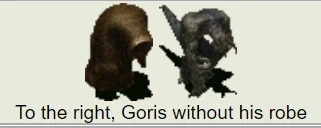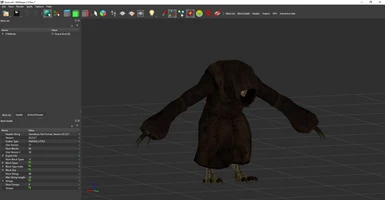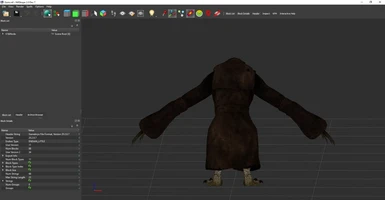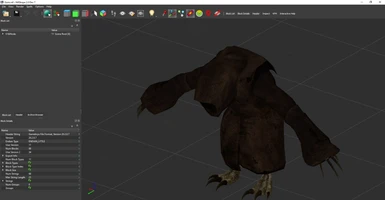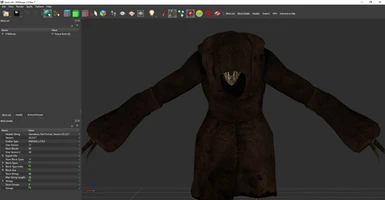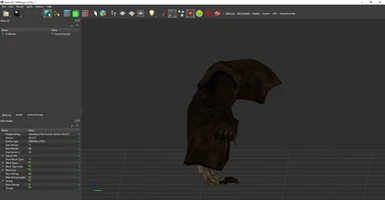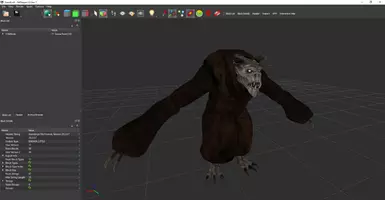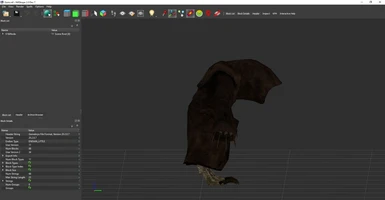About this mod
This adds to the game a recreation of Goris, the intelligent and rare albino deathclaw from Fallout 2 with 4 variations: Fully an Partially covered, with his head exposed and without his robe. He can be found in a bridge in front of Dinky the Dinosaur in Novac. It's a modders resource.
- Permissions and credits
- Changelogs
This adds to the game a recreation of Goris, the intelligent and rare albino deathclaw from Fallout 2 with 4 variations: Fully an Partially covered, with his head exposed and without his robe. He can be found in a bridge in front of Dinky the Dinosaur in Novac. It's a modders resource.
Goris is an intelligent and rare albino deathclaw, and a possible companion who resides in Vault 13 in Fallout 2 in 2241. He was brought to the game out of nostalgia for Fallout 2, and in order to see more creature variety in the Mojave. He could be one of the Fallout 2 companions that eventually ended up travelling, making his way to New Vegas.
---FEATURES---
- A recreation of Fallout 2 Goris, the intelligent and rare albino deathclaw who resides in Vault 13 in 2241.
- 4 variations: 1) Goris (Fully covered); 2) Goris A (Partially covered, his head is visible); 3) Goris B (His hood is down, letting his head exposed) and 4) Goris C (Without his robe).
- 2 plugins: 1) One that has Goris fully covered in his robes placed in a bridge in front of Dinky the dinosaur in Novac; 2) One that has all four models (Goris, GorisA, GorisB, GorisC) placed in a bridge in front of Dinky the dinosaur in Novac, with the purpose of showcasing them all.
---LIMITATIONS---
* With exception of Goris C, all the other models lack of Dismembered parts.
* The plugins provided only put the models in the bride in front of Dinky the dinosaur in order to showcase the models. They are not fully developed companions.
---PLUGINS---
Goris.esp
Gorisallmodels.esp
--REQUIREMENTS--
Fallout New Vegas.
---INSTALLATION---
1) Download the file called Goris.zip
2) Unzip the file.
3) Open the folder called Goris.
4)Grab both Meshes and Textures folders and one of the plugins, either Goris.esp or Gorisallmodels.esp and drop them into your Data Folder
(the one where your FalloutNV.exe and FalloutNVLauncher.exe are located).
5) Open Fallout Mod Manager or any other Mod Manager you're using, find the plugin you previously chose (Goris.esp or Gorisallmodels.esp) and drop it in the Data folder and tick it. Start the game.
---UNINSTALLATION---
1)Go to your Data folder (the one where your FalloutNV.exe and FalloutNVLauncher.exe are located), open your meshes
folder, then open your creatures folder, then open your deathclaw folder and erase the files Goris.nif, GorisA.nif, GorisB.nif and GorisC.nif; then open your textures folder and erase the one called 1prodlimenbox; 4)Go to your Data folder again and erase the plugin called Goris.esp or Gorisallmodels.esp
---TOOLS USED---
Blender 2.49 (Modeling and Reshapping).
GIMP 2.10.10 (Retexturing).
---CREDITS---
Prodlimen for reshaping and retexturing the original assets with the use of vanilla resources.
Black Isle Studios and Interplay Entertainment for developing and publishing Fallout 2.
Obsidian for creating Fallout New Vegas and the original asset.
Blender and GIMP development teams for creating such amazing tools.
-PERMISSIONS-
You're allowed to use/modify this assets as long as you give proper credit.