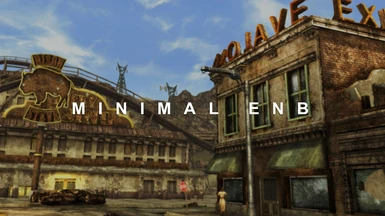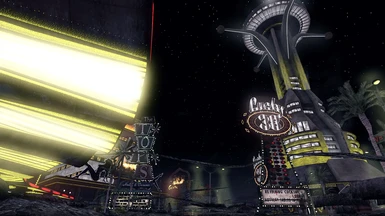About this mod
A simple, lightweight preset, that aims to update the look of the game without going too far. With a light grade, some tasteful shaders, the goal is to be an ENB that you'll forget that is even there.
- Requirements
- Permissions and credits
After becoming frustrated with all the ENBs I tried being too extreme, I've made this little preset. As part of my quest to update the vanilla experience to 2020
- Download the latest ENB Binaries http://enbdev.com/download_mod_falloutnv.htm
Extract the files in WrapperVersion to your Fallout New Vegas folder - Download my preset
Extract the files to your Fallout New Vegas folder, and overwrite - In your Fallout New Vegas folder, open enblocal.ini, and make sure the following settings are correct:
[MEMORY]ReservedMemorySizeMb=Lower for older systems, higher for newer. (128, 256, 384, 512, 640, 768, 896, 1024). The official recommendation is to start at the lowest and incrementally increase until you stop noticing stutter.VideoMemorySizeMb=Use VRamSizeDX9.exe, to get a "video memory available" number. For Win 10 subtract 350, for Win 7 subtract 170, for Win 8 use the number it gives you.AutodetectVideoMemorySize=false- SandvichDISH's Reforged Bloom
- HDR Adaptation
- Ambient Occlusion
- Indirect Lighting
- Dynamic Shadows
- Visitant's Color Correction with separate day/night/interior LUTs
- Fog/Sky/Lighting controls
- EdgeAA
As with all ENB's it is fully customisable through the shift-f12 menu, but in addition, I have included my working files so you can create your own LUTs as (described in the video)
If you run into visual glitches here are some things to try:
- Turn off Antialiasing, Anisotropic Filtering, V-sync, and Water Displacement.
- Omegared99 - ENB First Person Transparency Fix
- Hair Fixes either use my ENB Minimal Hair Fixes or the more drastic ENB AO Hair Transparency Fix
- And, anecdotally, go to Data/Shaders, and replace shaderpackage013.sdp with a copy of shaderpackage017.sdp (make a backup first!)