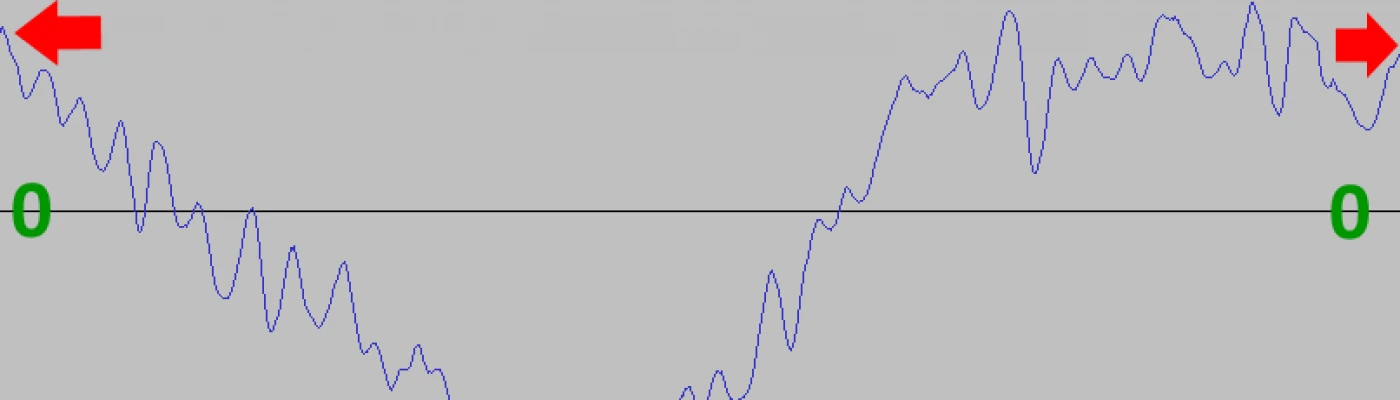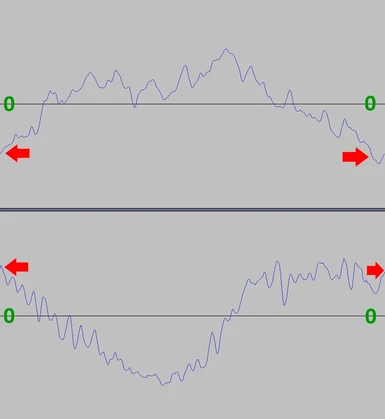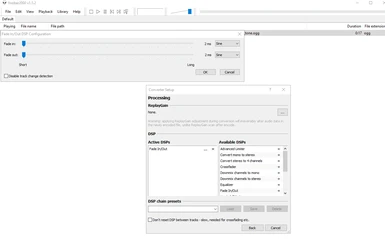About this mod
My mod remove clicking noises in ambient sound files.
- Requirements
- Permissions and credits
- Changelogs
Sometimes in certain interior locations clicking noises can be heard in the background (could be in exteriors as well), that appear because of the flaw in particular sound files, that are responsible for playback of ambient & environmental sounds. Worst of all, such files are usually looped. The file itself for example could be only 5 seconds long, but due to the fact that it's looped, it will produce clicking noises every 5 seconds (not once) in certain location. Most people don't pay attention to these clicking noises because they are usually rather quiet. However, for some people this becomes extremely irritating (especially for those who suffer from Obsessive–compulsive disorder or 'OCD', and there are approximately 3% of such people on our planet, meaning it's hundreds of millions).
It takes only one time to recognize and a few times to spot these clicking noises and you won't be able to forget about their existence. It drives crazy people who suffer from OCD. Potentially this could bother them so much, that such person would have to quit playing that game forever, despite they may be very fond of the game itself. And this is very sad.
I was very surprised when I tried searching for a way to fix it and couldn't find anything. During the past 10 years nobody cared to solve this problem, even though it wasn't that hard to do. I was able to remove all the clicking noises (or almost all of them) from background sounds, keeping the files almost intact at the same time. It was done by using a gradual fading of tiny intervals (only 2 millisecond long) at the beginning and at the end of the file (in other words fade-in / fade-out effect was applied). The thing is, these clicking noises appear if sound wave that was recorded in the file is starting or ending in non-zero state. This worked both for wav and ogg sound files.
Installation: Either use some mod manager, or place the 'Sound' folder (from the archive) inside 'Data' folder.
4 main DLC - recommended, but not necessary
Ogg Vorbis Libraries - recommended, but not necessary
It takes only one time to recognize and a few times to spot these clicking noises and you won't be able to forget about their existence. It drives crazy people who suffer from OCD. Potentially this could bother them so much, that such person would have to quit playing that game forever, despite they may be very fond of the game itself. And this is very sad.
I was very surprised when I tried searching for a way to fix it and couldn't find anything. During the past 10 years nobody cared to solve this problem, even though it wasn't that hard to do. I was able to remove all the clicking noises (or almost all of them) from background sounds, keeping the files almost intact at the same time. It was done by using a gradual fading of tiny intervals (only 2 millisecond long) at the beginning and at the end of the file (in other words fade-in / fade-out effect was applied). The thing is, these clicking noises appear if sound wave that was recorded in the file is starting or ending in non-zero state. This worked both for wav and ogg sound files.
Installation: Either use some mod manager, or place the 'Sound' folder (from the archive) inside 'Data' folder.
4 main DLC - recommended, but not necessary
Ogg Vorbis Libraries - recommended, but not necessary