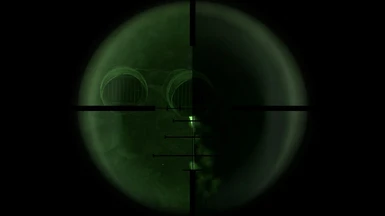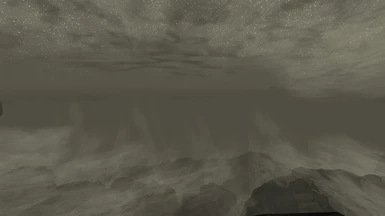About this mod
Recommended only for those who use mods that make nights or indoor spaces very dark. Increases the brightness of various "low-light vision" effects (as they are far too dim to be useful in extreme darkness), adds a recipe for Cateye, and gives Nuka-Cola Quartz its own unique vision effect instead of using the same effect that Cateye uses.
- Permissions and credits
- Changelogs
The effects of Cateye and Ghost Sight have been doubled in duration and Cateye is now craftable at campfires with 65 Science using 1 Fresh Carrot and 1 Coyote Tobacco Chew. These ingredients were chosen because of the Coyote Tobacco Chew being one of the only consumables that grants Perception and the commonly passed-around factoid that carrots improve eyesight.
REQUIREMENTS
Versions are available either for use with the base game, or with all DLCs (minus Honest Hearts and Gun Runners' Arsenal).
KNOWN ISSUES
None. Please report any bugs in the comments.
CONFLICTS
It will conflict with any mod that alters Cateye, Nuka-Cola Quartz, Ghost Sight, or any of the imagespace modifiers associated with the items listed above.
RECOMMENDATIONS
I only recommend using this mod with another mod that makes nighttime or indoor spaces very dark. The mod that I use in the screenshots is called Nevada Skies - Weather Effects by Yossarian and Anro24, though I use the "Ancient" version.
INSTALLATION
Only download ONE of the two main files, depending on your preference. Put the contents of the mod folder (the folder with the .esp inside of it) into your Data folder, or use a mod manager. To uninstall, delete the mod's files (the .esp) or uninstall using a mod manager.