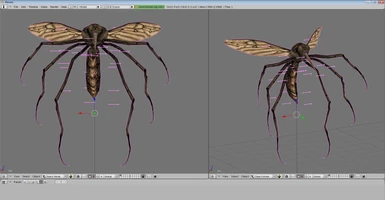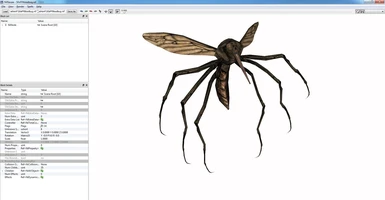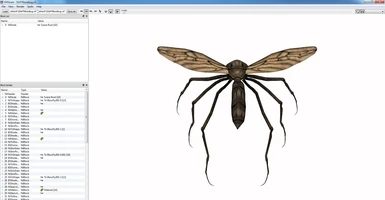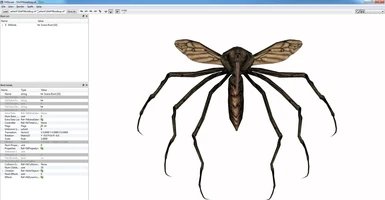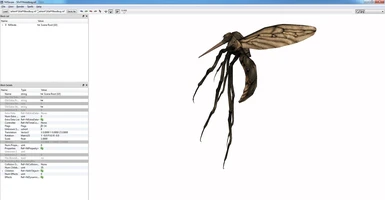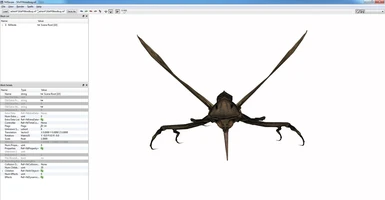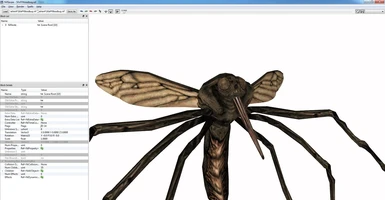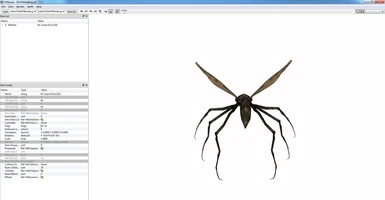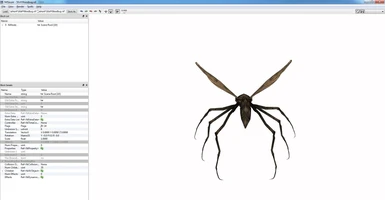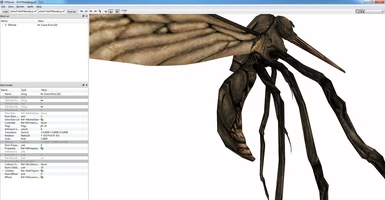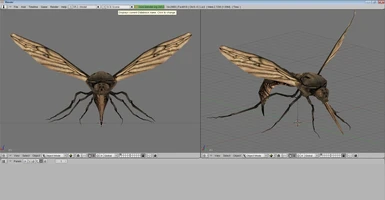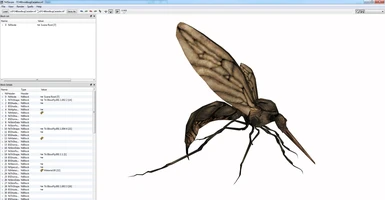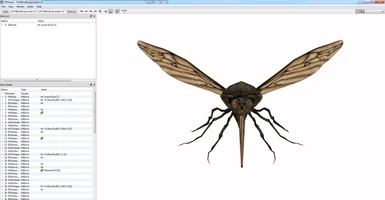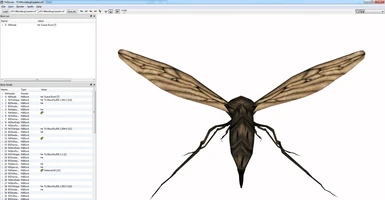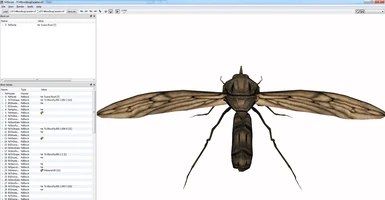About this mod
This brings to the game 2 kinds of mutated Mosquitos inspired by Fallout 4 Bloodbug. (MODDERS RESOURCE). They can be found flying next to Goodsprings Gas Station or Goodsprings School.
- Permissions and credits
- Changelogs
---DESCRIPTION---
This brings to the game 2 kinds of mutated Mosquitos inspired by Fallout 4 Bloodbug. (MODDERS RESOURCE). They can be found flying next to Goodsprings Gas Station or Goodsprings School.
---FEATURES---
- 2 different Bloodbug creatures that can be used as a modders resource:
* 1 Bloodbug that floats and attacks from distance with larva darts (rigged to a bloatfly).
* 1 Bloodbug berserk that uses melee attacks with its stinger and syringe labrum.
---LIMITATIONS---
* One of the Bloodbugs provided was rigged to a Bloatfly, so it behaves as one.
* One of the Bloodbugs provided was rigged to a Cazador, so it behaves as one.
* The models lack of Dismembered parts.
* The plugin provided only added the bloodbugs to Goodsprings to showcase the models. They won't appear anywhere else in the game.
---PLUGINS---
FO4Bloodbug.esp
--REQUIREMENTS--
Fallout New Vegas.
---INSTALLATION---
1) Download the file called FO4BloodBug.zip
2) Unzip the file.
3) Open the folder called FO4BloodBug.
4)Grab both Meshes and Textures folders and the plugin called FO4Bloodbug.esp and drop them into your Data Folder
(the one where your FalloutNV.exe and FalloutNVLauncher.exe are located).
5) Open Fallout Mod Manager or any other Mod Manager you're using, find the plugin FO4Bloodbug.esp you dropped in the Data folder and tick it. Start the game.
---UNINSTALLATION---
1)Go to your Data folder (the one where your FalloutNV.exe and FalloutNVLauncher.exe are located), open your meshes
folder, then open your creatures folder, then open your blowfly folder and erase the file FO4Bloodbug.nif; 2) Then open your NVCazadores folder and erase the file FO4BloodbugCazador.nif; 3)then go again to your Data folder, open your textures folder and erase the one called 1prodlimenbox; 4)Go to your Data folder again and erase the plugin called FO4Bloodbug.esp
---TOOLS USED---
Blender 2.49 (Reshapping).
GIMP 2.10.10 (Retexturing).
---CREDITS---
Prodlimen for reshaping and retexturing the original asset with the use of vanilla resources.
Obsidian for creating Fallout New Vegas, Fallout 4 and the original asset.
Blender and GIMP development teams for creating such amazing tools.
-PERMISSIONS-
You're allowed to use/modify this asset as long as you give proper credit.