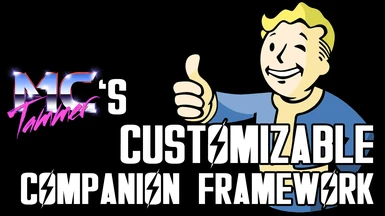About this mod
A template/modder's resource for creating your own custom follower who can earn XP, level up, and be specced by the player.
- Permissions and credits
- Changelogs
If you are running the GOG version of the game along with JIP LN NVSE, and experiencing an issue where the companion's Sneak skill gets boosted to over 100 upon loading a save, alienxing was able to consistently replicate the issue by isolating those two variables. The mod works as intended with JIP LN NVSE disabled, but as soon as it's enabled, loading a save with a Customizable Companion Framework character will cause the glitch. I don't use JIP LN NVSE when making my mods, so I don't know it well enough to fix the issue. Please get in contact if you can help.
DESCRIPTION
This modder's resource is a "blank slate" template for creating a custom follower who can be leveled up and specced by the player, which I developed while making Declan. All you really need to do is change the NPC's appearance and write some dialogue to have your own personalized companion ready to go. Being a modder's resource, you are free to use this Framework for your own mods without having to ask permission. All I ask in return is a credit in the description and ReadMe of your mod. Additionally, any mods that you make using my assets may NOT be sold, nor opted in for Donation Points.
DETAILS
The following section is lifted directly from the description of my original mod:
Leveling up the companion's stats will open up new dialogue options and unlock new perks as they improve.
Strength - With a Strength of 7 or higher, the companion can be asked to "kick down" (unlock) any non-quest-related locked door. They can be asked to do this once every six hours.
Perception - With a Perception of 7 or higher, your companion can locate enemies at greater range and can help to target cloaked enemies in VATS. This perk is the same as ED-E's Enhanced Sensors perk.
Endurance - With an Endurance of 7 or higher, your companion will give you a thirty-second +25 DR and +25 DT buff whenever they are knocked down in combat.
Charisma - With a Charisma of 7 or higher, your companion will lower the DT of enemies of the opposite sex by -25%
Intelligence - With an Intelligence of 7 or higher, a new dialogue option unlocks where, once a day, you can ask your companion to convert Pre-War Books into skill magazines. The type of magazine you can choose also depends on your companion's skill level in the relevant area (i.e. a Guns-boosting magazine can only be crafted if the companion has a high enough Guns skill).
Also, not so much a perk per se, but your companion's Intelligence will determine how many Experience Points they earn, and how many XP are required to reach the next level. The formula for Daily XP gain is
((PlayerSpeech / 5) + (Intelligence + PlayerCharisma)) / 5), yielding a value between 1 and 8, rounded up to the nearest whole number. Factoring the Player's Speech and Charisma into the XP calculation is intended to simulate a teacher's ability to engage with and articulately explain concepts to their student, or to simulate the importance of effective communication during combat. Combat XP is calculated using the same formula as Daily XP, but adds a bonus of ((HealthAtCombatEnd / HealthAtCombatStart) * EnemiesEngaged). In other words, the less damage the companion takes during combat, and the more targets they engage, the higher the Combat XP bonus. The amount of XP required to level up is determined by the formula ((5 * (CurrentLevel + 1) / (Intelligence / 3)) + 13). Intelligence also factors into determining how many skill points the companion earns with each level up, using the formula ((Intelligence / 2) + 3), yielding a floored value between 3 and 8.Agility - With an Agility of 7 or higher, your companion will attack, reload and equip weapons 25% faster.
Luck - With a Luck of 7 or higher, your companion has a random daily chance (up to 25% with max Luck) to find a random amount of caps, determined by the formula
(Luck * ((GetRandomPercent / 100) * Barter) + 1), which they will give to the player.Barter - With a Barter skill of 65 or higher, your companion can negotiate better prices for you from vendors (10% discount), and can also spot sources of valuable loot. This is the same as Rex's Search and Mark perk.
Energy Weapons - With an Energy Weapons skill of 65 or higher, your companion will be able to recharge any drained energy weapon ammo in their inventory. The process takes two in-game hours.
Explosives - With an Explosives skill of 65 or higher, your companion will no longer set off mines or other floor-based traps.
Guns - With a Guns skill of 50 or higher, a new dialogue option unlocks where you can ask your companion to help you reload your spent cases, making them function essentially as a mobile reloading bench. With a Guns skill of 65 or higher, your companion can highlight enemies for you when you are actively aiming. This is the same as Boone's Spotter perk.
Lockpick - With a Lockpick skill of 65 or higher, your companion can be asked for help with opening non-quest-related containers. Once every four hours, you can ask your companion to lower the lock level of a container by one tier (i.e. Very Hard becomes Hard, Hard becomes Average, etc.) They will simply unlock Easy and Very Easy containers.
Medicine - With a Medicine skill of 50 or higher, a new dialogue option unlocks where you can ask your companion to heal you. Between Medicine 50 and 65, your companion can heal a maximum of 50% of your HP, restore 50% of each limb condition and remove 250 rads. Between Medicine 65 and 85, your companion can heal a maximum of 75% of your HP, restore 75% of each limb condition and remove 500 rads. With Medicine 85 or higher, your companion can heal 100% of your HP, restore 100% of each limb condition and remove all rads. You can do this once every four hours.
Melee Weapons - With a Melee Weapons skill of 65 or higher, your companion will have a 25% chance of completely gibbing an enemy when using melee weapons.
Repair - With a Repair skill of 50 or higher, a new dialogue option unlocks where you can ask your companion to repair your equipment. You will still need the appropriate amount of caps to pay for their services, but can reclaim them from their inventory later. With a Repair skill of 65 or higher, a second new dialogue option unlocks where you can ask your companion to help you craft an item, making them function essentially as a mobile workbench.
Science - With a Science skill of 65 or higher, your companion can be asked for help with hacking non-quest-related terminals. Once every four hours, you can ask your companion to lower the lock level of a terminal by one tier (i.e. Very Hard becomes Hard, Hard becomes Average, etc.) They will simply unlock Easy and Very Easy terminals.
Sneak - With a Sneak skill of 65 or higher, your companion gains a Stealth Boy cloaking field whenever they sneak, and gives you one as well.
Speech - With a Speech skill of 65 or higher, your companion can put in a good word for you in conversations (+10% disposition).
Survival - With a Survival skill of 50 or higher, a new dialogue option unlocks where, between the hours of 8PM and 2AM, you can suggest making camp for the night to access the sleep menu. With a Survival skill of 65 or higher, a second new dialogue option unlocks where you can ask your companion to help you cook something, making them function essentially as a mobile campfire.
Unarmed - With an Unarmed skill of 65 or higher, your companion will have a 25% chance of knocking an enemy down while fighting hand-to-hand.
You also have the ability to set your companion's home location to anywhere you want. I added this mainly because I never use the Lucky 38 suite, and found it annoying having to travel there and go through two loading screens just to retrieve my companions when I have a perfectly good custom player home elsewhere. Could this feature be abused to send your companion naked and unarmed into a nest of Deathclaws when you fire them? Yes, but that's on you. In any case, I left the option available to send your companion to the Lucky 38 as well.
While on The Strip, your companion's weapons will be confiscated upon entering a casino, and they will wait in the lobby while you go up to the Lucky 38 Penthouse to talk to Mr. House.
Your companion's stats can be accessed at any time by speaking to them and asking them for details about themselves. This may be a clunky and inefficient system, but it felt more immersive to me as opposed to adding some sort of remote control item to the player's inventory.
Also included are two optional plugins for handling New Vegas DLC and/or Tale of Two Wastelands DLC. The plugins can be configured by changing the aaaGLOBKeepCompanion global variable using FNVEdit or the console (i.e.
set aaaGLOBKeepCompanion to 1) By default, the companion will be sent home whenever you start a DLC. Setting the global to 1 will allow the companion to join you for certain DLCs:- Companion will have their inventory confiscated and replaced with a Dead Money jumpsuit and bomb collar.
Honest Hearts, Old World Blues & Lonesome Road
- Companion will simply tag along
The Pitt
- Companion will have their inventory confiscated (except for holdout weapons & ammo) and replaced with a slave outfit
Operation: Anchorage
- Companion cannot join the Player in the simulation. Unless told to wait before entering the simulation, will be sent to home marker location
Point Lookout
- Companion will simply tag along
Mothership Zeta
- Companion will not be abducted along with the Player. Unless told to wait, will be sent to home marker location.
If the global remains set to 0, the companion will be sent to their home marker location as soon as the player begins any DLC.
HOW TO USE
The following is a step-by-step guide to creating your own customizable companion using this framework. Alternatively, if you have 45 minutes to spare, you can watch the video tutorial.
Step 1
Open up the NPC record aaaNPCCustomizableCompanion and change the name and traits to whatever you want.
- If you tick the 'Female' checkbox, it will deselect the unique voice type, so you will have to also change the aaaVTYPCustomizableCompanion voice type to be female, then re-select it.
Step 2
Open up the Class record aaaCLASCustomizableCompanion and change the Full Name and Base Attributes to whatever you want.
- Do not set the Tag Skills here, unless you want them to recalculate every time the companion levels up, causing them to increase without the player's input. I've added a section to the script to handle Tag Skills, which we will edit later.
Step 3
Back in the NPC window, the 'Stats' tab should now be populated with the SPECIAL attributes that you chose. If not, untick and re-tick the 'Auto calc stats' checkbox. You can also change the character's base health, fatigue, etc. here. Continue along through the tabs, changing the 'AI Data', 'Inventory', 'Face', 'Face Advanced', and 'Head Parts' to whatever you want.
- I have pre-loaded the NPC's inventory with companion armor (aaaARMOCustomizableCompanionHeadgear, and aaaARMOCustomizableCompanionOutfit) and weapons (aaaWEAPCustomizableCompanionMelee, and aaaWEAPCustomizableCompanionRanged) that are flagged as unplayable, and thus can't be removed by the player. These armor and weapon templates have no properties defined nor meshes attached, so they won't appear when you preview the NPC.
- If you want your character to have unique weapons that don't run out of ammo, you will need to edit the above records yourself. I usually just copy the stats from whatever vanilla armor and weapons I want the NPC to use, while leaving the 'Playable' flag unchecked and making sure the ammo type remains set to AmmoCompanion.
- If you want your companion to use vanilla weapons and armor, remove these blank templates and the AmmoCompanion from their inventory, and replace them with your items of choice. Don't forget to give them the proper ammo for whatever weapon you chose.
- For vanilla outfits, keep in mind any bonus effects they give. These may cause your companion to trigger the maxed skill flag early, and if you unequip the outfit after that, they won't be able to level that skill back up to 100.
- If you want the companion to have certain items on their person when they die (i.e. a playable version of their armor and weapons), drag and drop the desired items into the aaaLVLICustomizableCompanionDeathItems leveled list.
Step 4
Open up the Script aaaSCPTCustomizableCompanionActor and scroll down to the 'begin OnLoad' block. Inside the 'if (TagSkillsDoOnce == 0)' block, you can set your desired Tag Skills.
- Make sure you remove the semicolon (;) from in front of each line of code, otherwise the code won't run.
Step 5
Optional: Open up each of the Message records (aaaMESG...) and change the title and/or message text to replace all instances of "Your companion" with your companion's name. You may also choose to replace all instances of "them" or "their" with the appropriate pronoun.
- The Strength, Science and Lockpick perks (aaaPERKCustomizableCompanionStrength, aaaPERKCustomizableCompanionScience, and aaaPERKCustomizableCompanionLockpick) have Entry Point labels that should also be changed if you want to keep things consistent.
Step 6
Open up the Quest aaaQUSTCustomizableCompanionControl, and navigate to the 'Topics' tab. Here you can edit the dialogue to say whatever you want. Do the same for the 'Conversation', 'Combat', and 'Detection' tabs.
- I'm not going to cover how to record and implement voiced dialogue, but at this point you can do that as well if you want.
- The AboutWhoAreYou topic has an incomplete condition that you will either have to complete yourself or delete entirely. The last condition for this topic (GetInCell >> INVALID) is designed to make it so that the topic will only be available if the character is in the specified cell. The cell should be set to whatever the starting location for your character will be. Or, you can delete this condition entirely if you want the player to be able to ask these introductory questions anywhere.
Step 7
Load up the Interior cell aaaCELLCustomizableCompanionHidden into the render window. Here, you should see two objects - the NPC and an XMarker. If you don't see the XMarker, tap 'M' to enable markers. Select both the NPC and the XMarker, then hit Ctrl+C.
Step 8
Load up whichever cell you want your NPC to start in into the render window. Hit Ctrl+M, and click 'Yes' when the 'Move References?' message box pops up.
- It's important that you use Ctrl+M instead of the usual keyboard shortcut for pasting objects, because Ctrl+M preserves the unique Reference IDs that the scripts, etc. depend on to function.
Step 9
Save your plugin and test it in game.