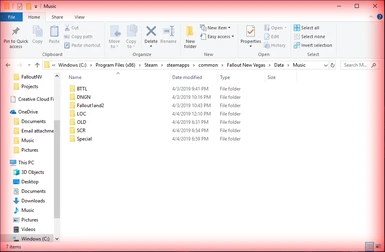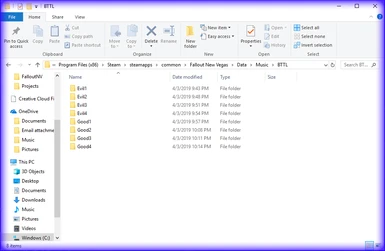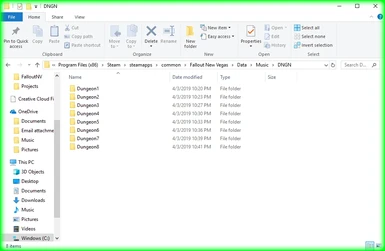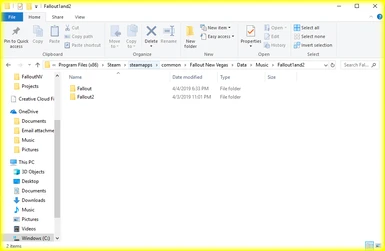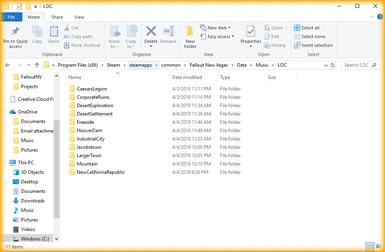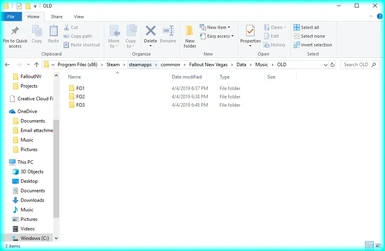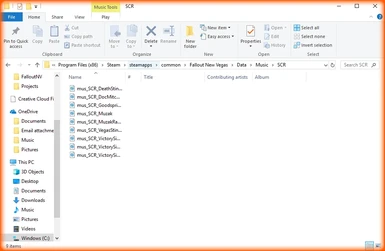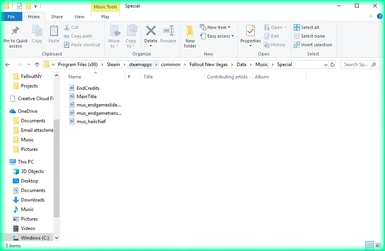About this mod
My mod changes all the music in the data/music folder into 8 bit tracks. No these aren't composed, I used a method in my audio editor to reduce samples from the music files to make it sound more " retro ". I think it sounds great, but remember this is a work in progress and I still have yet to learn from the modding community.
- Permissions and credits
- Changelogs
- Donations
Fallout New Vegas 8 bit Redux is a WIP project that I will be working on at the moment. This mod replaces the music in the data folder with 8 bit back tracks. I did not compose original tracks for this, I used a method to reduce samples from the original sound files to make it sound more eerie and retro. My aim for this project was for the back tracks to sound like the ones in silent hill 1, more old school, by removing the samples in the sound files, i've made the sounds sound awesome. I'm honestly very proud of how they came out, even know it took me forever to change these sound files. Now i'll give a bit of context, the files changed we're mostly back tracks, dungeon tracks and main tracks, so not all the ambience files we're changed. I honestly think it sounds better with the back tracks being changed and the ambience being normal, because it gives a more realistic setting to the game.
Requirements
There are no requirements for this mod.
Installing/Uninstalling
First you will download the files, it will be a .rar archive [you'll need winrar to open] and it will include a folder called Music
go into your Fallout New Vegas Directory, go into the data folder within the FNV Directory and find the music folder, move the original music folder
to a different location on your drive, such as in the Program Files. Now after that is done, move the Music folder from the .rar into your
FNV Directory. Make sense?
End
So if you encounter ANY problems with this mod, then please let me know, i'll keep this page as updated as possible.