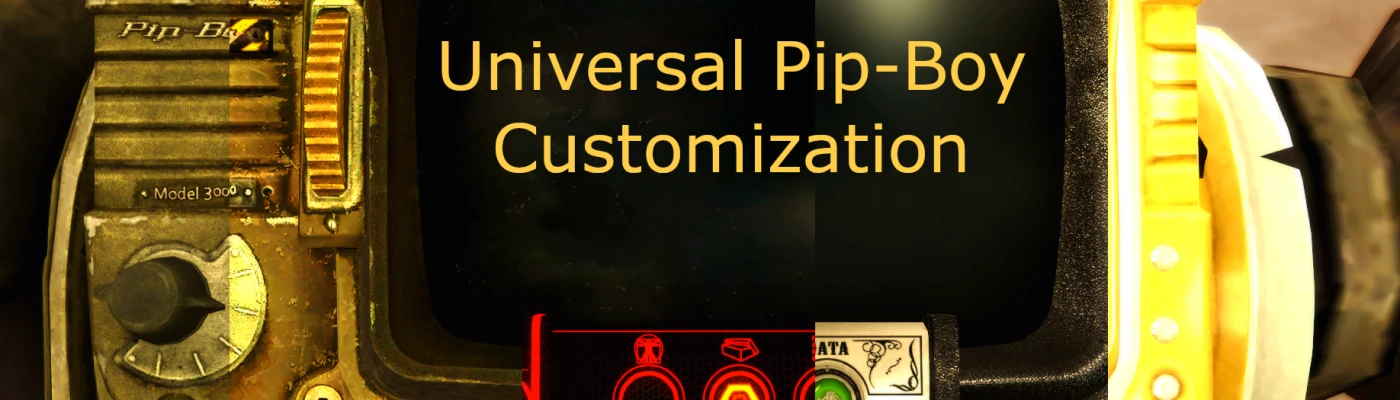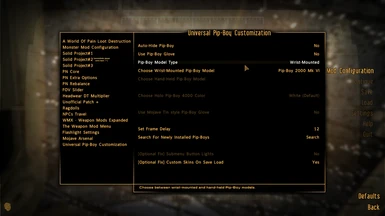File information
Created by
Includes assets by Silvie - invock - EdisLeado - MannaroThePatientUploaded by
VariableEagleVirus scan
About this mod
Customize your Pip-Boy's appearance and usage through the MCM interface. Automatically hide the Pip-Boy until needed, toggle the Pip-Boy glove, easily swap back and forth between hand-held and wrist-mounted models and swap alternate skins for those that have them. Modernized, lightweight scripts using JIP LN NVSE, kNVSE and JohnnyGuitar NVSE.
- Requirements
- Permissions and credits
- Changelogs
v1.6
--- Requirements ---
- New Vegas Script Extender - v6.1 or newer.
- JIP LN NVSE - v55.45 or newer.
- Mod Configuration Menu
- kNVSE Animation Plugin - v10.0 or newer.
- JohnnyGuitar NVSE - v2.6 or newer.
- Yukichigai Unofficial Patch - YUP is not a hard requirement but the female Pimp-Boy 3 Billion model will not display at all without it. If you don't use YUP, make sure you at least have the equivalent of that fix from somewhere. TTW for example, has its own version built in and should be fine.
--- About ---
This mod started from wanting an automated Pip-Boy hider to use with power armor or any kind of bulky outfit that wouldn't look good around the wrist. There is a Pip-Boy Remover but I wanted something that used more modern scripting methods. Rather than GameMode or MenuMode scripts constantly running in the background, I wanted to use Event Handlers instead. Due to certain engine quirks, this was a lot harder than I expected.
Eventually, the JIP LN NVSE miracle workers made it easy. While waiting, I added some other features, mainly detecting other Pip-Boys you might have installed and allowing you to swap them mid-save. Sometimes you just want to try a different Pip-Boy or choose a different skin for a custom model. Now you can do this without exiting the game to shuffle files and toggle plugins. Everything is done through the MCM interface instead.
--- Features ---
- You can automatically hide the Pip-Boy when not using its menu
- You can toggle usage of the Pip-Boy glove
- You can swap Pip-Boy models based on which ones you have installed and available
- You can swap between wrist-mounted and hand-held Pip-Boy models, with the proper animations thanks to kNVSE
- You can swap between alternate skins for two Pip-Boy models that have them
- You can integrate any Pip-Boy model or retexture not officially supported by this mod (if you're a big boy with some initiative)
- You can mute the Pip-Boy equip/unequip sound
--- Supported Pip-Boy Models ---
UPBC supports the following Pip-Boy models. Some are included in this download and available right out of the box, due to their author's wonderfully generous permissions on their respective pages. Others you'll have to download separately if you want to use them. In three of those cases, you'll also need to do some personalized setup.
* Wrist-Mounted Models:
* Pip-Boy 3000A, base game default Pip-Boy
* Pimp-Boy 3 Billion, base game variant, available if you unlocked it normally or have it in your inventory
* Good Ol' Pip-Boy by invock, included with this mod
* Since it's now a separate model rather than a retexture, it's built over the female Pip-Boy mesh fix by Silvie, also included in YUP
* Pip-Boy 2500A Arm-Mounted by EdisLeado, included with this mod
* Check in recommended mods below
* Holo Pip-Boy 4000 by MannaroThePatient, included with this mod
* Six alternate skins, selectable through the MCM interface
* Pip-Boy 2000 Mk VI by Molten Clouds team (uploaded by DarthFANt0M), [ must download separately to use ]
* Time counter script recreated to work alongside auto-hide
* Check in recommended mods below
* Mojave Tin Pip-Boy by DonKnotts, [ must download separately to use ] and requires personalized setup (check the Articles tab)
* Customized Pip-Boy glove selectable as well, with proper setup
* Hand-Held Models:
* Pip-Boy Readius by AlexScorpion and Brianide, [ must download separately to use ]
* Rename "Readius_NV.bsa" under the Data folder to "Universal Pip-Boy Customization.bsa" or unpack the BSA before deleting it
* Note that it includes sound overrides for all Pip-Boys, unpack the BSA and remove those if you don't want to use them
* Pip-Boy 2500 by EdisLeado, [ must download separately to use ]
* Check in recommended mods below
* Pip-Boy 2501 by front210, [ must download separately to use ]
* Eight alternate skins, selectable through the MCM interface after moving the "_Skins (Optional)" folder to [ Data\Textures\PipBoy2501\ ]
Remember, for the models that you need to download, you only need their assets (Meshes and Textures in the proper locations under Data) for UPBC to detect them in-game. If the model does not require personalized setup, the proper location is simply their default install paths. I [ DO NOT RECOMMEND ] using their respective plugin files if you plan to use them through UPBC.
If you're using a [ HAND-HELD MODEL ], you [ SHOULD TURN ON AUTO-HIDE ] in the MCM interface. Most hand-held Pip-Boy mods script a similar feature to this with a combination of GameMode and MenuMode scripts. This mod uses Event Handlers and SetMainGameLoopCallBack instead. Hand-held Pip-Boys include their own animations, which you should also install. UPBC will use kNVSE to swap to vanilla animations when you are using a wrist-mounted model.
On installation, UPBC will do an initial check for available Pip-Boys. You can use the "Search For Newly Installed Pip-Boys" button in the MCM interface to detect Pip-Boys and alternate skins added later. It will also detect the Pimp-Boy 3 Billion if you fulfill the quest conditions at a later time or acquire it in your inventory through mods.
If you're using auto-hide and the Pip-Boy menu instantly appears when you hit tab (no animation plays), you may need to adjust the Frame Delay setting in the MCM interface. This will depend on your system and performance overhead but lower Frame Delay values tend to skip the show Pip-Boy animation.
--- Adding Custom Models ---
The following is [ ONLY FOR CUSTOM-ADDED MODELS ] beyond the number of supported models listed above. There are three blank slots for wrist-mounted models and seven for hand-held models. UPBC is set up to detect any meshes that use their file paths and include them in the selectable model lists. The file path schemes are as follows, each example being each group's [ first available blank slot ]:
For wrist-mounted: [ Data\Meshes\UPBC\Wrist08\pipboyarm.nif AND pipboyarmfemale.nif ]
For hand-held: [ Data\Meshes\UPBC\Hand04\pipboyarm.nif AND pipboyarmfemale.nif ]
For even more models, you would name the additional folders Wrist09 or Hand05, for example. If these additional models are not replacers, then simply install their textures normally before moving and renaming their male/female meshes in the appropriate folder.
If they are texture replacers, you will have to rename their textures and then set new texture paths in their models. You would then copy and rename the meshes normally. Check the Mojave Tin article for an example of doing this with NifSkope.
Finally, you can edit the display name that the MCM interface uses by going to the [ Data\Config\Universal Pip-Boy Customization.ini ] file. New Pip-Boy models will only be available for selection if their meshes are properly installed into the above folders.
--- Recommended Mods ---
* Handheld Fixes by hitman47101, install these over the old hand-held animations to fix common bugs
* FOV Slider by RoyBatterian, both incredibly useful and necessary if you want to adjust the FOV for hand-held models
* Pip-Boy 3000 HD Retexture by Yingerman, for the vanilla Pip-Boy
* Pip-Boy 2500A Glowing Tubes Edition by IrregularJohn85, copy new files into [ Data\Textures\UPBC\Wrist04\ ] as well to affect the wrist-mounted version
* Pip-Boy 2000 Mk VI Working Glowing Buttons by AleksMarch, to make sub-menu buttons glow properly
* Pip-Boy 2000 Mk VI Wasteland Edition by Heinz, for a very beautiful and fitting retexture
--- Known Bugs/Issues ---
- With auto-hide on, the active sub-menu button light (for Stats, Items, Data) will be initially dimmed on opening the Pip-Boy menu.
- This is because when UPBC unhides the Pip-Boy, it's reloading the model when the menu is already open. There's no way to cleanly fix this, since I think these buttons aren't actually UI elements that you can interact with by script. If there's ever a function to interact with these blocks on the Pip-Boy's NIF, this issue can be fixed.
- If you click a sub-menu button after the Pip-Boy menu comes up, the light will work again, at least until you close and open the menu again.
- [ Fixed in v1.5 thanks to JohnnyGuitar NVSE, yeehaw :^) ]
- With auto-hide off, alternate skins for the Holo Pip-Boy 4000 and the Pip-Boy 2501 are not preserved on loading a save.
- Strap in for this one. UPBC applies alternate skins with the SetTextureSetTexture function, which requires a model reload in order to appear in-game. The ReloadEquippedModels function doesn't apply changes by SetTextureSetTexture. This leaves using an old-school unequip/equip swap to reload the Pip-Boy with the alternate skin. You can only do this in MenuMode because it will force a crash when used on something in the Pip-Boy biped slot in GameMode. Since you always start in GameMode on save load, that means you can't reload the Pip-Boy on save load. Which means you can't update alternate skins on save load. At least, until ReloadEquippedModels is fixed to apply changes from SetTextureSetTexture.
- If you use auto-hide, you'll have no issues. If you don't use auto-hide, you'll need to reselect the alternate skins in the MCM interface every time you load a save.
- [ Optional Fix in v1.1 ]
- When using hand-held Pip-Boys, you might see a skinny or missing wrist if your Pip-Boy FOV is high.
- Even though hand-held Pip-Boys don't wrap around the wrist, they still use the same Pip-Boy biped slot. That means even if you're holding the model in your hand, the engine assumes the model is on your wrist, affecting how armor meshes display in-game.
- Funny enough, there used to be a bug where equipped armor 3D didn't update when re-equipping hidden Pip-Boys, causing them to clip with the full wrist mesh. By selectively not fixing this bug for hand-held Pip-Boys, you actually get the proper behavior, since the wrist mesh should always fully display. This is how it is now but if you equip/unequip anything in the Pip-Boy menu, you'll trigger a 3D update. Then, your "proper" display will be the "wrong" display since you're using a hand-held.
- You have the option of swapping between wrist-mounted and hand-held Pip-Boys but you shouldn't, because the animation paths are hard-coded.
- At the moment, there's no way to change a file-path for an animation. That means the "Data\Meshes\characters\_1stperson\locomotion\male\pipboy.kf" or "Data\Meshes\characters\_1stperson\locomotion\female\pipboyfemale.kf" you have on game start is the one you'll have until you exit. So if you have wrist-mounted animations, hand-held Pip-Boys won't display correctly and vice-versa. There's no way to cleanly fix this that I'm aware of.
- At least, for now there isn't. It's modding, so never say never. :^)
- [ Fixed in v1.4 thanks to kNVSE, didn't I tell you never say never :^) ]
For other issues, turn on debug logging by entering the following console command on the main menu: Call UPBCDebug
Afterwards, load a save, attempt the actions that lead to the issue and then exit. In your Fallout New Vegas root directory, there will be a "UPBC.txt" file. This file is appended for each session with debug logging turned on, so delete it between logging attempts.
--- Installation ---
Use any of the mod managers or manually make your own package. To install manually, extract the downloaded archive into the [ Fallout New Vegas\Data ] directory but I recommend using a manager. Versions before 1.6 included a config file, which is now an optional download. Each time the Pip-Boy model lists are updated, a new config file will be generated if it's missing.
If you're using a Pip-Boy that you downloaded separately that wasn't included with this mod, I recommend [ deleting or at least disabling its plugin ] in your load order.
On save load, a [ corner message will show after a few seconds ] once UPBC is fully initialized for the first time. The MCM interface options will then appear.
If you're using a hand-held Pip-Boy you may need to [ adjust the Pip-Boy FOV ] setting somewhere within the 35-40 range.
[ AFTER ANY VERSION UPDATES ], if you encounter any odd behavior go to the MCM interface for UPBC, click default and reconfigure your preferred settings. This should sort out most issues.
--- Uninstallation ---
Before uninstalling, go to the MCM interface and click the Default button. This should reset all settings to vanilla. Save and exit.
Uninstall with your mod manager. If you installed manually, delete "Universal Pip-Boy Customization.esp", the "Data\Config\Universal Pip-Boy Customization.ini" file, the "Data\Meshes\AnimGroupOverride\FalloutNV.esm\_1stperson\locomotion\male\pipboy.kf" file, the "Data\Meshes\AnimGroupOverride\FalloutNV.esm\_1stperson\locomotion\female\pipboyfemale.kf" file, the "Data\Meshes\UPBC\" folder and the "Data\Textures\UPBC\" folder from your "Fallout New Vegas\Data\" directory.
--- Credits ---
Foremost credit goes to the respective mod authors of the supported Pip-Boys. Thanks to the generous permissions on their mod pages, some assets were able to be included but all of them are well worth your time to download and endorse.
Without the JIP LN NVSE team, this and many other mods would not be possible. Everything comes down to taste but if any mod deserves to be in every load order, it's that one.
Thanks to JohnnyGuitar NVSE, the annoying issue of the unlit sub-menu light with an even more annoying optional fix has been resolved about as thoroughly as it could've been.
Thanks to kNVSE, one of the most glaring issues thought to be insurmountable (not being able to swap between hand-held and wrist-mounted animations without restarting the game) has been cleanly fixed.
And last but not least, props to you for reading this entire description. Let me know if you find any bugs, have any suggestions or got a solution to the known bugs/issues. :^)