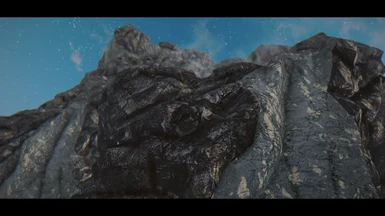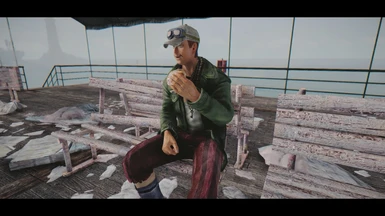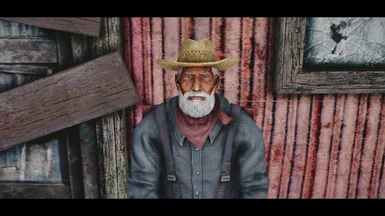About this mod
Flying bananas can't talk. Flying bananas can't talk. Flying bananas can't talk.
- Requirements
- Permissions and credits
Requirements:
1. FNV Realistic Wasteland Lighting[not hard requirement]
2. New Vegas Reloaded[not hard requirement, i use nvr's godrays, enb's sun rays disabled by default]
3. enbseries binary v322[hard requrirement]
Install Steps:
1. Calibrate Display
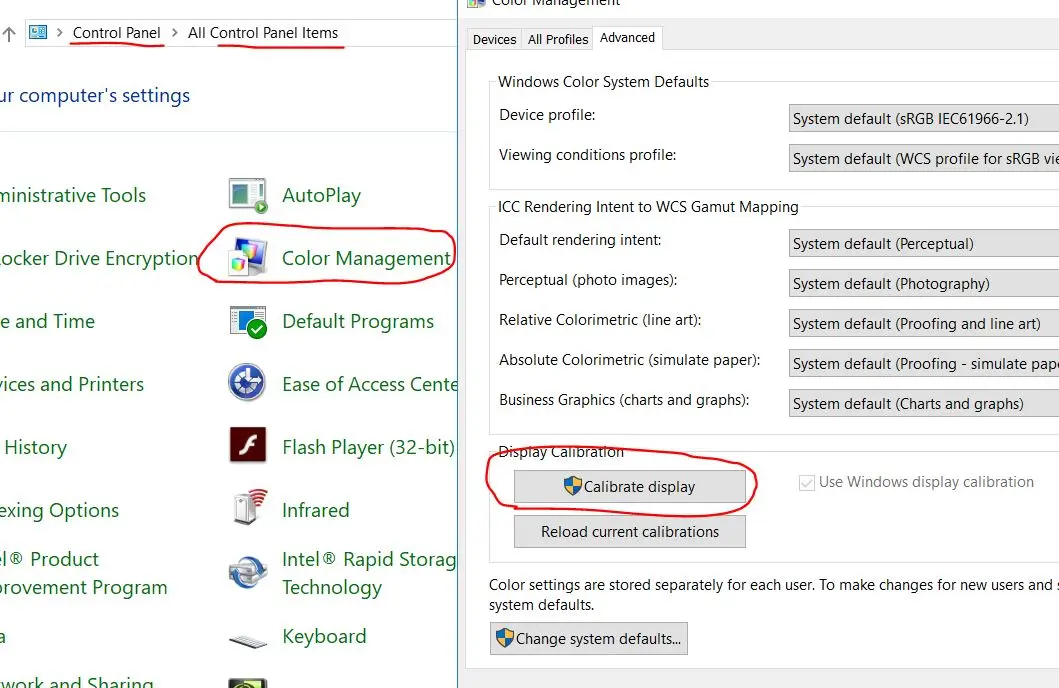
2. Download ENBSeries v0.322 for Fallout 3 / New Vegas, extract the "d3d9.dll" and "enbhost.exe" (ENBSeries Binaries Wrapper Version) to New Vegas root folder;
3. Extract this preset to New Vegas root folder;
4. Make a backup of binkw32.dll in root folder, extract binkw32.dll from NVR, overwrite the one in NV root folder, install NVR(Data Folder Part) via Mod Organizer;
5. Install FNV Realistic Wasteland Lighting( if you use ttw, choose ttw version of it) via Mod Organizer.
6. Enable HDR in game video options. Set "bUseWaterDisplacements=0" in your falloutprefs.ini.
7. Set ShaderModel3 to 0 in nvr's ini, then backup shaderpackage13 in Fallout New Vegas\Data\Shaders folder, copy shaderpackage17 and rename to shaderpackage13. (if ShaderModel3 enabled, enb's day-night-interior detection won't work, and use shaderpackage13 will cause transparent weapon in first person view)
Tips:
1. Field of depth not enable by default, use in-game enb GUI(shift+backspace) to change settings.
2. Use vanilla bloom by default(for best performance), if you want to use other custom bloom effect(not included in this preset), uncheck "enable vanilla bloom" in the enb GUI.
3. Water and God Rays Effects from NVR, enable these by editing NewVegasReloaded.ini or use in-game NVR Menu("O").
4. Apply vanilla brightness change by default. If you feel night too dark try to set lower adaptation min in enbeffect.fx section in enb in-game gui.
5. Use enb GUI to switch Lut Index.
Credits:
Boris Vorontsov (ENBSeries)
Alenet (New Vegas Reloaded)
Sal203 and Camo (FNV Realistic Wasteland Lighting)
kingeric1992 (3DLUT, AGCC code)
Visitant (enbpalette texture)
Christoph Peters(free blue noise texture)
Jacob Maximilian Fober (Filmic Sharpen, Perfect Perspective)
luluco250 (Light Depth of Field)
haasn, JPulowski(Deband shader)
TIMOTHY LOTTES (NVIDIA FXAA)
THE SANDVICH MAKER (effect.txt FXAA code, frostbytes style tonemap processing, colorlab code)
scegielski (Enhanced ENB Diagnostics)
The following is credits of ULTIMATE SHADER ADDON for ENB 1.1
Based on Post-Process Effects Addon for ENB by ZeroKing
Initial D-N-I separation code and GUI implementation by --JawZ--
Kinematic Filter code (formerly known as Old Black-White TV Filter) originally by Boris Vorontsov
Kinematic Filter code tweaked by Trillville, Midhras, Kyokushinoyama, Insomnia
LumaSharpen code by CeeJay.dk, ported from SweetFX by ZeroKing, tweaked by prod80
Blur, Sharpening, Color Shift, Vignette code by Boris Vorontsov
Contrast and Vibrance code by CeeJay.dk, ported from SweetFX by ZeroKing
Noise code by MTichenor/IndigoNeko
Dithering, Border, Splitscreen code by CeeJay.dk, ported from SweetFX by Marty McFly
Letterbox code by Matso
Combined, edited, tweaked and arranged by Miratheus