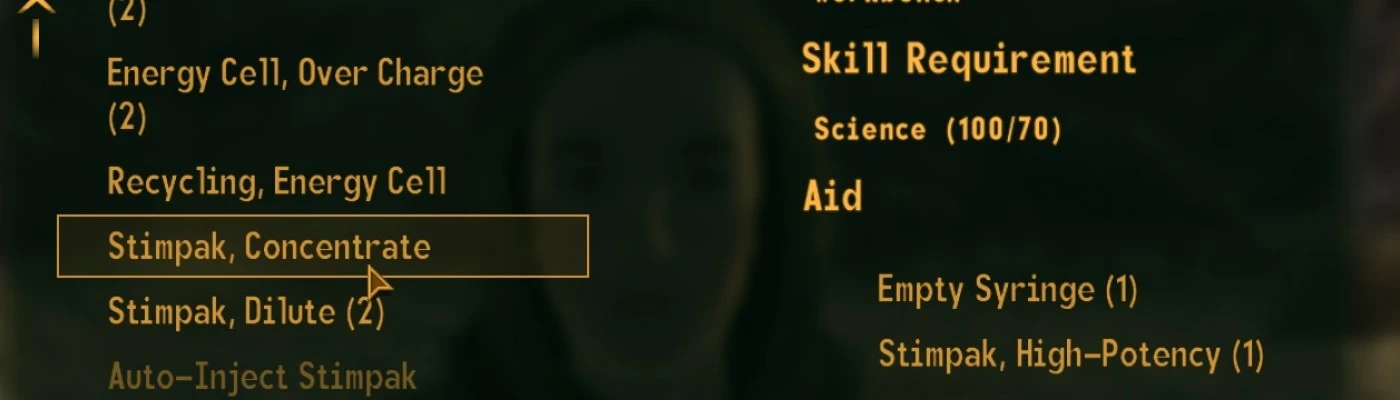About this mod
Crafting plugin for my Variable Consumable Qualities mod. This plugin adds recipes to campfires and workbenches to allow you to craft consumables between their large/high-potency and small/low-potency variants as added by the VCQ mod. This allows you to manage your consumables so you decide how your buffs will work in combat!
- Requirements
- Permissions and credits
TL;DR- This mod adds crafting recipes to the consumable items added in my Variable Consumable Qualities mod. You can interchange doses of chems/drinks to set up your buffs the way you want them! The mod adds a lot more in the way of reason to use crafting facilities.
For my other mods, including others in the variable qualities series, check my profile HERE
What the mod does:
This is a crafting plugin for my base Variable Consumable Qualities mod. The base mod adds a high and low potency variant of most base-game chems/meds as well as a large/small variant of most foods and drinks. This plugin allows you to craft between these items, with two exceptions. The first is that foods in Fallout are boxed in radiation-shielded packaging and so opening this to change portions around isn't exactly feasible and the food which actually gives good buffs is already crafted anyway. The second exception is that some meds which are in a pill/tablet form like Rad-X, Buffout and Mentats are left as they are, given that they are not as simply manipulated then reformed as contained gasses or liquids.
The mod adds four new types of crafting recipe- decanter, rebottle, dilute and concentrate. Decanter will allow you to take a large or normal sized drink and put it into two bottles, assuming you have a spare bottle to do this with. Rebottle will allow you to take two small or normal sized drinks and put it back into one bottle to get a spare bottle in return. Dilute will let you use an empty medicine container like an empty jet inhaler or syringe to split one high or normal potency chem into a lower potency form. Concentrate will allow you to take two low or normal potency chems and merge them into a higher potency form with a spare container being returned. Med/chem crafts will also require additional equipment on occasion, for example jet crafting needing surgical tubing for the transfer of gasses (the tubing is not consumed).
By using this mod, you're able to take advantage of the increased and reduced buffs the variable consumables provide by changing between potencies and portion sizes as you please.
Installation & Updates:
NMM:
1. Download and install Variable Consumable Qualities following the instructions on the page HERE
2.Click the NMM download button at the top of the mod page or on the files page next to the appropriate file
3. When NMM opens, look in the crafting tab of your downloaded mods and install it
4. In your load order, activate the mod and move it below the base VCQ mod
5. Launch the game and either start a new save file or wait a few days in game for loot tables to be refreshed in an existing save file.
Manual:
1. Download and install Variable Consumable Qualities following the instructions on the page HERE
2. Click the manual download button at the top of the mod page or on the files page next to the appropriate file
3. When prompted, save the file on your PC in a location of your choosing
4. Extract the archive and move the .esp file into your data folder
5. Launch the game and through the game's launcher, activate the mod in the data files menu
6. Launch the game and either start a new save file or wait a few days in game for loot tables to be refreshed in an existing save file.
Uninstall:
For NMM, deactivate the mod in your load order and uninstall it from the weapons tab of the downloaded mods menu.
For manual users, delete the file from your data folder.
Updates:
NMM users will have updates delivered automatically, depending on the program settings.
Manual users will need to download updated versions of the file, following the existing install instructions and replacing the .esp file when prompted.
Bugs & Issues
If you encounter a bug with the mod, please use the bug reports tab of the mod page to submit a report, including as much detail as you possibly can. Even small details will help, however can you please at least include the following information:
- An overview of the bug you encountered
- The items you were using, including full names of weapons, ammo types loaded, etc.
- Where you were in the map including details of if you are in the world, in an interior (and which interior), etc.
- What you were doing when the issue took place including the action you took, the actions any NPCs took, etc.
- Any other mods you have installed, even if you think they are unrelated to the issue
If you run into a general issue which isn't a bug but you would still like some help, please feel free to leave a post and I will do what I can to help.