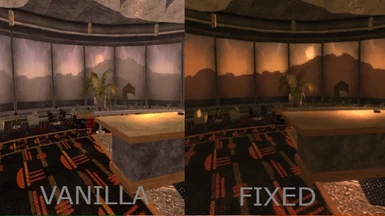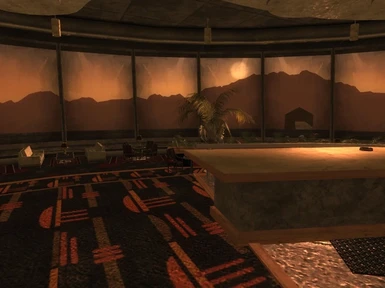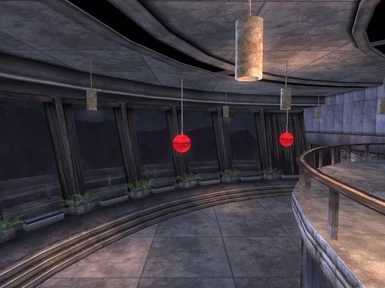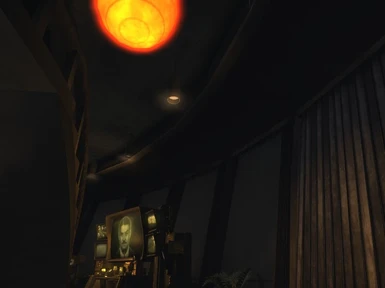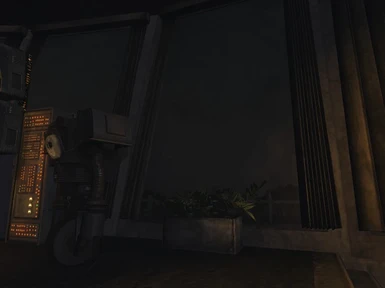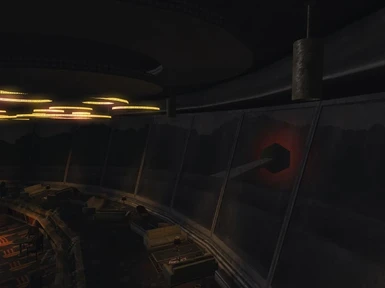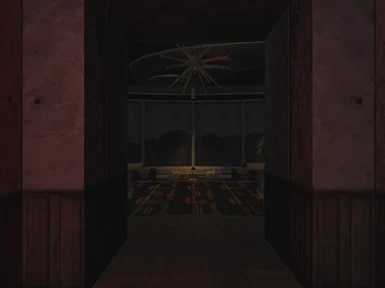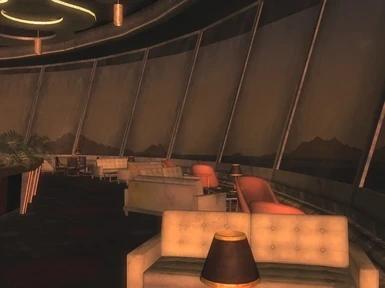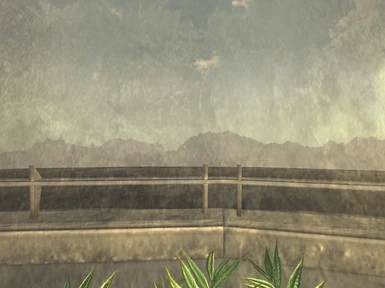About this mod
Simple edit which changes the Lucky38 Worldspace Climate from UrbanWorldSpaceClimate to Lucky38WorldSpaceClimate. The climate was never put into the worldspace by Obsidian during game development. This is considered Cut Content
- Permissions and credits
This mod also removes raining inside the penthouse and cocktail lounge if you are using Rainy Days Mod
9/25/2020 - Scripted Version by AVeryUncreativeUsername https://www.nexusmods.com/newvegas/mods/69978
Requirements: None
Installation: Open archive and move the Lucky38 Climate Fixed.esp to the fallout new vegas data folderLaunch nv and select data files, tick the Lucky38 Climate Fixed.esp.
Uninstallation: Remove Lucky38 Climate Fixed.Esp from the data folder.
Permissions:use the esp however you want as long as credit is given.
Credits: Bethesda And Obsidian for Lucky38WorldspaceClimate.
Fun Info:
Obsidian And Bethesda cut content during development to be able to make the game work on other consoles.
most PS3 Ram is only 256MB.
There is a script in the geck that checks if the game is being played on PS3
If game is being played on PS3 certain graphics are disabled and streetlights in the strip dont light up.
Forever Free