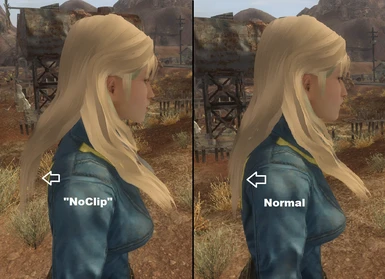Documentation
Readme
View as plain text
These are ANiceOakTree's Hairstyles for FO4 converted to FNV by Hayllee (me). Plop the files into your data folder as usual.
All credit goes to JTesmer for the meshes and textures. :)
I've included an .ESP file into this, but in order to get it to work with your other cosmetic mods (which I'm positive you have), you will need to edit your own.
If you've used a hair pack like ZZJay's, you already know how to do this. If not, basically
0:Make a backup of your .esp file that you're editing. It's your first time doing this, so if you mess up somehow you can just
replace your messed up .esp with this one.
1:Load the GECK and open your chosen cosmetic mod .esp or .esm, such as lings or FNV redesigned (that's what my personal one is based on! Buddies!).
Make sure to set it as an active file.
2:At the top, select "character" and then "hair."
3:Right-click in the list, and hit "new." You can name it whatever you want. Set it as playable and female. Don't select fixed color. Males will work but it might clip.
4:In the "art file" slot, navigate to your "fallout new vegas/data/meshes/ANiceOakTree's Hairstyles" location and select the hair you want.
"NoClip" versions are ones that are wider or have longer pieces out from the back to prevent clipping.
5:Hit OK. Maybe save if you're like me and your GECK is garbage and crashes a lot.
6:Open that hair menu again. Also open the "race" menu in the same area. Select your race in the menu that you want to add the hair to,
and hit the "face data" tab.
7:Select your hair in the "hair" menu and then drag it out to the "Hair Styles" area in the race menu. Hit OK on everything.
8:Save your .esp and load the game. You did it!
Alternatively, I *think* you can load my .esp and yourcosmeticmod.esp at the same time while setting it as the active file, skip to step 6, and save.