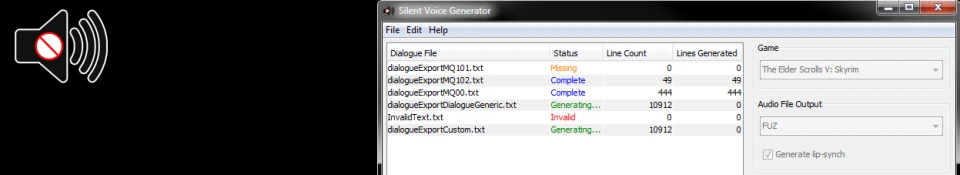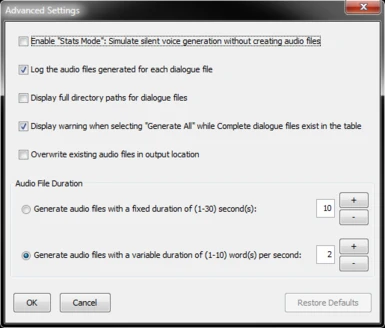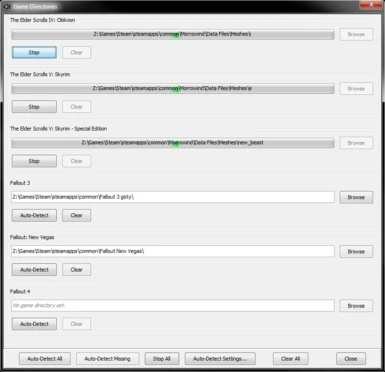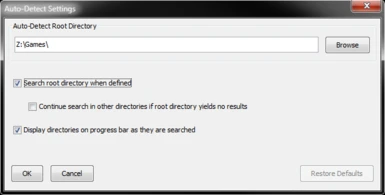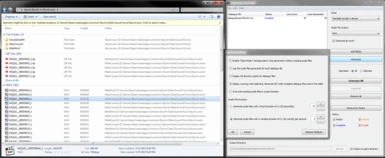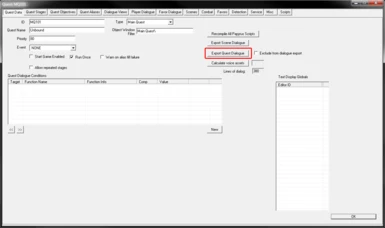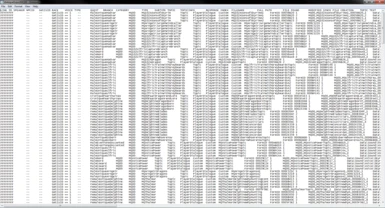Documentation
Readme
View as plain text
Silent Voice Generator Readme
Name: Silent Voice Generator
Version: 1.0
Date: 9 April 2017
Category: Utilities
Requirements: Java 8
Author: Enter_77
Location: SourceForge
Location (AFK Mods): TES5: Skyrim, TES5: Skyrim – Special Edition, Fallout 4
Location (Nexus Mods): TES4: Oblivion, TES5: Skyrim, TES5: Skyrim – Special Edition, Fallout 3, Fallout: New Vegas, Fallout 4
Location (TES Alliance): TES4: Oblivion, TES5: Skyrim, Fallout 3, Fallout: New Vegas, Fallout 4
Table of Contents
Description
Instructions
Credits
Tools Used
Permissions & Legal
Description
Silent Voice Generator is an audio file utility designed to process the quest dialogue text documents exported by the Bethesda Softworks SDK (Construction Set / GECK / Creation Kit) and generate silent voice and lip-synch files based on user-defined parameters.
Features
* Support for all Gamebryo / Creation Engine based games in The Elder Scrolls and Fallout series from The Elder Scrolls IV: Oblivion and Fallout 3 onwards
* Bulk processing of multiple dialogue text documents
* Generate silent audio files for dialogue with a length of up to 30 seconds
* Moving lip-synch files (.LIP) to match audio file length
* Optional game directory auto-detection for quick audio file installation
* Toggleable safety mechanic to prevent existing audio files from being overwritten
* Supports all valid audio codecs for dialogue in each respective game
* Output text logs in the same delimited format as the source documents containing all dialogue lines that had audio files generated
* Stats Mode: Run through the file generation process without creating any actual files on the disk. Useful for counting the number of files that would normally be generated and for finding dialogue lines missing an audio file regardless of the hardcoded "File Found" entry in the exported text documents.
Alternative Solutions
If left uncompressed, using silent audio files for nonvoiced dialogue can rapidly consume disk space, especially for large mods with thousands of lines. For the end-user, there are alternative, runtime solutions that do away with the need for these silent audio files.
The Elder Scrolls IV: Oblivion + Oblivion Script Extender (OBSE)
* OBSE -Elys- Universal Silent Voice
The Elder Scrolls V: Skyrim + Skyrim Script Extender (SKSE)
* Fuz Ro D-oh - Silent Voice
Instructions
Retrieving the dialogue text files
1) Open the SDK for the target game.
2) Load the plug-in(s) containing the dialogue that needs to be exported.
3) Once loaded, open the quest(s) containing the dialogue that needs to be exported.
4) Under the "Quest Data" or similarly named tab for each quest is an "Export Quest Dialogue" button. Click this button and confirm the export procedure.
5) Depending on the game, this export procedure may take several seconds to complete regardless of line count. For others, it will be instantaneous.
6) The exported dialogue will be saved to a delimited text document in the game's root folder.
Logging
Silent Voice Generator supports logging of all generated audio files. It can be enabled in the main window by clicking the "Advanced" button and ticking the checkbox in the Advanced Settings window, "Log the audio files generated for each dialogue file".
Logs are generated with the same name and format as their source dialogue text file and are placed in a subdirectory of Silent Voice Generator's containing folder called logs\. Logs are further organized into folders named after the currently selected game.
Finding dialogue without associated audio files
There are multiple parameter combinations to achieve a specific outcome with the generation process. One commonly used function would be to find dialogue lines missing a fully voiced audio recording prior to a mod's public release. While the exported dialogue text files contain "File Found" entries, the SDKs are often hardcoded to only detect audio files of a single extension.
To find missing audio files according to a custom output location and using the selected audio file codec, follow these steps:
1) Tick the following boxes in the Advanced Settings window:
* Enable "Stats Mode"
* Log the audio files generated for each dialogue file
2) Untick the following box in the Advanced Settings window:
* Overwrite existing audio files in output location
3) Set the Audio File Output codec to the target codec for detection.
4) Set the output directory to the root folder containing the Data\Sound\Voice\... hierarchy.
5) Add the necessary dialogue text files to the file generation list.
6) Run the generation process.
7) The "Lines Generated" column in the table will contain the number of missing lines, if any.
8) The generated logs will contain the missing lines in the same delimited text format as the exported dialogue text files.
Lip-synch
Silent Voice Generator allows optional lip-synch files (.LIP) to be generated alongside audio files with the same duration. All games – except for Fallout 4 – share the same LIP files which were originally generated in The Elder Scrolls V: Skyrim Creation Kit. There are some points to take into consideration when using these LIP files:
* The LIP files have been generated using a 1 second repetition of "a-e-i-o-u" as a template.
* There is a variance in mouth movements across the different games using a specific LIP file.
* LIP files above 10 seconds tend to taper off with NPCs not moving their mouths for the rest of the audio file duration. This becomes more common the less text is present in a given dialogue line. Due to the character limit for dialogue lines in the SDKs, this means durations that approach the maximum 30 second limit will almost never have fully functioning LIP files, but they are provided nonetheless to prevent runtime issues when they are missing.
Credits
Development
* Enter_77
o Author
Additional Credits
* Ivan Szkiba
o ini4j
Tools Used
* 7-Zip – file compression
* Adobe Photoshop CS4 – screenshots and promotional material
* Audacity – voice editing
* Construction Set – The Elder Scrolls IV: Oblivion SDK
* Creation Kit – The Elder Scrolls V: Skyrim & Fallout 4 SDKs
* Eclipse – IDE
* GECK – Fallout 3 & Fallout: New Vegas SDKs
* Launch4j – Java application wrapper for creating Windows native executables
* Microsoft Office – readme creation
* MultiXWM – XWM creator
* Notepad++ – INI editing
* Unfuzer – FUZ extractor and compression utility
Permissions & Legal
Copyright 2017 Enter_77
Licensed under the Apache License, Version 2.0 (the "License");
you may not use this file except in compliance with the License.
You may obtain a copy of the License at
https://www.apache.org/licenses/LICENSE-2.0.html
Unless required by applicable law or agreed to in writing, software
distributed under the License is distributed on an "AS IS" BASIS,
WITHOUT WARRANTIES OR CONDITIONS OF ANY KIND, either express or implied.
See the License for the specific language governing permissions and
limitations under the License.