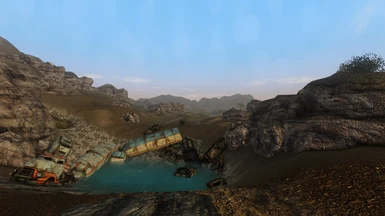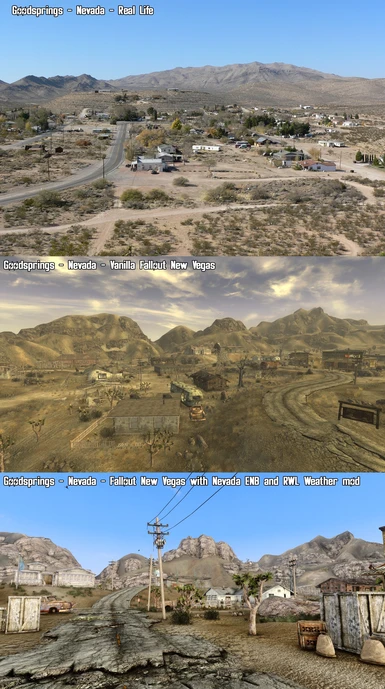About this mod
Updated 2017 Edition of Nevada ENB - made for RWL (Realistic Wasteland Lighting) and compatible with TTW
- Requirements
- Permissions and credits
3 Years later I've decided to revisit Nevada and give it the, in my opinion, definitive touch ups to make it close to perfect - or rather closer to my original vision back in 2014.
Not much has changed about the ENB other than minute details in the shaders and conifg. Performance is basically the same as Nevada ENB 2014.
If you enjoyed Nevada ENB I hope you give this version a try and enjoy the game with it as much as I enjoyed making it!
Simple comparison:
Comparison between Real life, vanilla FNV, RWL only and RWL + Nevada ENB (1080p)
Comparison in full resolution (4k)
---------------------
Installation Instructions
Go to enbdev fallout nv and download the file.
If you don't use the 4GB extender
Extract to your NV folder
Download the file from the nexus
Extract on your NV folder and overwrite when asked
If you use the 4GB extender
Extract the files into the exes folder
Download the file from the nexus
Extract on your exes folder and overwrite when asked
Go to RWL Nexus page and download the latest version. Follow install instructions and make sure to use the "FNV Realistic Wasteland Lighting - ENB Full.esp" file
In the game launcher enable HDR and disable Antialiasing and Anisotropic Filtering and Water Displacement.
To avoid transparency and flickering issues disable the steam overlay or any other overlay like teamspeak, plays tv, etc.
It should work as intended, when you launch the game you'll see a white info text on the top left corner of the screen displaying the ENB version.
When in-game make sure to set the brightness in the options menu to the lowest setting
-----------------------
In-game editing
To bring up the ENB menu in-game press Shift+Enter
This will show the ENB menu on the top left corner of your screen, you can use it to disable or enable features from the ENB.
DoF is enabled by default, if you want to have better performance or find the blur during gameplay annoying disable Depth of Field in the ENB menu.
You can also enable Adaptation, which will make dark environments brighter and easier to navigate.
Shift+F12 will disable ENB with the press of a key combination, so you can play the game without it or compare the vanilla looks to the ENB looks.
---------------------
Recommendations
I recommend messing with the brightness setting in the ENB menu to tailor the ENB to your monitor, not all monitors are configured the same and for some people the ENB might be too bright or too dark.
For those having trouble seeing things during nights or on interiors, turn on Adaptation in the ENB menu
If you have TTW installed I recommend you try using the F3 clear skies weather pattern through console commands "fw 5cf9c"
If you want more performance you can disable Ambient Occlusion and Depth of Field in the ENB menu
I recommend running the game at 1440p, as it's what the ENB was tested at and the resolution the DOF was customised for.
Full Nevada ENB flickr Album